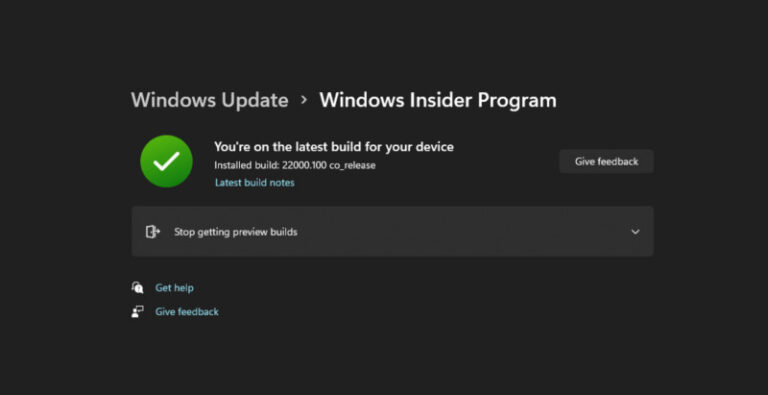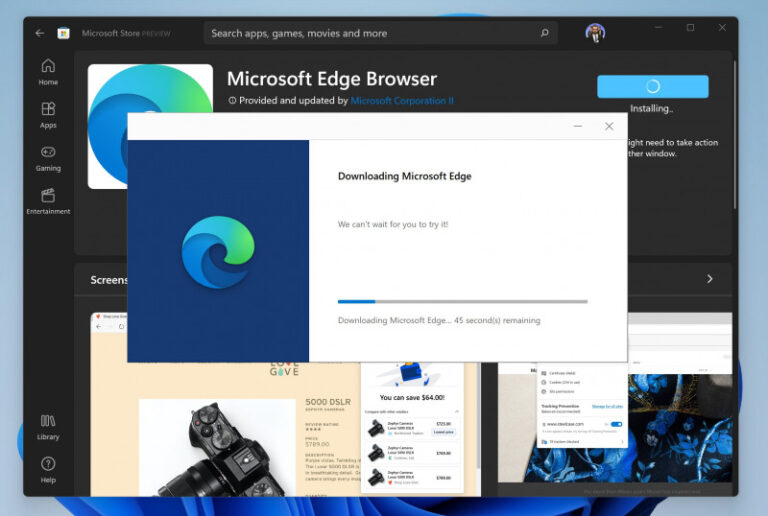Setelah cukup lama hadir di channel Canary, kini akhirnya Microsoft Edge Chromium 94 sudah Microsoft rilis pada versi Dev Channel, dimana selain membawa fitur baru yang sebelumnya telah diperkenalkan di versi Canary, tentu saja versi ini lebih stabil untuk digunakan.
Lalu, apa saja fitur baru didalamnya?, mengenai fitur tentu saja ada banyak, dan diantaranya ada baris kedua pada Top Site di halaman New Tab Microsoft Edge, selain itu adanya Spellcheck Experience baru untuk pengguna Mac, dan beberapa peningkatan Management Policies, Sign-in Dialog, dan tambahan dukungan untuk full page screenshot dan inprivate autentications via Face ID di IOS.
Wah cukup banyak bukan?, selain fitur baru, tentu saja ada sejumlah perbaikan, diantaranya perbaikan masalah yang menyebabkan Microsoft Edge Chromium crash ketika pertama kali diluncurkan, perbaikan maslah PWA, dan sejumlah perbaikan lainnya yang dapat kamu lihat pada daftar changelog berikut.
Added features:
- Added a second row of Top Sites on the New Tab Page.
- Enabled the new Spellcheck experience on Mac.
- Added management policies (note that updates to documentation and administrative templates may not have happened yet):
- To control if WAM Auth on versions Below Win 10 RS3 is Enabled.
- To control the Primary Password Setting, which controls if device authentication is required before autofilling a password in a webpage.
- To control if the Password Generator is Enabled.
- To control if Transparent Ad Providers are Enabled, which controls the blocking of certain trackers with Tracking Prevention.
- To control if the setting to Open Microsoft Links In Edge is Enabled.
- Improved the sign-in dialog when signing into the browser.
- Added support for full-page screenshots and InPrivate authentication via Face ID on iOS.
Improved reliability & Change Behavior
- Fixed a crash on launch.
- Fixed an issue where PWAs or websites installed as apps sometimes crash after an OS upgrade.
- Fixed an issue on Mac where a webpage crash can sometimes also cause a browser crash.
- Fixed an issue where interacting with PDFs sometimes causes the browser to freeze or crash.
- Fixed a crash when playing videos.
- Fixed an issue where pinned tabs are sometimes duplicated after restoring the previous session.
- Fixed an issue where the Import Browser Data popup in Settings sometimes doesnt appear or work.
- Fixed an issue where themes sometimes become broken or uninstalled after the browser updates.
- Fixed an issue where printing a PDF multiple times sometimes fails.
- Fixed an issue where Office files sometimes fail to download with a SERVER_FORBIDDEN error.
- Fixed an issue where some passwords in Password Settings dont have an option to change them.
- Fixed an issue where WebView2 applications fail to open on Windows 11.
- Fixed an issue where WebView2 applications sometimes fail to authenticate with an ERR_SSL_CLIENT_AUTH_CERT_NEEDED error.
- Fixed an issue with vertical tabs where all tabs sometimes become invisible.
- Fixed an issue where Favorites in Application Guard windows sometimes are corrupted.
- Fixed an issue where User Initiated Autofill doesnt work in multi-line text boxes.
- Fixed an issue where MHT files sometimes dont open properly.
- Fixed an issue where spellcheck suggestions sometimes dont appear.
- Fixed an issue on Linux where SmartCopy doesnt appear to work because the buttons that appear to copy captured content dont work.
Known issues:
- Users of certain ad blocking extensions may experience playback errors on Youtube. As a workaround, temporarily disabling the extension should allow playback to proceed. See this help article for more details.
- Some users are still running into an issue where all tabs and extensions immediately crash with a STATUS_INVALID_IMAGE_HASH error. The most common cause of this error is outdated security or antivirus software from vendors like Symantec, and in those cases, updating that software will fix it.
- Users of the Kaspersky Internet Suite who have the associated extension installed may sometimes see webpages like Gmail fail to load. This failure is due to the main Kaspersky software being out of date, and is thus fixed by making sure the latest version is installed.
- Some users are still seeing favorites get duplicated. This issue should be reduced now that automatic deduplication has been introduced into Insider channels, but were still rolling that out in Stable. Weve also seen duplication happen when running the manual deduplicator on multiple machines before either machine has a chance to fully sync its changes, so make sure to leave plenty of time in between runs of the deduplicator.
- Some users are seeing wobbling behavior when scrolling using trackpad gestures or touchscreens, where scrolling in one dimension also causes the page to subtly scroll back and forth in the other. Note that this only affects certain websites and seems to be worse on certain devices. This is most likely related to our ongoing work to bring scrolling back to parity with Edge Legacys behavior, so if this behavior is undesirable, you can temporarily turn it off by disabling the edge://flags/#edge-experimental-scrolling flag.
Nah untuk kamu para pengguna Microsoft Edge Chromium Dev Channel, update seharusnya sudah kamu dapatkan secara otomatis, namun jika tidak, kamu bisa mendapatkannya secara manual melalui halaman edge://settings/help. Atau kamu juga bisa mendapatkan installer Microsoft Edge Chromium Dev melalui halaman download Microsoft berikut.