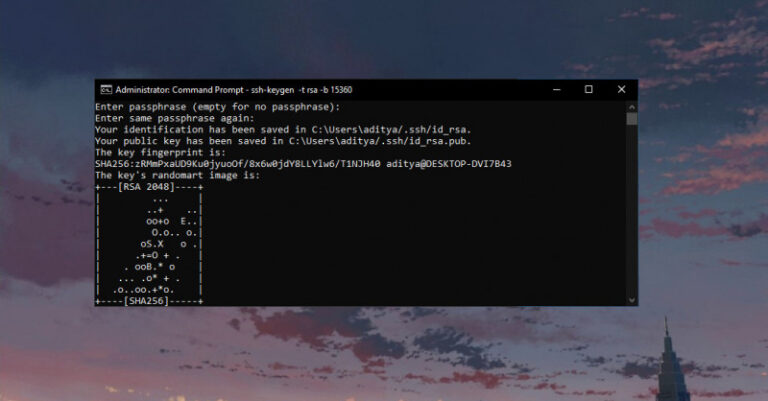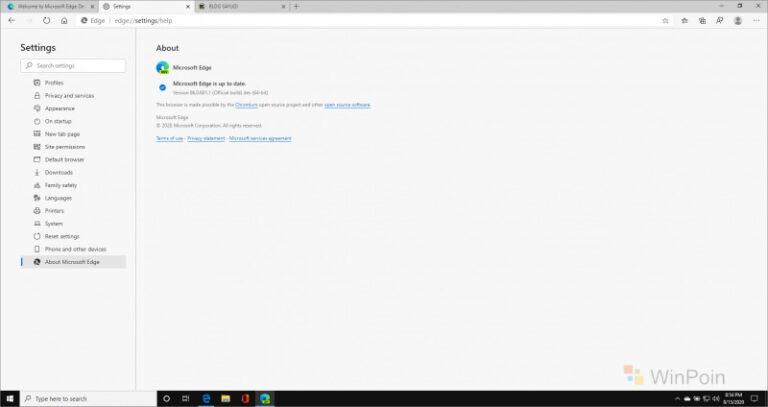Beberapa waktu lalu, Microsoft merilis versi terbaru dari Windows 10 Insider Preview untuk mereka para pengguna Insider Dev Channel. Didalam update yang diberikan ini, akan membawa Build OS menjadi 20190, dan tentu selain membawa beberapa perbaikan, Microsoft kali ini memperkenalkan sebuah post-update experience baru, apakah itu?
Berdasarkan halaman release note update ini, Microsoft menjelaskan bahwa post-update experience ini akan membawa perkenalan dari featured update (major update) setelah selesai terinstall diperangkat pengguna, pengenalan fitur tersebut akan dibawakan melalui aplikasi Tips dan akan meng-highlight beberapa fitur paling baru dari Windows Insider Preview untuk Insider Dev Channel.
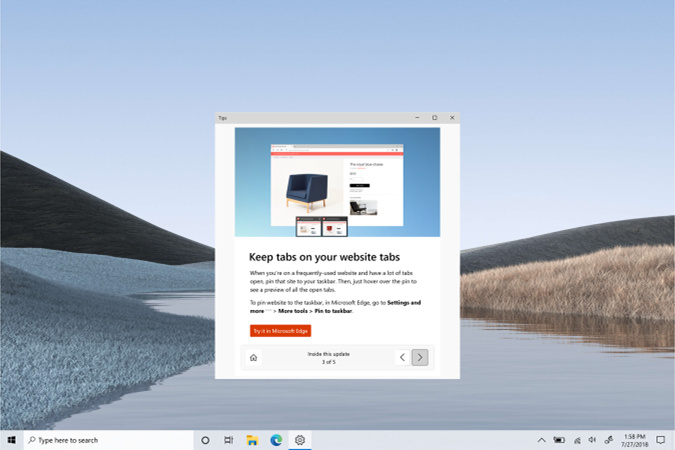
Selain itu, dikatakan juga bahwa post-update experience ini akan muncul untuk para Insider di EN locales seperti US, UK, AU dan CA. Jadi pastikan kamu set Region-nya ke beberapa negara tersebut.
Selain membawa post-update experience, Microsoft juga memperkenalkan peningkatan untuk Graphic Settings Experience, dimana kini pengguna dapat menentukan default high performance GPU, dan kini pengguna dapat memilih GPU spesifik per aplikasi.
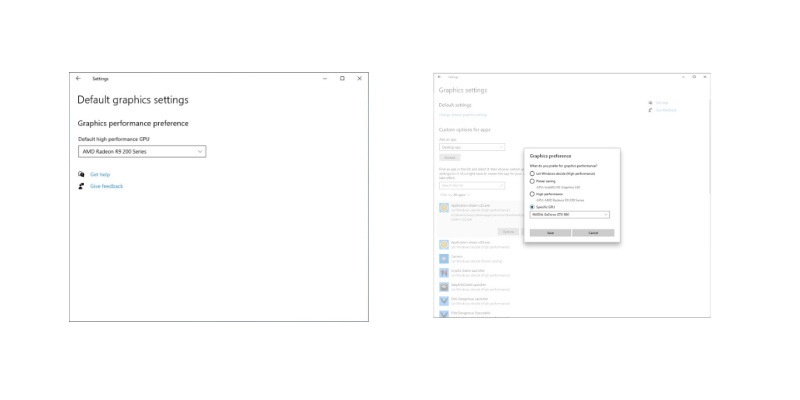
Selain itu ada perubahan baru untuk IME bahasa Jepang, dimana kini mendukung switching antara Hiragana dan Katakana dengan menggunakan kombinasi tombol CTRL + CAPSLOCK dan ALT + CAPSLOCK untuk masing masing.
Dan bagi yang penasaran, berikut adalah beberapa perbaikan yang dicatat dalam Changelog Update Windows 10 Build 20190 ini.
- We fixed a Windows Subsystem for Linux 1 related error that would output: The I/O operation has been aborted because of either a thread exit or an application request. Please see this Github issue for details.
- We fixed an issue that could result in explorer.exe being unresponsive on touch-capable devices after resuming from hibernation.
- We fixed an issue with the new search box in the default apps settings pages, where search results would appear to draw on top of one another when deleting characters from the search box.
- We fixed an issue where if you switched to an English keyboard using WIN + Space and then switched back to the Chinese Pinyin IME, typed punctuations would Chinese even if Use English punctuations when in Chinese input mode was enabled.
- We fixed an issue where when Narrator was enabled it could result in the on-screen PIN pad unexpectedly appearing when focus is set to the login screen.
- We fixed an issue resulting in Features on Demand (FOD) failing to enable with error 0x8000FFFF in recent builds. This is also believed to be the root cause for some Insiders finding that the sfc /scannow command would repeatedly fail citing a pending reboot.
- We fixed and issue that could result in the calling window (for example, Microsoft Edge) hanging if an authentication prompt was raised and then not interacted with and timing out.
Known Issues
- Were working on a fix for an issue where some Microsoft Store games protected with Easy Anti-Cheat may fail to launch.
- Were looking into reports of the update process hanging for extended periods of time when attempting to install a new build.
- Were working on a fix for an issue where the min/max/close buttons are stuck in their original positions after resizing a UWP app. If you move the app window the position should update.
- Were investigating reports that the new taskbar experience for pinned sites isnt working for some sites.
- Were working on a fix to enable live preview for pinned site tabs.
- Were working on enabling the new taskbar experience for existing pinned sites. In the meantime, you can unpin the site from the taskbar, remove it from the edge://apps page, and then re-pin the site.
- Were working on a fix for an issue where pinned sites dont show all open tabs for a domain. In the meantime, you can fix this by pinning the sites homepage rather than a specific page (e.g. pin microsoft.com rather than microsoft.com/windows).
- Were working on a fix for an issue where Alt + Tabbing to a browser tab sometimes moves the previously active browser tab to the front of the Alt + Tab list as well.
- The letter headers in the Start menus all apps list have unnecessary left padding when the all apps list was set to hidden.
Nah untuk kamu pengguna Windows Insider Dev Channel, silahkan kamu update Windows 10 kamu melalui halaman Settings > Update & Security > Windows Update, selanjutnya silahkan klik Check For Updates.
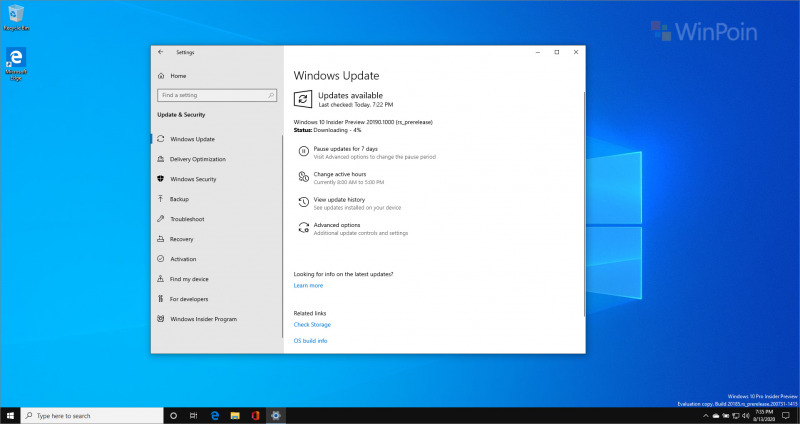
Catatan Penulis : WinPoin sepenuhnya bergantung pada iklan untuk tetap hidup dan menyajikan konten teknologi berkualitas secara gratis — jadi jika kamu menikmati artikel dan panduan di situs ini, mohon whitelist halaman ini di AdBlock kamu sebagai bentuk dukungan agar kami bisa terus berkembang dan berbagi insight untuk pengguna Indonesia. Kamu juga bisa mendukung kami secara langsung melalui dukungan di Saweria. Terima kasih.