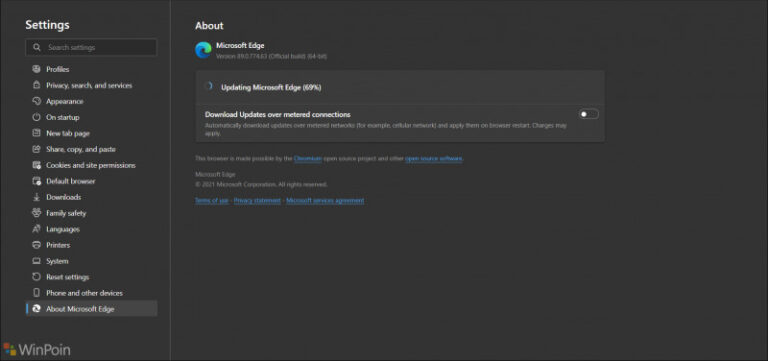Wah rasanya sudah cukup lama saya tidak mengabarkan salah satu tool Microsoft yang kini menjadi Open Source ini, Ya PowerToys, mengenai tool ini, Microsoft beberapa waktu lalu telah merilis versi 0.35 dengan banyak perbaikan didalamnya.
Beberapa perbaikan penting yang dihadirkan didalam versi ini mencakup peningkatan .NET Core ke versi 3.1.13, perbaikan regresi ‘run as user’ pada file installer, dan sejumlah hal lainnya yang dapat kamu lihat pada changelog berikut:
General
- PowerToys will start requiring Windows 10 v1903 or greater after 0.35.x release. The v1 settings, which supports older Windows versions, will be removed in 0.37.
- Note: We may be able to bring back support when we migrate to WinUI3 but as of now, we will be increasing the minimum version of Windows to 1903 or greater.
- Localization corrections
- Improved GitHub report bug template.
- Increased .NET Core to 3.1.13
- Fixed installer ‘run as user’ regression
Color Picker
- UX adjustments to editor. Thanks @niels9001!
Esccan now be used to exit the editor. Thanks @BenConstable9!
FancyZones
- Added hotkeys and quick swap functionality for custom layouts! Users can now assign a hotkey in the editor and use it to quickly set a desktop’s zones with
Ctrl + Win + Alt + NUMBERkey binding, or by pressing the hotkey while dragging a window. - UX updates. Thanks @niels9001!
- Fixed zone placement algorithm for when the Taskbar is vertical
- Bug fixes
PowerToys Run
- Users can specify where to show the launcher window. Thanks @addrum!
- New plugin added to support opening previously used Visual Studio Code workspaces, remote machines (SSH or Codespaces), and containers! When enabled, use
{to query for available workspaces. Thanks @ricardosantos9521! Please note, this plugin is off by default. - Shell history now saves the raw command instead of the resolved command. A command like
%appdata%would now save in the Shell history as is instead ofC:\Users\YourUserName\AppData\Roaming. Thanks @mayitbeegh! - Better logging to try to track down some bugs
- Bug fixes
Video Conference Mute (Experimental)
- Tracking work remaining at issue #7944
- Goal is to have 0.36 experimental release week of April 5th (Yes, we’ve stated this before, we know)
Contributor workflow
- Main project now has a vsconfig which will prompt you to install needed items versus having to use a script. This will aid in keeping you up-to-date when something changes.
- Updated spell checker. Thanks @jsoref!
Nah tepat seperti changelog diatas, meskipun banyak hal yang telah ditambahkan pada versi ini, sayangnya Video Conference Mute tool masih belum dihadirkan dan masih hanya tersedia di versi Experimental saja. Mengenai tool ini sebenarnya cukup banyak pengguna yang tertarik untuk mencoba dan menggunakannya, terlebih dimasa pandemi ini, hanya saja memang pengembangan serta pengujian fitur ini masih dapat dibilang terbatas, dan tampaknya Microsoft ingin membuat tool ini sempurna untuk digunakan sebelum dirilis ke versi Preview untuk selanjutnya dirilis ke versi 1.0 yang direncanakan akan dirilis beberapa bulan mendatang.
Nah seperti biasa, untuk kamu para pengguna PowerToys, kamu bisa mengunjungi halaman GitHub berikut untuk mendownload installernya atau kamu bisa melakukan update secara manual melalui halaman Settings dari PowerToys
Komen dibawah guys.
Via : GitHub