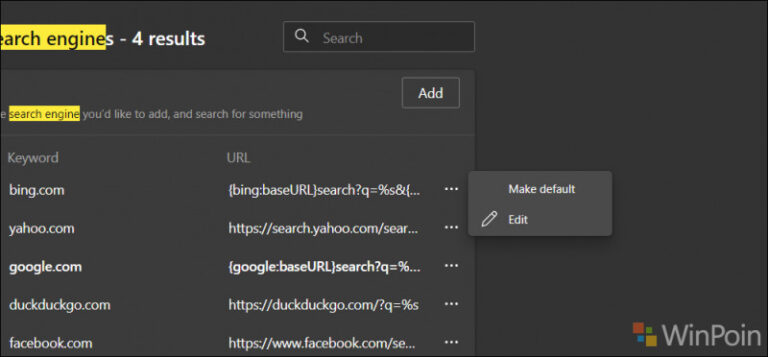Malam ini Microsoft memperbarui browser Microsoft Edge Chromium versi 99 atau lebih tepatnya 99.0.1131.3 ke Dev Channel setelah sebelumnya berada di release Canary, dan dengan itu pula versi 98 akan segera dihadirkan untuk channel Beta untuk selanjutnya akan dirilis di channel Stable.
Nah kawan kawan, di versi 99.0.1131.3 ini, ada fungsi baru yang telah ditambahkan oleh Microsoft, dimana kini ada sebuah kemampuan untuk secara manual menentukan dimana profil situs web tertentu dibuka melalui halaman edge://settings/profiles/multiProfileSettings, selain itu ada juga kemampuan untuk mengedit password tersimpan pada saat startup dialoh sesaat setelah kamu menyimpan password baru tersebut, kemudian ada juga kemampuan open link in new Application Guard ketika Application Guard tersedia di perangkat kamu.
Untuk lebih jelasnya, mengenai apa saja hal baru yang ditambahkan di versi Microsoft Edge Chromium Dev versi 99 ini, kamu bisa melihat changelog dibawah ini:
- Added the ability to manually specify in which profile certain websites are opened via edge://settings/profiles/multiProfileSettings.
- Added the ability to edit saved passwords from the startup dialog to save them.
- Added an option to the right-click menu to open links in new Application Guard windows when Application Guard is available.
- On the Settings page for the Edge Bar (News), information has been added that informs the user which extensions he has installed that prevent the use of the Edge Bar.
- New management policies will be added if available:
- Added a management policy that controls whether address bar editing is enabled.
- Added support for disabling autofill through the management policy on mobile devices.
Selain itu, ada juga sejumlah bug yang diperbaiki dan itu mencakup :
- Fixed a crash when navigating to certain websites.
- Correction of a crash when navigating by interacting with the address bar.
- Interaction with the address bar drop-down menu crashed.
- Fixed a crash when choosing the location to download files.
- Fixed a crash when sending feedback from InPrivate or Guest windows.
- A crash when displaying autofill pop-ups has been corrected.
- Fixed a crash when interacting with misspelled words detected by the spell checker.
- An error when using Web Select (formerly Smart Copy) has been corrected.
- A crash when installing a website as an app has been corrected.
- Correction of a crash when importing data from another browser.
- Fixed an issue where certain web pages crash after a few seconds.
- Fixed an issue where tabs sometimes crash when certain accessibility features are enabled.
- Mobile:
- Fixed a crash when interacting with downloads.
- The display of the new tab page crashed.
- The weather indicator on the new tab page no longer crashes.
- Correction of a crash when using Shopping.
- A crash when using Read Aloud on a tab other than the one currently visible has been corrected.
- Fixed a hanger on iOS.
- Fixed a crash in WebView2 applications
- Other bugs that have been corrected: techcommunity
Nah ada banyak sekali bukan, jadi jika kamu adalah pengguna Microsoft Edge Chromium Dev Channel, kamu bisa langsung saja memperbarui browser kamu ke versi baru ini, kamu bisa langsung mengunjungi halaman edge://settings/help.
Via : DeskModder