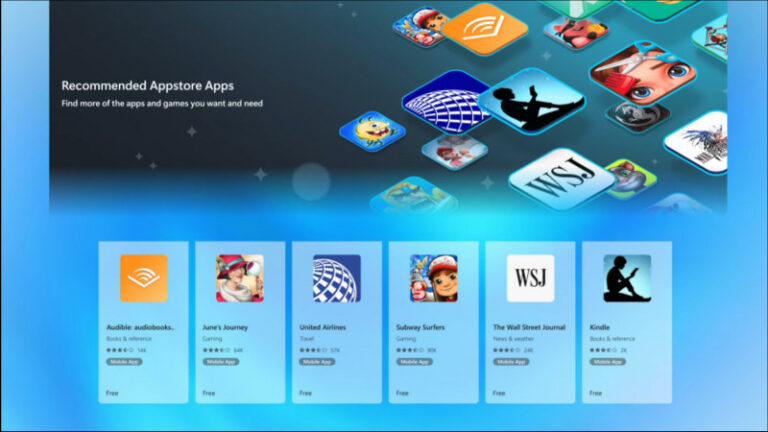Hari ini Microsoft merilis Microsoft Edge Chromium versi 100.0.1163.1, dimana didalam versi ini ada lima fitur baru yang dihadirkan, mencakup kemampuan untuk mencari sesuatu dari Tab yang terbuka, kemampuan untuk scrolling screenshoot di Android, dan beberapa lainnya.
Selain itu, ada juga beberapa perbaikan penting yang dihadirkan di versi ini, dimana itu mencakup :
Fitur yang ditambahkan
- Enabled by default the ability to search through open tabs.
- Enabled by default Image Auto Captioning in Accessibility Settings.
- Enabled by default the availability of the Discover pane. Note that certain entry points into the Discover pane are not yet enabled.
- Mobile: Enabled by default Scrolling Screenshot functionality on Android.
- Developer: Added an API to WebView2 to listen for PermissionRequested events from any iframe in a page. Note that updates to documentation and SDKs may not have occurred yet.
Perbaikan penting yang dihadirkan
- Fixed a crash when using text prediction.
- Fixed a crash when showing Spellcheck correction popups.
- Fixed a crash when logging into certain websites.
- Fixed a crash after using the Edge Bar.
- Fixed a crash when closing the browser.
- Fixed an issue where tabs sometimes crash on versions of Windows prior to 10.
- Mobile:
- Fixed a crash when using Read Aloud.
- Fixed a crash on Android 12.
- Fixed a crash when navigating to certain websites.
- Fixed a crash when viewing Cookie information.
- Developer:
- Fixed a crash in WebView2 applications.
- Fixed a crash with WebView2 applications when certain programs are installed on the device.
Nah selain itu ada juga beberapa perubahan behavior yang diantaranya:
- Fixed an issue where built-in themes dont work and instead just display white.
- Fixed an issue where the mini context menu sometimes prevents keyboard shortcuts from copying or cutting selected text.
- Fixed an issue where the progress ring around the Downloads toolbar icon doesnt appear when a download is in progress.
- Fixed an issue where certain tooltips get stuck onscreen.
- Fixed an issue where the browser sometimes wont close.
- Fixed an issue where the context menu option to save a webpage is missing.
- Fixed an issue where dragging and dropping pinned tabs sometimes doesnt work with vertical tabs.
- Fixed an issue where context menus sometimes appear at the wrong location.
- Fixed an issue where Spellcheck correction cards sometimes dont appear when they should.
- Fixed an issue where Camera selection in Site Permission Settings sometimes fails to find the devices camera.
- Fixed an issue where certain Settings pages on Linux go blank.
- Fixed an issue where changing what format of Citation to use sometimes crashes Collections.
- Fixed an issue where clicking on desktop notifications sometimes does nothing when the browser is closed or when the website that sent the notification is already open in another tab.
- Fixed an issue in IE mode tabs where the initial HWND size is incorrect.
- Fixed an issue where Edge prompts for updates on Xbox when it shouldnt since Edge updates are handled by the OS on Xbox.
- Mobile: Fixed an issue where changing saved passwords sometimes fails.
- Developer: Fixed an issue with WebView2 applications where back/forward navigations sometimes dont work as expected (Issue 1492).
- Enterprise: Obsoleted the management policy to Allow Sync XHR In Page Dismissal, which lets webpages send synchronous XHR requests during page dismissal.
Nah untuk kamu para pengguna Microsoft Edge Chromium Dev Channel, kamu bisa langsung saja memperbarui browser kamu melalui halaman edge://settings/help pastikan kamu sudah menggunakan versi 100.0.1163.1 untuk mendapatkan fitur dan perbaikan diatas.
Via: Microsoft
Catatan Penulis : WinPoin sepenuhnya bergantung pada iklan untuk tetap hidup dan menyajikan konten teknologi berkualitas secara gratis — jadi jika kamu menikmati artikel dan panduan di situs ini, mohon whitelist halaman ini di AdBlock kamu sebagai bentuk dukungan agar kami bisa terus berkembang dan berbagi insight untuk pengguna Indonesia. Kamu juga bisa mendukung kami secara langsung melalui dukungan di Saweria. Terima kasih.