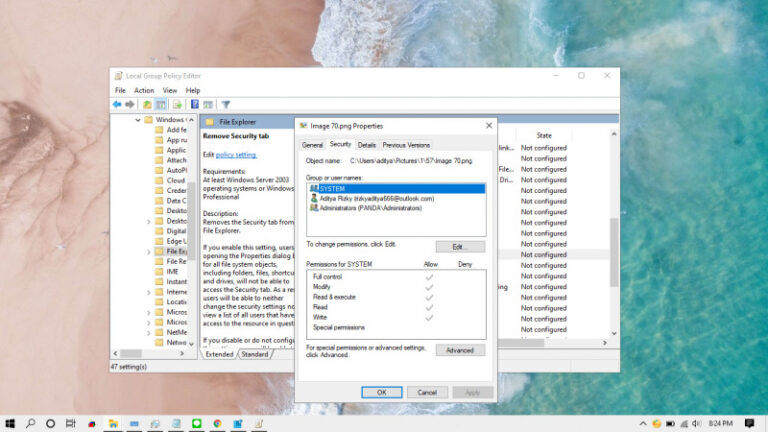Beberapa waktu lalu, Microsoft merilis Windows 10 Build 19592 untuk para pengguna Windows Insider Fast Ring, dimana ada beberapa peningkatan terkait tablet posture didalamnya.
Peningkatan yang Microsoft sebut dengan ‘Tablet Posture’ ini akan terlihat bagi kamu pengguna perangkat 2 in 1, ketika kamu mencabut keyboard dan trackpad dari layar, kamu akan langsung memasuki tablet posture namun tetap berada di desktop experience.
Seperti yang dijelaskan Microsoft dalam halaman Release Notes-nya, ” We are beginning to roll out (again*) the new tablet experience for 2-in-1 convertible PCs as a preview to some Windows Insiders in the Fast ring. This experience is separate from the Tablet Mode experience that you will still be able to use. This new experience allows users entering tablet posture to stay in the familiar desktop experience without interruption with a few key touch improvements”
Peningkatan ini juga termasuk:
- Penambahan Spacing pada icon dalam taskbar.
- Search Box otomatis masuk ke icon only mode.
- Touch Keyboard otomatis muncul ketika berinteraksi dengan text field.
- Element File Explorer kini memiliki lebih banyak padding untuk membuat pengalaman dengan touch screen lebih baik lagi.
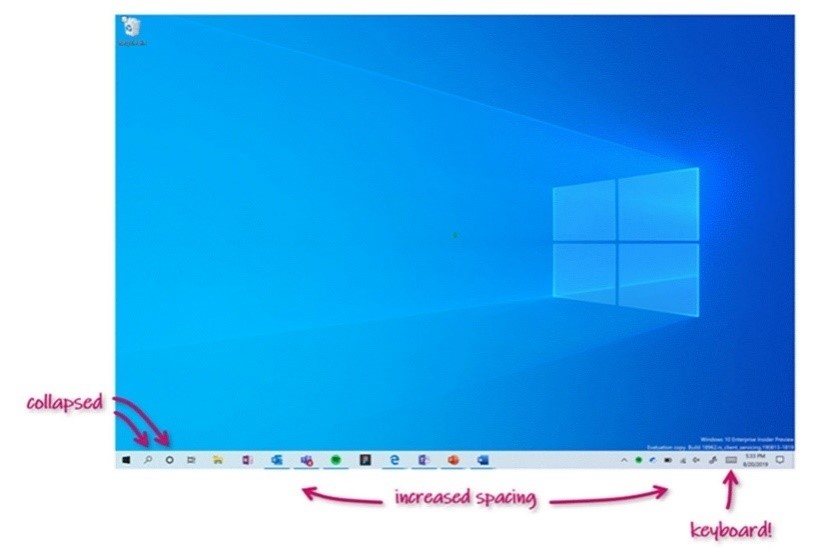
Sebagai catatan, fitur ini awalnya hadir pada Windows 10 20H1 Build 18970 dan dihapus pada Build 19013, namun setelah beberapa perbaikan dan peningkatan kini diperkenalkan kembali pada Build 19592.
Selain itu ada juga beberapa perbaikan lain yang diantaranya sebagai berikut :
- We’ve fixed the issue causing ARM devices to receive a bugcheck and have removed the block with this build.
- We fixed an issue that could result in the Optional Features page in Settings appearing blank.
- We’ve fixed an issue where, when running corruption repair (DISM), the process stopped at 84.9%.
- We fixed an issue where, after successfully completing installation of an update and rebooting the device, the Start menu Shutdown button still showed Update and Shutdown and Update and Restart.
- We fixed an issue that could result in Windows updates failing with error 0x80070003.
- We fixed an issue that could sometimes result in Settings crashing when pausing updates or the Windows Update settings page not loading.
- We fixed an issue from the previous flight that was resulting in extra lines appearing in the taskbar jumplist.
- We fixed in an issue resulting in a black window, with only a mouse being visible to others, when sharing a single app over Microsoft Teams.
Selain itu ada juga Known issue yang bisa kamu lihat pada halaman Microsoft berikut.
Nah untuk kamu pengguna Insider Fast Ring, kamu bisa langsung saja masuk ke Settings > Update & Security > Windows Update, dan klik Check For Updates untuk mendapatkan pembaruan ini.
Via : Microsoft