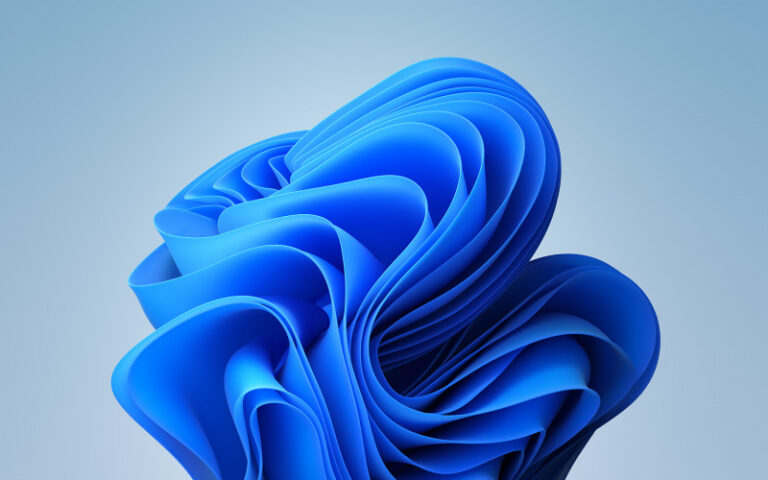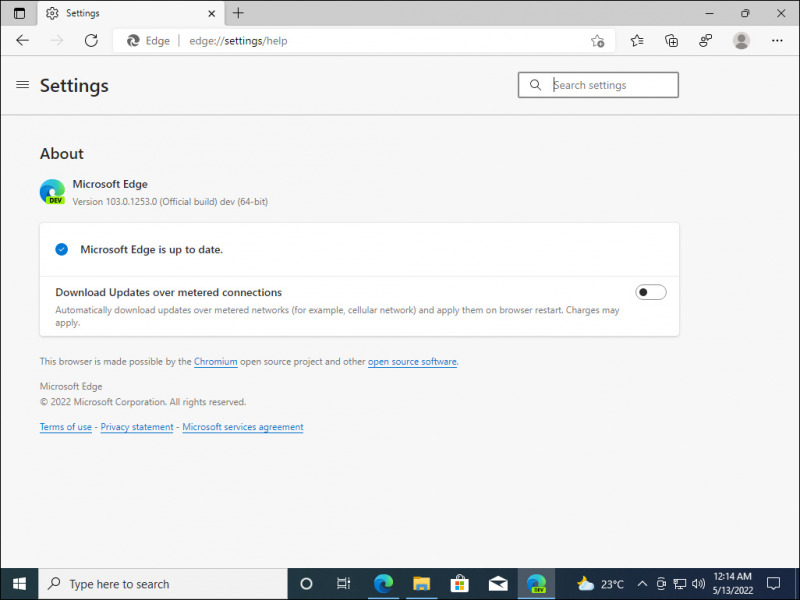
Build baru untuk Microsoft Edge Dev Channel akhirnya dirilis, dimana versi ini adalah versi 103.0.1253.0. Nah kawan kawan, di versi ini Microsoft menawarkan peningkatan pada browsing history dimana kini pencarian akan lebih dimudahkan dengan bantuan dari Natural Language Search.
Dengan Natural Language Search sendiri, misalkan ketika kamu mengetikkan pencarian “Youtube from last week” maka di History Flyout akan menampilkan quick filter dari navigations entries yang tersedia.
Nah selain itu ada juga banyak perbaikan dan peningkatan yang dihadirkan di versi ini, dimana itu mencakup :
- Added the ability to pin PWA/websites installed as apps to the taskbar from their menus.
- Enabled by default the ability to search in the History popup using natural language (for example, Youtube from last week).
- Added a management policy to set the Internet Explorer mode Zoom Display type, which controls if the browsers zoom level takes into account the current display scale like IE used to (for example, if display scaling is set to 150%, then IEs default zoom level would show 150%). Note that updates to documentation and administrative templates may not have occurred yet.
- Fixed a crash on launch.
- Fixed a crash when visiting certain websites.
- Fixed a crash when adding items to Collections.
- Fixed a crash when switching profiles in the Edge Bar.
- Fixed a crash in WebView2 applications when adding Status Bar text (Issue 2414).
- Temporarily disabled the search box in the Alerts and Tips popup.
- Fixed an issue where the browser sometimes doesnt respond to links clicked from other applications if its not already open.
- Fixed an issue where the browser isnt brought into the foreground if its minimized when clicking on a notification in the Windows Action Center.
- Fixed an issue where previously-opened tabs are sometimes restored when first opening the browser even though theyre not supposed to be.
- Fixed an issue where vertical tabs are improperly colored when using custom themes.
- Fixed an issue where the Find on Page UI is red.
- Fixed an issue where navigator.mediaCapabilities sometimes doesnt report proper decodingInfo to websites.
- Fixed an issue where app or popup windows opened from IE mode tabs dont automatically resize when theyre supposed to.
- Fixed an issue in WebView2 apps where the on-screen keyboard sometimes doesnt appear (Issue 460).
Langsung saja, untuk kamu para pengguna Microsoft Edge Chromium Dev Channel, kamu bisa cek versi browser kamu melalui halaman edge://settings/help pastikan bahwa versi yang terinstall adalah versi 103.0.1253.0 atau yang lebih baru.