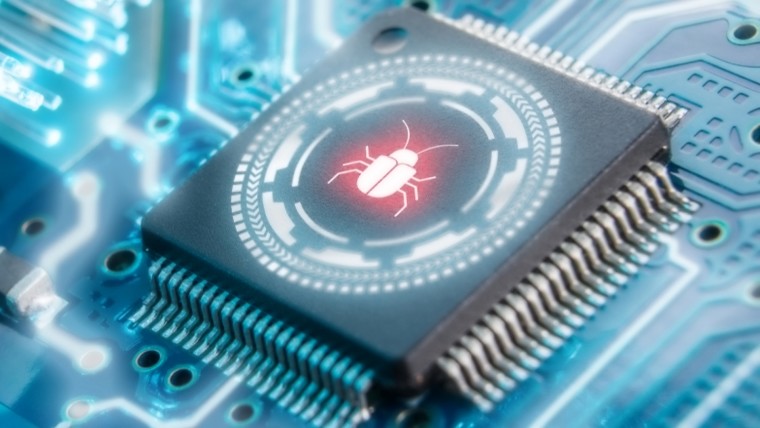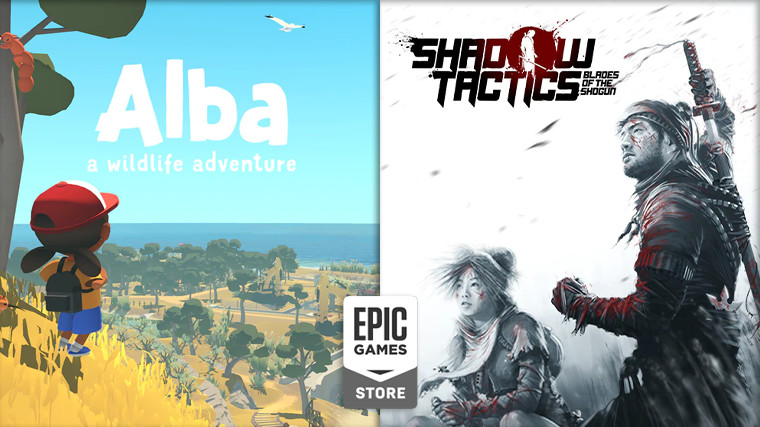Untuk kamu pengguna Microsoft Edge, ada informasi menarik nih, terlebih jika kamu adalah pengguna Edge Dev, dimana beberapa waktu lalu, Microsoft merilis Microsoft Edge Dev 109.0.1481.0 untuk semua pengguna.
Didalam versi baru ini ada sejumlah peningkatan didalamnya, termasuk peningkatan pada fitur sidbar di Microsoft Edge, WebView2, Internet Explorer Mode, dan beberapa peningkatan lainnya.
Jika kamu penasaran berikut adalah changelog dari Microsoft Edge Dev 109.0.1481.0.
Fitur Baru :
- Added Open this page in Compatibility view toggle in the Add a page prompt for Internet Explorer mode pages.
- Added open in new tab button on the Sidebar games.
- WebView2
- Added support for File Upload in UWP (#1639)
- Added IDL validator tool.
Peningkatan Reliability :
- Fixed Autofill account selection menu not entering credentials.
- Fixed the browser crash with Autofill dialog when navigating to the cross button using an arrow key or pressing Tab or Shift + Delete keys while the focus is on the cross button.
- Fixed the browser crash while using Find in Page in the PDF viewer.
- Fixed Sidebar issue that causes the browser to crash.
- Fixed the browser crash when signing out your profile in Workspace.
- Fixed a crash related to Sidebar.
- Fixed the browser crash thats related to HDR video.
- Fixed a crash when navigating to certain websites.
- Fixed the browser crash issue when clicking on the performance button after closing Kids mode window.
- Fixed the browser crash when entering or exiting Full screen.
- Fixed a crash related to recommended update.
- Fixed the browser crash related to Assistance Home button.
- Fixed a crash when interacting with visual search results
- iOS
- Fixed browser crash when launching.
- Fixed browser crash related to notifications.
- Android
- Fixed browser crash when enabling Bold text in Android setting.
- macOS
- Fixed the browser crash related to account sync.
- WebView2
- Fixed crash when clicking on the thumbnail view in the taskbar and moving focus to the WebView2 window.
- Fixed visual hosting crashes with Windows 10 Anniversary Update and older.
Perubahan Behavior:
- Fixed STATUS_ACCESS_VIOLATION error message on certain websites.
- Fixed picture profile in Microsoft Edge icon on the taskbar.
- Fixed Allow extensions from other stores toggle not reflecting change in the Extensions page.
- Fixed incorrect colors on pictures when turning off Enhance Image.
- Fixed the double Sort by name buttons after invoking it in Collection.
- Fixed HEVC video playback issue.
- Fixed Find on Page issue not scrolling to the first highlighted match term.
- Fixed Edge bar Search bar not scaling correctly when its on Search only layout.
- Fixed The Pinning Wizard not loading content.
- Fixed Favorites from opening a new tab while on a New Tab Page.
- When clicking on a join Workspace link, the initial New Tab no longer stays open.
- Fixed an issue with installing and uninstalling PWA.
- iOS
- Fixed missing icons on top sites.
- Fixed Sign in not working correctly.
- Fixed the Open external app dialog not showing up.
- Fixed black screen when launching.
- Fixed sync invalid token pop-up when sync is disabled by policy.
- Fixed history not displaying when tapping on the address bar.
- Fixed data loss when upgrading from an older version of Microsoft Edge.
- Android
- Fixed the NTP search box not responding.
- Fixed blank Feedback submission issue.
- Fixed browser crash related to Tracking prevention.
- WebView2
- Fixed the blank PDF toolbar issue when hiding three of the buttons. (#2866)
- Xbox
- Fixed HEVC MP4 video playback in WebView2.
- HoloLens
- Fixed DRM media playback.
Nah seperti changelog yang bisa kamu lihat diatas, ada cukup banyak perbaikan yang hadir di update ini, termasuk peningkatan pada browser yang sering crash ketika membuka mode find in page pada file PDF.
Selain itu untuk Sidebar, kini hadir juga opsi open in new tab ketika pengguna sedang membuka website di sidebar.
Menarik bukan?, langsung saja, untuk kamu penggun Microsoft Edge Chromium Dev Channel, ada baiknya kamu memperbarui versi kamu ke versi 109.0.1481.0.
Via : Microsoft