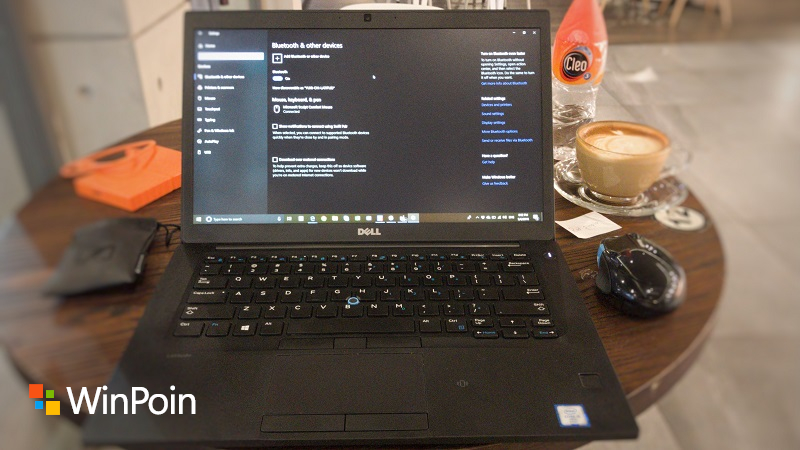
Kalau kamu sudah menonton video dari Kepoin Tekno tentang fitur-fitur baru di April 2018 Update, maka kamu akan tahu bahwa Microsoft melakukan tweaking pada bagian Bluetooth, namun Microsoft tidak menjelaskan secara detail perubahan apa saja yang dilakukannya di bagian Bluetooth tersebut. Blog MSPoweruser mendapati bahwa ternyata banyak sekali peningkatan yang diberikan oleh Microsoft pada kemampuan Bluetooth.
Microsoft ternyata diam-diam melakukan upgrade pada protokol Bluetooth pada Windows 10 dari versi 4.2 ke versi 5.0 yang mencakup serangkaian protokol baru. Berikut ini daftar lengkap perubahan Bluetooth yang didapati pada April 2018 Update.
| Windows 10 Fall Creators Update | Windows 10 April 2018 update |
| Windows 10 mendukung Bluetooth versi 4.1 dan profil pengguna Bluetooth berikut: | Windows 10 (Versi 1803) mendukung Bluetooth versi 5.0 dan profil pengguna Bluetooth berikut: |
| Advanced Audio Distribution Profile (A2DP 1.2) | Advanced Audio Distribution Profile (A2DP 1.2) |
| Audio/Video Remote Control Profile (AVRCP 1.3) | Audio/Video Remote Control Profile (AVRCP 1.6.1) |
| Audio/Video Distribution Transport Protocol (AVDTP 1.2) | |
| Audio/Video Control Transport Protocol Target (AVCTP 1.4) | |
| Battery Service over GATT Profile (1.0) | |
| Bluetooth LE Generic Attribute (GATT) Client | Bluetooth LE Generic Attribute (GATT) Client |
| Bluetooth LE Generic Attribute (GATT) Server | Bluetooth LE Generic Attribute (GATT) Server |
| Bluetooth Network Encapsulation Protocol (BNEP 1.0) | |
| Device ID Profile (DI 1.3) | Device ID Profile (DID 1.3) |
| Device Information Service over GATT Profile (DIS 1.1) | |
| Dial-up Networking Profile (DUN 1.1) | Dial-up Networking Profile (DUN 1.1) |
| Generic Access Profile (GAP) | |
| Generic Audio/Video Distribution Profile (GAVDP 1.2) | |
| Hands-Free Profile (HFP 1.6) | Hands-Free Profile (HFP 1.6) |
| Hardcopy Cable Replacement Profile (HCRP 1.0) | Hardcopy Cable Replacement Profile (HCRP 1.2) |
| HID over GATT Profile (HOGP 1.0) | HID over GATT Profile (HOGP 1.0) |
| Human Interface Device (HID 1.1) | Human Interface Device (HID 1.1) |
| Human Interface Device Service (HIDS) | |
| Interoperability (IOP) | |
| Logical Link Control and Adaptation Protocol (L2CAP) | |
| Object Push Profile (OPP 1.1) | Object Push Profile (OPP 1.1) |
| Personal Area Networking User Profile (PANU 1.0) | Personal Area Networking User Profile (PANU 1.0) |
| RFCOMM (1.1 with TS 07.10) | |
| Scan Parameters Profile Client over GATT Profile (ScPP 2.1) | |
| Security Manager Protocol (SMP) | |
| Serial Port Profile (SPP 1.2) | Serial Port Profile (SPP 1.2) |
| Service Discovery Protocol (SDP) |
Item yang dicetak tebal di atas adalah profil baru atau versi yang sudah diperbarui dari profil yang ada.
Apa saja keuntungan yang diperoleh dari peningkatan tersebut? Salah satunya adalah kontrol volume secara langsung, yang mana volume pada headset Bluetooth kamu akan dapat diubah secara langsung dari PC. Selain itu, jika kamu memasangkan speaker Bluetooth atau headset Bluetooth, maka kamu akan dapat melihat tingkat baterai perangkat kamu dari PC. Microsoft juga menyertakan sebuah teknologi baru yang disebut swift pair. Fitur ini bermanfaat untuk memasangkan langsung perangkat Bluetooth yang berada di sekitar kamu dengan cepat.
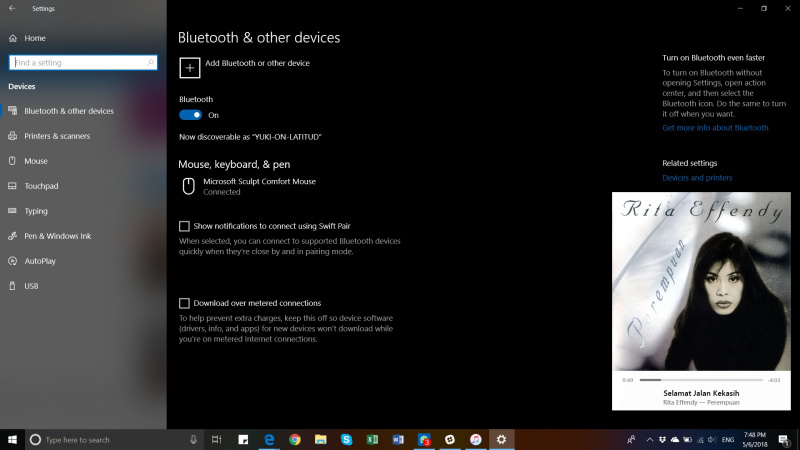
Bagaimana pendapat kamu tentang berbagai perubahan yang diberikan Microsoft ini? Berikan opini kamu di kolom komentar!
Sumber: WMPoweruser

