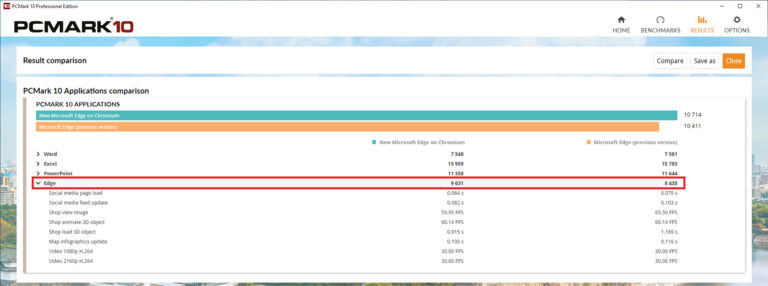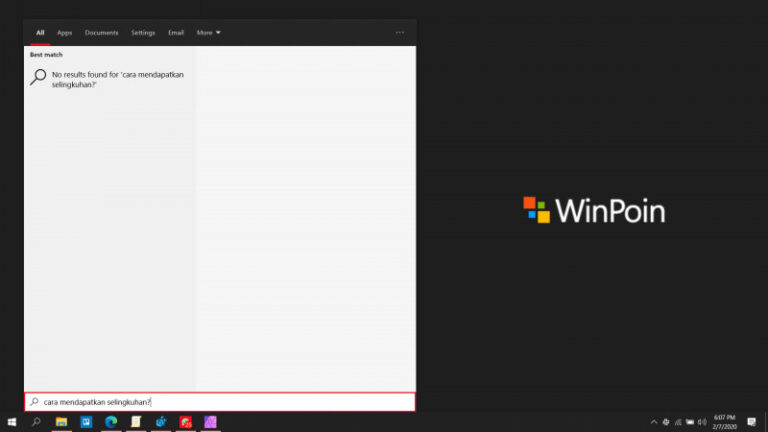Bebeapa hari lalu Microsoft merilis build 19559 untuk pengguna Windows 10 Insider Fast Ring.
Berdasarkan informasi dari Microsoft, ada beberapa perbaikan yang dimasukan dalam update ini seperti File Explorer yang sering Crash, dan beberapa perbaikan lainnya. Selain itu sekarang pengguna Processor ARM bisa menginstal Hyper-V untuk membuat dan menggunakan Virtual Machine.
Seperti biasa, berikut changelog pada build baru ini:
- We fixed an issue with the IME candidate window for East Asian IMEs (Simplified Chinese, Traditional Chinese, and the Japanese IME) not opening sometimes on recent builds.
- We fixed an issue that could result in explorer.exe crashing when backing out of folders containing .heic or RAW files.
- We fixed an issue that could result in explorer.exe hanging when attempting to delete certain large .tif files.
- We fixed an issue resulting in the top few pixels of a window getting clipped when using WIN+Up and then snapping the window to the side using WIN+Left/Right).
- We fixed an issue resulting in Event Viewer crashing when selecting certain events recently.
- For any of our Insiders using an arm64 device, such as the Surface Pro X, running Enterprise or Pro edition, you’ll now be able to see and install Hyper-V features.
- We fixed an issue resulting in some Insiders experiencing a green screen in recent builds with error KMODE EXCEPTION NOT HANDLED.
Selain itu ada juga beberapa masalah yang diketahui, yang bisa kamu lihat pada halaman resmi Microsoft berikut.
Nah meskipun belum ada file ISO untuk Windows 10 Build 19559, update tersedia langsung melalui Windows Update, pengguna dengan Insider Fast Ring akan mendapatkan update secara otomatis, atau pengguna bisa juga memaksa update dengan masuk ke Settings > Update & Security > Windows Update > Check For Updates.
Via : Microsoft