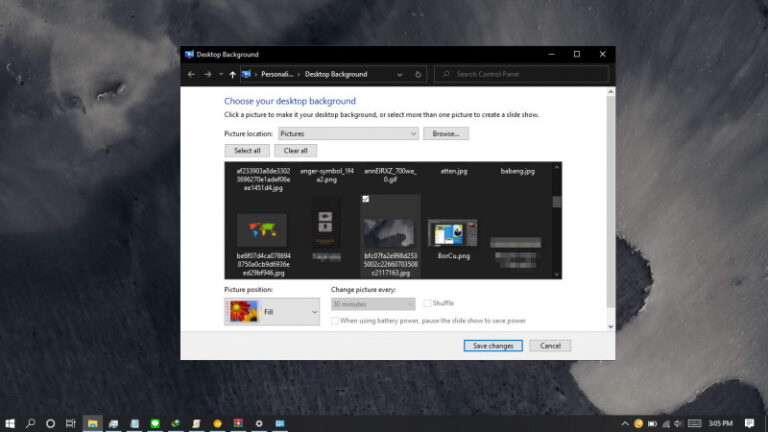Sebuah kabar menarik hadir dari Microsoft, dimana akhirnya setelah sekian lama menunggu, Windows 10 2004 dirilis juga untuk Insider Release Preview.
Dua hari lalu Microsoft memberikan update terakhirnya untuk Windows 10 2004 (Build 19041.207) di Insider Slow Ring dengan penambahan beberapa perbaikan didalamnya, dan dalam versi Insider Release Preview ini yang dibawa dengan update KB4550936, hampir semua yang sebelumnya ada di Slow Ring, hadir juga disini.
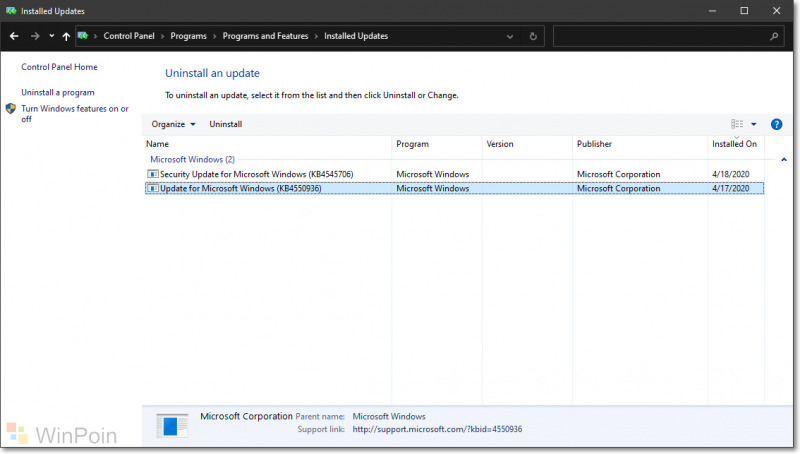
Berdasarkan halaman Release Note yang dicatat Microsoft, Build yang hadir masih sama seperti sebelumnya yaitu Build 19041.207, dan berikut adalah changelognya:
- This build is cumulative and includes all the fixes released to Windows Insiders in the Slow ring in Build 19041.21 through Build 19041.173.
- We fixed an issue that causes the Remote Procedure Call (RPC) service (rpcss.exe) to close unexpectedly and the device stops working. Then you must restart the device.
- We fixed an issue that causes the Device Enrollment Status Page (ESP) on managed devices to stop responding if a policy that requires a restart is installed on the device.
- We fixed an issue that might prevent the rear camera flash from functioning as expected on devices that have a rear camera.
- It also includes the latest security updates to the Microsoft Scripting Engine, Windows Kernel, Windows App Platform and Frameworks, Microsoft Graphics Component, Windows Media, Windows Shell, Windows Management, Windows Cloud Infrastructure, Windows Fundamentals, Windows Authentication, Windows Virtualization, Windows Core Networking, Windows Storage and Filesystems, Windows Update Stack, and the Microsoft JET Database Engine.
Terkait hal ini, tentu saja waktu perilisan Windows 10 2004 Final sudah semakin dekat, karena bisa dibilang untuk versi Insider Release Preview sudah sangat stabil untuk digunakan.
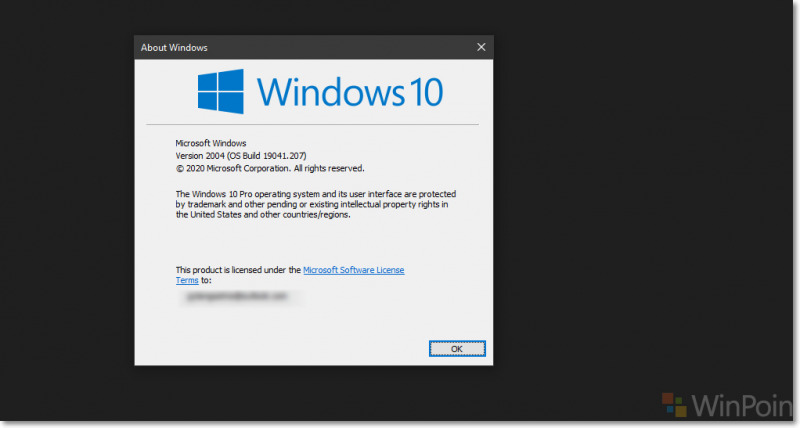
Untuk kamu yang ingin mencobanya, silahkan daftar insider program pada halaman Settings > Update & Security > Windows Insider Program > Get Started.
Via : Microsoft