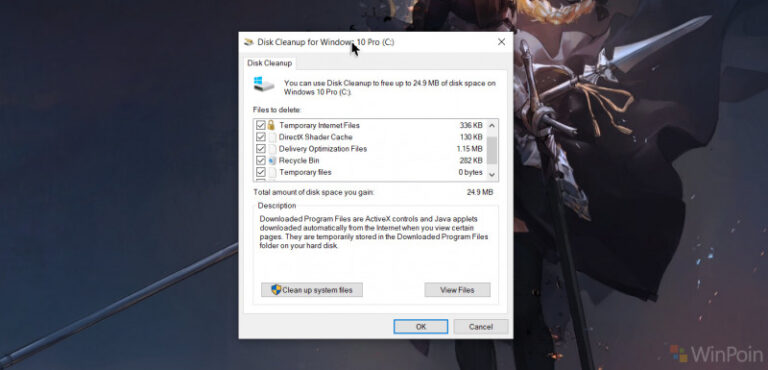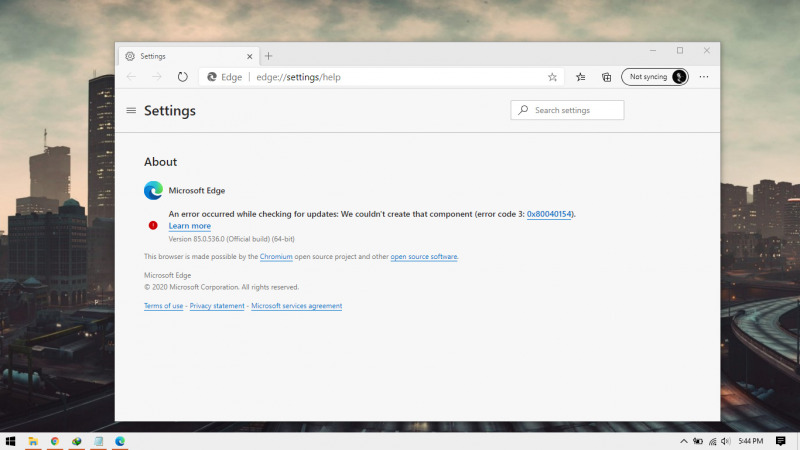
Baru-baru ini, Microsoft mulai mengganti jalur distribusi update terhadap Edge Chromium di Windows 10. Sekarang perbaruan bisa kamu dapatkan melalui Windows Update, dimana hal ini berlaku pada Windows 10 versi 1803, 1809, 1903, 1909, dan 2004.
Perubahan ini terjadi hanya pada Windows 10 edisi consumer saja. Untuk edisi Enterprise perlu menginstallnya secara manual atau melalui installer MSI.
Berikut daftar changelog yang diberikan mengenai update kali ini:
- Start menu pins, tiles, and shortcuts for the current version of Microsoft Edge will migrate to the new Microsoft Edge.
- Taskbar pins and shortcuts for the current version of Microsoft Edge will migrate to the new Microsoft Edge.
- The new Microsoft Edge will be pinned to the taskbar. If the current version of Microsoft Edge is already pinned, it will be replaced.
- The new Microsoft Edge will add a shortcut to the desktop. If the current version of Microsoft Edge already has a shortcut, it will be replaced.
- By default, most protocols that Microsoft Edge handles will be migrated to the new Microsoft Edge.
- The current version of Microsoft Edge will be hidden from UX surfaces in the OS. This includes settings, applications, and any file or protocol support dialog boxes.
- Attempts to start the current version of Microsoft Edge will redirect to the new Microsoft Edge.
- The First Run Experience (FRE) will auto-launch the first time that a device restarts after the new Microsoft Edge is installed.
- Data from earlier versions of Microsoft Edge (such as passwords, favorites, open tabs) will be available in the new Microsoft Edge.
- The new Microsoft Edge does not support the removal of this update.
Hingga artikel ini ditulis, berikut daftar versi Edge Chromium dari masing-masing channel:
- Stable Channel: 83.0.478.44
- Beta Channel: 84.0.522.11
- Dev Channel: 85.0.531.1
- Canary Channel: 85.0.535.0
Source: Microsoft