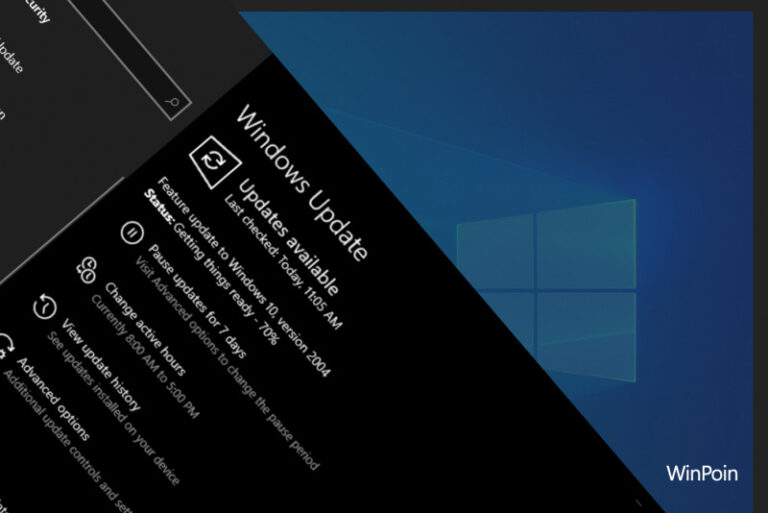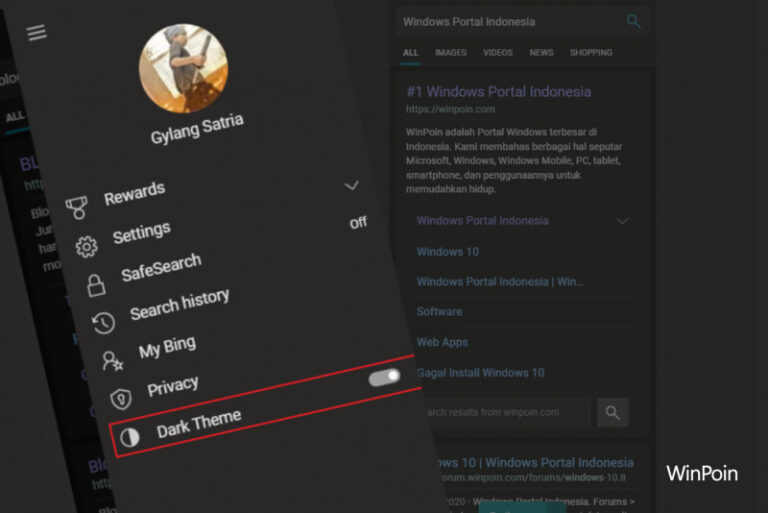Selain Windows 10 May 2020 Update yang kebagian Cumulative Update pertamanya, Windows 10 May 2019 dan Windows 10 November 2019 Update juga tentu saja mendapatkan update bulan ini.
Update KB4560960 yang diberikan pada Windows 10 1903 dan Windows 10 1909, secara langsung akan mengubah Build OS menjadi 18362.900 (Untuk Windows 10 1903) dan 18363.900 (Untuk Windows 10 1909).
Nah seperti biasa, ada beberapa update dan peningkatan security yang di highlight Microsoft, dan diantaranya adalah:
- Updates to improve security when using Internet Explorer and Microsoft Edge.
- Updates to improve security when Windows performs basic operations.
- Updates to improve security when using Microsoft Office products.
- Updates to improve security when using external devices (such as game controllers, printers, and web cameras) and input devices (such as a mouse, keyboard, or stylus).
- Improves security in Microsoft Xbox and the Microsoft Store.
- Updates for verifying usernames and passwords.
Selain itu ada juga perbaikan yang dimasukkan dan diantaranya
- Addresses an issue that prevents users from updating .msi files from a network folder.
- Security updates to the Microsoft Scripting Engine, Microsoft Edge, Internet Explorer, Windows App Platform and Frameworks, Windows Media, Windows Kernel, Microsoft Graphics Component, Windows Input and Composition, Windows Shell, Windows Silicon Platform, Microsoft Xbox, the Microsoft Store, Windows Cloud Infrastructure, Windows Fundamentals, Windows Management, Windows Authentication, Windows Cryptography, Microsoft HoloLens, Windows Virtualization, Windows Peripherals, Windows File Server and Clustering, Windows Hybrid Storage Services, and the Microsoft JET Database Engine.
Cara Update
Sama seperti sebelumnya, update ini harusnya sudah diberikan otomatis pada perangkat kamu, namun kamu bisa langsung saja download dan install update KB4560960 secara manual langsung melalui Windows Update, silahkan masuk ke Settings > Update & Security > Windows Update > selanjutnya klik Check For Updates.
Atau kamu juga bisa mendownload file updatenya secara manual, langsung melalui halaman Microsoft Catalog berikut.
Known Issues?
Dilansir dari halaman Microsoft, ada sebuah known issues yang hadir dalam update ini, yaitu ketika selesai melakukan instalasi update, perangkat Windows 10 dengan WWAN LTE Modem, tidak akan dapat terkoneksi ke Intenet, bahkan meskipun indicator notifications menunjukan perangkat sudah terkoneksi.
“After installing this update on a Windows 10 device with a wireless wide area network (WWAN) LTE modem, reaching the internet might not be possible. However, the Network Connectivity Status Indicator (NCSI) in the notification area might still indicate that you are connected to the internet.” Catat Microsoft.
Terkait masalah ini, belum ada perbaikan dan Microsoft akan memperbaikinya pada update mendatang.
Via : Microsoft