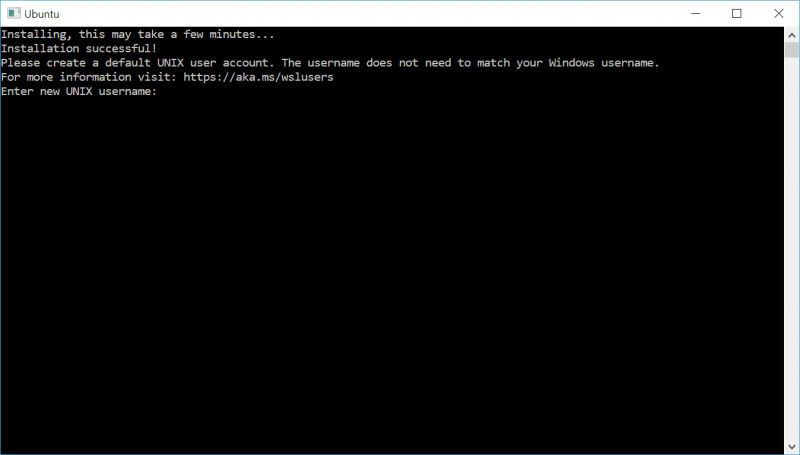
Seperti yang kita tahu, awalnya Windows Subsystem For Linux 2 hadir secara ekslusif untuk Windows 10 May 2020 Update (2004), dimana dengan itu pula WSL 2 hadir dengan perbaikan besar besaran dan salah satu yang paling penting adalah Linux kernel penuh sehingga performa dan stabilitasnya lebih baik dibandingkan WSL generasi pertama.
“The Linux kernel in WSL 2 is built by Microsoft from the latest stable branch, based on the source available at kernel.org. This kernel has been specially tuned for WSL 2, optimizing for size and performance to provide an amazing Linux experience on Windows. The kernel will be serviced by Windows updates, which means you will get the latest security fixes and kernel improvements without needing to manage it yourself” Jelas Microsoft.
Terkait dengan WSL 2 ini, karena memang tampaknya cukup populer, Microsoft kini tidak memberikan WSL 2 secara ekslusif untuk Windows 10 2004 saja, dimana dalam halaman dokumentasi dan halaman pengumumannya, Microsoft mengatakan bahwa mulai Windows 10 1903 (Build 18362), pengguna sudah bisa menggunakan Windows Subsystem For Linux 2.
Ini tentunya merupakan sebuah kabar baik bagi mereka pengguna WSL yang tidak ingin beralih ke Windows 10 2004 karena masalah stabilitas dan masalah performa lainnya, karena kini bagi pengguna Windows 10 1903, 1909 dan 2004, sudah bisa menggunakan WSL 2.
Hanya saja perlu dicatat bahwa hanya perangkat x64 saja yang bisa mendapatkannya sekarang, selain itu bagi pengguna ARM64, mau tidak mau harus tetap meng-upgrade ke Windows 10 2004 untuk mendapatkan WSL 2.
⚡️ Bye Adobe! Affinity Sekarang GRATIS!
“You can check if you have this backport by verifying the minor build number of your Windows build. To do this, right click on the start menu, click Run and then type in winver and hit enter. The first number before the . is your major build number, so for version 1903 this will read 18362. The number after the . is your minor build number, and this will let you know whether you have the backport on your machine. This backport has the minor build number: 1049. To summarize, if your minor build number is 1049 or higher on Windows builds 18362 or 18363, then you have the backport and the ability to run WSL 2 distros”

Setelah kamu verifikasi versi Windows 10 kamu, silahkan ikuti langkah berikut untuk Install WSL, atau update ke WSL 2.
Baca Juga : Preview Update KB4566116 Tersedia Untuk Windows 10 1903 & 1909!
Via : Microsoft

