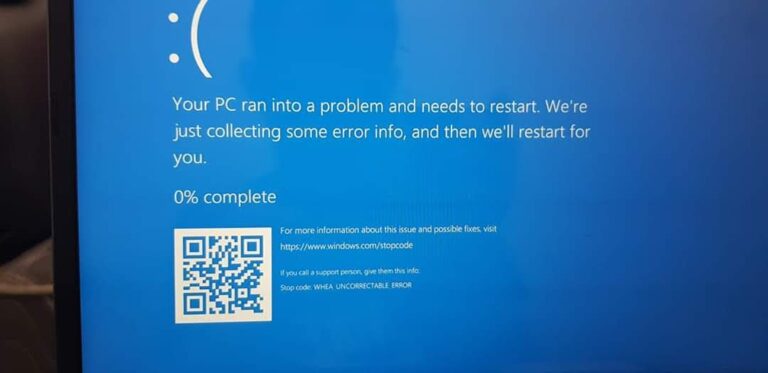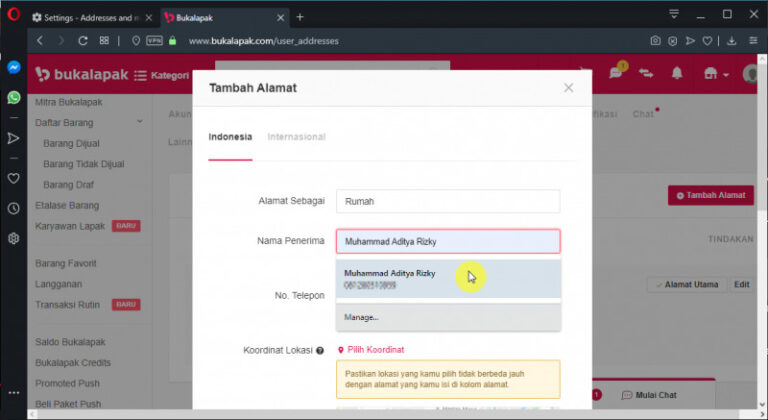Beberapa waktu lalu Microsoft merilis build 84.0.495.2 untuk Microsoft Edge Dev, dalam update ini ada sebuah penambahan menarik yang dimasukan, yaitu Microsoft menambahkan keyboard shortcut baru untuk menunjukkan pilihan bar di Immersive Reader.

Dalam changelog yang dicatat Microsoft, selain penambahan Keyboard Shortcut yang bisa diakses dengan ALT + Shift + R, ditambahkan juga kemampuan terkait Guided Switch Personal Profiles dan kemampuan Debug Instance untuk para Developer.
- Added the ability for Guided Switch to offer to switch to personal profiles instead of just work or school profiles.
- Added a keyboard shortcut (Alt+Shift+R on Windows) to show the options bar in Immersive Reader. Added support for SmartScreen to block potentially unwanted apps that are downloaded as ClickOnce or DirectInvoke applications.
- Added the ability for developers to debug Edge instances that are running in headless mode.
Selain itu ada juga beberapa perbaikan yang salah satunya perbaikan pada CPU Usage yang tinggi. Kamu bisa melihat changelog lengkapnya pada halaman berikut.
- Fixed an issue where right clicking the back/forward buttons to open the Travel Log crashes the browser.
- Fixed an issue where clicking on the link on the History management page to clear browsing data crashes the browser.
- Fixed another issue where random renderer processes sometimes have high, consistent CPU use.
- Fixed an issue where attempting to Share multiple times in quick succession sometimes crashes the browser.
- Fixed an issue where pasting into text fields on webpages sometimes doesnt work.
- Fixed an issue where Edges Taskbar shortcut sometimes disappears.
- Fixed an issue where apps appear in the > Apps menu that shouldnt.
- Fixed an issue where the website info flyout isnt correct in Immersive Reader.
- Fixed an issue where certain address fields cant be left empty when editing an address saved in Settings even though they should be able to be.
Nah untuk kamu pengguna Microsoft Edge Dev, kamu bisa langsung saja melakukan update di halaman edge://settings/help untuk mendapatkan build baru ini.

Catatan Penulis : WinPoin sepenuhnya bergantung pada iklan untuk tetap hidup dan menyajikan konten teknologi berkualitas secara gratis — jadi jika kamu menikmati artikel dan panduan di situs ini, mohon whitelist halaman ini di AdBlock kamu sebagai bentuk dukungan agar kami bisa terus berkembang dan berbagi insight untuk pengguna Indonesia. Kamu juga bisa mendukung kami secara langsung melalui dukungan di Saweria. Terima kasih.