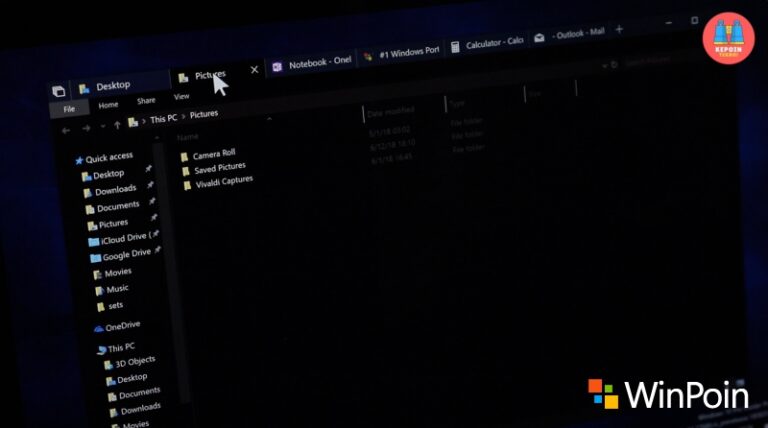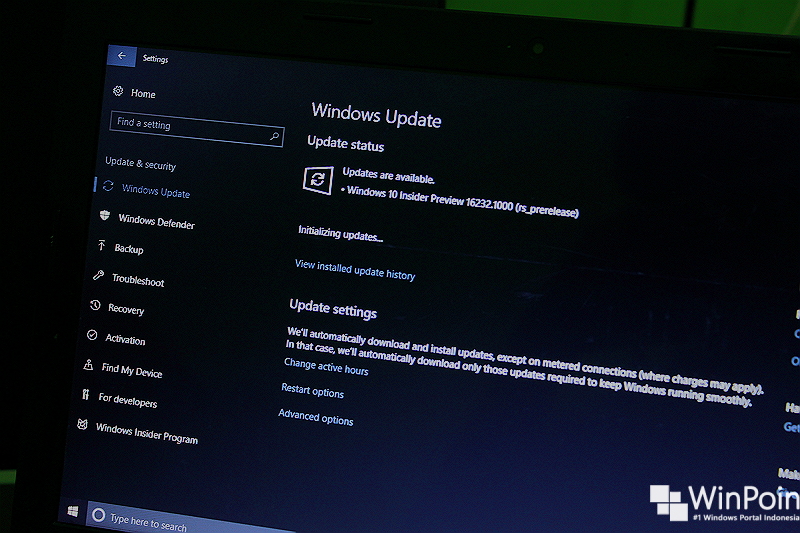
Bagi kamu pengguna Windows 10 versi 1803 (April 2018 Update), hari ini Microsoft telah mengeluarkan update kumulatif baru dengan membawa versi sistem ke 17134.112, lalu apa saja perubahan yang dibawa kali ini?
Berdasarkan changelog yang ditulis oleh Microsoft, update ini lebih mengacu pada perbaikan back-end dari sistem Windows 10, dengan kata lain tidak ada fitur baru pada update ini.
Daftar changelog yang bersumber dari Microsoft :
- Provides protections from an additional subclass of speculative execution side channel vulnerability known as Speculative Store Bypass (CVE-2018-3639). These protections aren’t enabled by default. For Windows client (IT pro) guidance, follow the instructions in KB4073119. For Windows Server guidance,follow the instructions in KB4072698. Use this guidance document to enable mitigations for Speculative Store Bypass (CVE-2018-3639) in addition to the mitigations that have already been released for Spectre Variant 2 (CVE-2017-5715) and Meltdown (CVE-2017-5754).
- Addresses an issue in which the 2017 and 2018 versions of Intuit QuickBooks can’t run in multi-user mode on Windows 10 1803 devices. Users will now be offered Windows 10, version 1803.
- Adds support for the SameSite cookie web standard to Microsoft Edge and Internet Explorer.
- Addresses an issue with Internet Explorer that prevents it from using an updated version of location services.
- Addresses an issue that causes certain games to fail to show dialogs when connected to monitors that support interlaced display formats.
- Addresses an issue with the brightness controls on some laptops after updating to the Windows 10 April 2018 Update.
- Addresses a reliability issue in which the GameBar may fail to launch.
- Addresses an issue where firmware updates cause devices to go into BitLocker recovery mode when BitLocker is enabled, but Secure Boot is disabled or not present. This update prevents firmware installation on devices in this state. Administrators can install firmware updates by:
- Temporarily suspending BitLocker.
- Immediately installing firmware updates before the next OS startup.
- Immediately restarting the device so that BitLocker doesnt remain in the suspended state.
- Addresses an issue that caused the system to start up to a black screen. This issue occurs because previous updates to the Spring Creators Update were incompatible with specific versions of PC tune-up utilities after installation.
- Security updates to Internet Explorer, Microsoft Edge, Microsoft scripting engine, Windows Desktop Bridge, Windows apps, Windows shell, Windows kernel, Windows Server, Windows storage and filesystems, Windows wireless networking, remote code execution, and Windows virtualization and kernel.
Kamu bisa mendapatkan update ini melalui halaman Windows Update di Settings. Seperti biasa, pastikan koneksi internet kamu stabil. Atau melalui halaman Catalog Windows Update (KB4284835) jika ingin menginstallnya secara manual.
Selain untuk Windows 10 April 2018 Update, update kumulatif juga tersedia untuk major update sebelumnya, yakni:
- Windows 10 Fall Creators Update (versi 1709) – Build 16299.492 : KB4284819
- Windows 10 Creators Update (versi 1703) – 15063.1155 : KB4284874
- Windows 10 Threshold 1 (versi 1511) – 10240.17889 : KB4284860
Semua kumulatif yang diberikan Microsoft memiliki changelog yang sama.