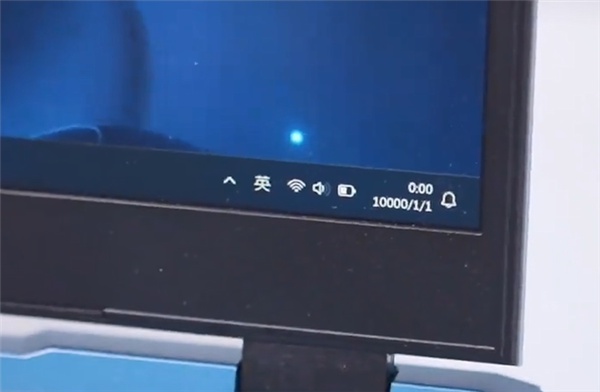Beberapa waktu lalu Microsoft telah merilis Microsoft Edge Chromium Dev versi 123.0.2380.1 dimana melalui versi ini ada sejumlah perbaikan dan peningkatan yang dihadirkan. Salah satu yang paling menarik adalah adanya dukungan Extensions untuk perangkat Android seperti yang telah dihadirkan sebelumnya pada Microsoft Edge Canary beberapa waktu lalu.
Baca Juga : Mencoba Install Extension di Microsoft Edge for Android, Overall Mantap!
Untuk dukungan Extensions di Microsoft Edge Dev 123 Android, saat ini dukungan tersebut masih harus diaktifkan terlebih dahulu melalui flag experimental #edge-extension-android sama seperti sebelumnya. Dengan kata lain dukungan ini masih belum hadir secara default untuk pengguna gunakan.
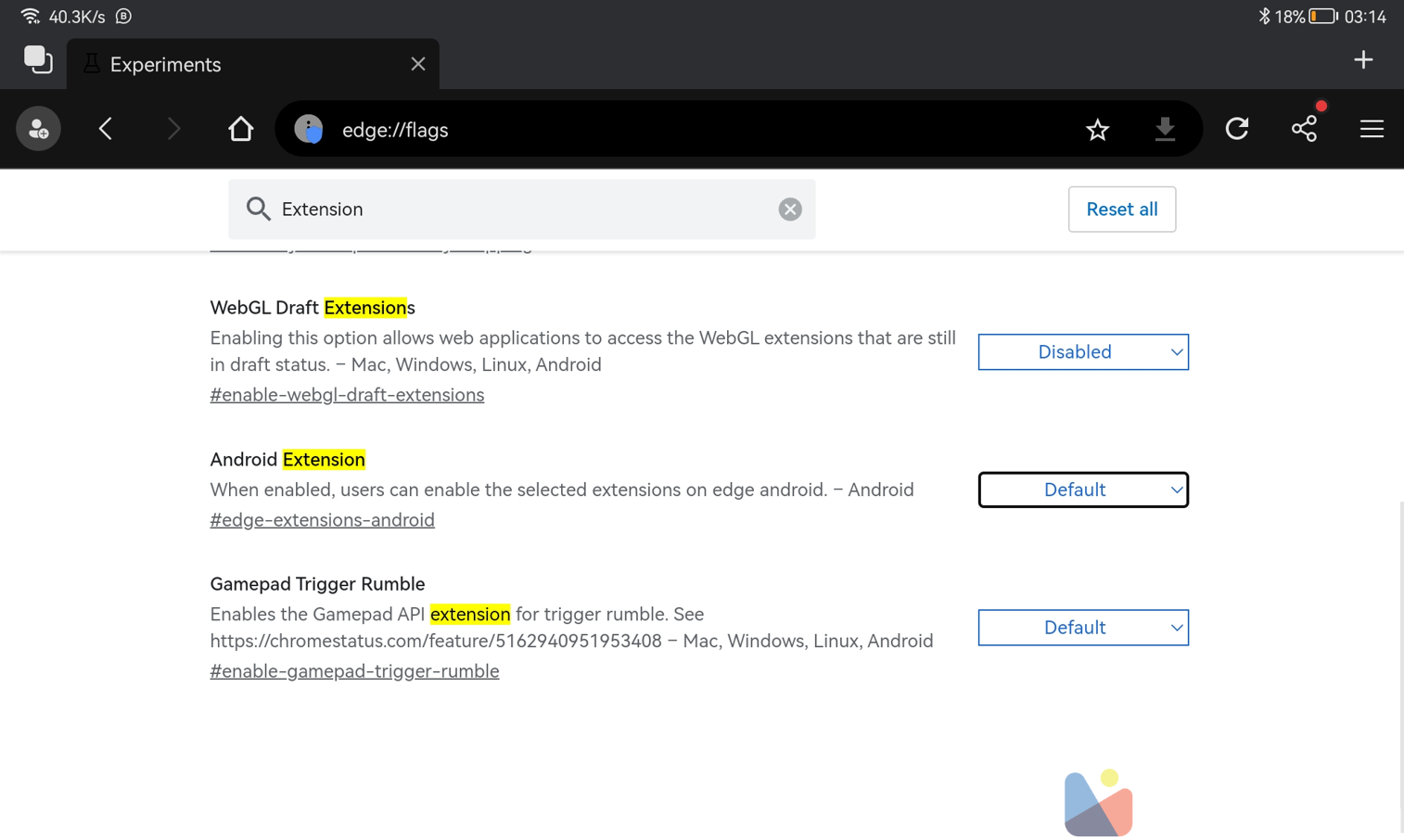
Selain dukungan Extensions untuk perangkat Android, versi 123 sendiri telah dirilis ke semua platform baik Windows, Linux dan Mac, dimana tentunya ada sejumah peningkatan yang dihadirkan yang mana itu mencakup :
- Added Content Security Policy (CSP) in the browser to enable the Suno Plugin to work within the Windows Copilot.
- The problem of the browser crashing when the favorites hub was opened while navigating to a website was fixed.
- Fixed an issue that causes browser to crash while clicking add account.
- The issue of the ‘More tools’ menu item not responding to screen reader’s ‘Double tap’ instructions has been fixed.
- Resolved an issue where the ‘Subscribe to Copilot Pro’ button would not appear after switching to an MSA account without a subscription until the browser was restarted.
- The problem of the font dialog of reading mode not reflecting the selected font type has been resolved.
- Fixed a bug that caused favicons to vanish after updating to the latest build, but they returned after relaunching the browser.
- Resolved a problem where the Ask Copilot button did not work in privacy mode.
- Fixed an issue where the chat page would overlap with the ‘ask me’ window on Android devices when in landscape mode.
- The issue of the NTP (New Tab Page) background image not working was fixed.
- The problem of games not launching when disconnected from the network was fixed.
- The issue of Narrator announcing extra information while navigating to the ‘Explore more games to play’ button was resolved.
- Resolved an issue where clicking the ‘Get Started’ button would not launch Copilot.
- Fixed an issue where icons would disappear during the installation of the extension.
- iOS: Resolved a problem where an alert would appear and a new tab would open when clicking on a Copilot Pro deep link in Copilot chat.
- Mac: The problem of multiple success messages appearing when logging into Terminal after launching the browser has been resolved.
Nah untuk kamu yang ingin mendapatkan versi baru ini, kamu bisa memperbarui Microsoft Edge Dev dengan masuk ke halaman edge://settings/help, sementara untuk perangkat Android kamu bisa masuk ke Play Store untuk memperbarui aplikasi darisana.
Versi ini sendiri direncanakan akan hadir pada 21 Maret 2024 untuk para pengguna versi Stable, dan semoga saja dukungan Extensions akan makin stabil dan makin banyak ketika versi ini diluncurkan nanti.
Via : Neowin