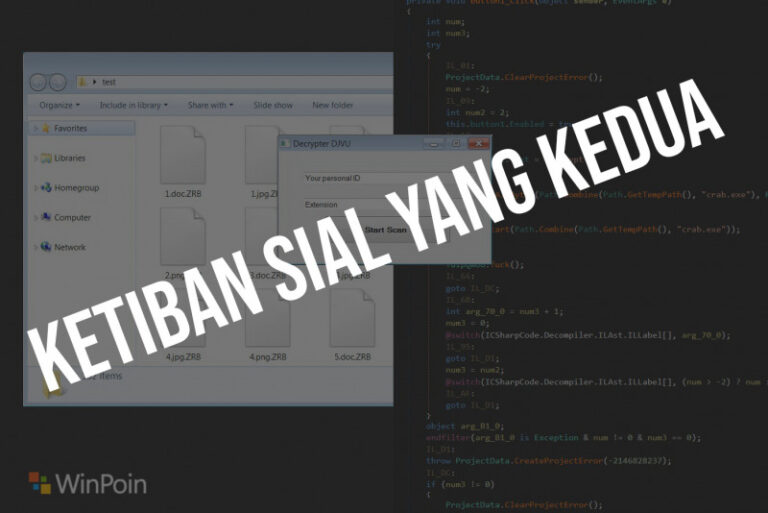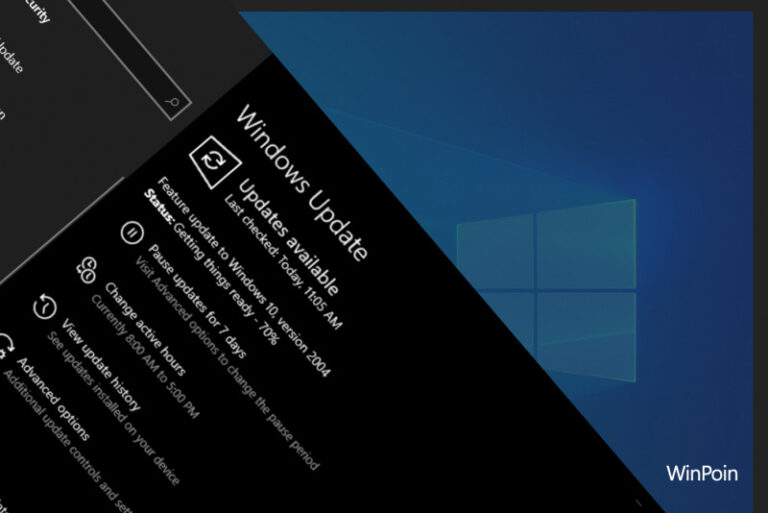Seperti biasa, sesuai dengan jadwal yang diberikan Microsoft, minggu kedua awal bulan mereka akan mengirimkan Patch Tuesday yang berisi dengan berbagai perbaikan pada system operasi. Dan bagi Windows 10 May 2020 Update yang dirilis 28 Mei 2020 lalu, ini merupakan update pertama yang bisa dibilang cukup penting untuk di install.
Pada update KB4557957 yang dikirimkan melalui Windows Update, secara langsung akan merubah versi OS Build menjadi 19041.329, dan terkait perubahan yang dimasukkan, ada beberapa yang di highlight Microsoft dan diantaranya :
- Updates an issue that prevents you from using some voice commands in Windows Mixed Reality when the default Windows language is Canadian or Australian English.
- Improves the reliability of the keywords used for voice assistants, including Cortana.
- Updates to improve security when using Internet Explorer and Microsoft Edge.
- Updates to improve security when Windows performs basic operations.
- Updates to improve security when using Microsoft Office products.
- Updates to improve security when using external devices (such as game controllers, printers, and web cameras) and input devices (such as a mouse, keyboard, or stylus).
- Improves security in Microsoft Xbox and the Microsoft Store.
- Updates for verifying usernames and passwords.
- Updates for storing and managing files.
- Optimizes the touch experience when you detach the keyboard.
Selain itu ada beberapa Quality Improvements yang dimasukan, mencakup diantaranya :
- Addresses an issue that prevents users from updating .msi files from a network folder.
- Addresses an issue that prevents you from using some voice commands in Windows Mixed Reality when the preferred Windows display language is English (Canada) or English (Australia).
- Improves the reliability of voice assistants that use Windows voice activation (Settings > Privacy > Voice Activation) for keywords.
- Improves the reliability of Cortana’s voice activation when using the Cortana keyword on devices that support low-power keywords.
- Optimizes the touch experience and keeps the familiar desktop experience when you detach the keyboard.
- Security updates to the Microsoft Scripting Engine, Microsoft Edge, Internet Explorer, Windows App Platform and Frameworks, Windows Media, Windows Kernel, Microsoft Graphics Component, Windows Input and Composition, Windows Shell, Windows Silicon Platform, Microsoft Xbox, the Microsoft Store, Windows Cloud Infrastructure, Windows Fundamentals, Windows Management, Windows Authentication, Windows Cryptography, Microsoft HoloLens, Windows Virtualization, Windows Peripherals, Windows Storage and Filesystems, Windows File Server and Clustering, Windows Hybrid Storage Services, the Microsoft JET Database Engine, and the Windows Update Stack.
Untuk saat ini memang sebagian besar masalah yang dilaporkan sebelum-sebelumnya belum diberikan perbaikan, namun error terkait “Errors or unexpected restarts for some devices using Always On, Always Connected” seperti dilansir dari halaman Microsoft, masalah itu telah dimitigasi pada update KB4557957.
Cara Update
Update ini harusnya sudah diberikan otomatis pada perangkat kamu, namun kamu bisa langsung saja download dan install update KB4557957 secara manual langsung melalui Windows Update, silahkan masuk ke Settings > Update & Security > Windows Update > selanjutnya klik Check For Updates.

Atau sebagai alternatifnya, kamu bisa mendownload file update secara manual melalui halaman Microsoft Catalog berikut.
Known Issues?
Tenang, untuk saat ini belum ada known issues yang dilaporkan pada update ini, dan mari kita berharap semoga tidak ada masalah lain yang muncul dikemudian hari.
Nah kamu sudah update?
Via : Microsoft
Catatan Penulis : WinPoin sepenuhnya bergantung pada iklan untuk tetap hidup dan menyajikan konten teknologi berkualitas secara gratis — jadi jika kamu menikmati artikel dan panduan di situs ini, mohon whitelist halaman ini di AdBlock kamu sebagai bentuk dukungan agar kami bisa terus berkembang dan berbagi insight untuk pengguna Indonesia. Kamu juga bisa mendukung kami secara langsung melalui dukungan di Saweria. Terima kasih.