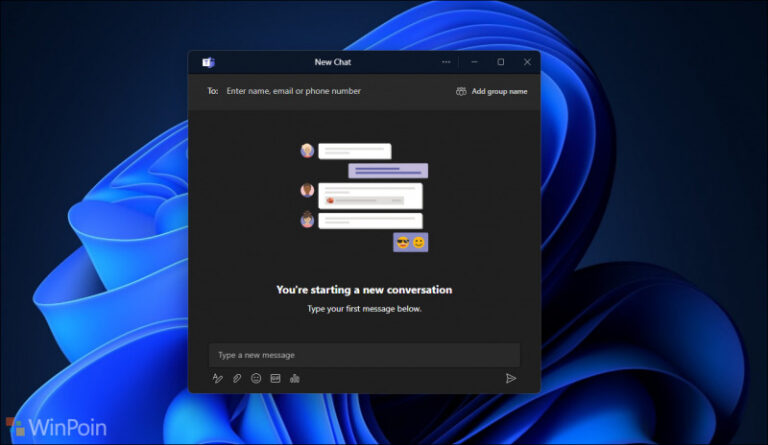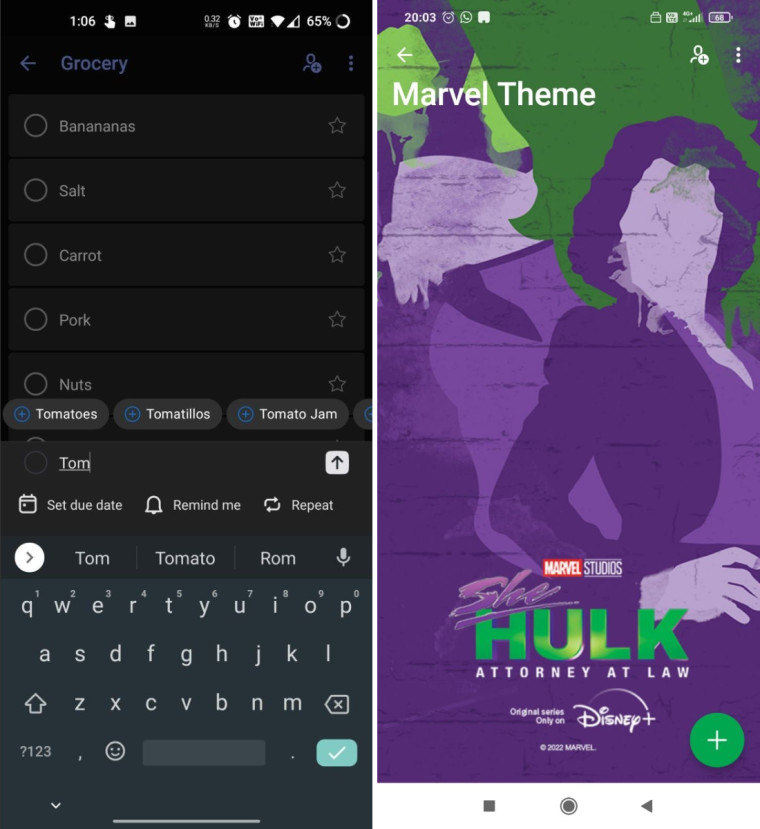Beberapa bulan lalu Sidebar di Microsoft Edge pertama kali diperkenalkan, dimana Sidebar akan membawa sejumlah quick access berbeda pada sejumlah layanan Microsoft di Microsoft Edge, sebut saja Games, Office, dan Lainnya.
Baca Juga : Kamu Bisa Tambahkan Situs Favorit di Sidebar Microsoft Edge Canary
Dan pada Microsoft Edge Chromium Versi 104.0.1293.63 yang dirilis beberapa waktu lalu, Sidebar yang sebelumnya memiliki kemampuan terbatas kini telah diperbarui dengan sejumlah fitur baru seperti yang telah terlihat untuk para pengguna Edge Canary, mulai dari kemampuan untuk menambahkan situs favorit ke sidebar, hingga sejumlah tool seperti Calculator, Speedtest dan Unit Converter akan tersedia disana.
Jika kamu penasaran, berikut adalah kemampuan Sidebar baru di Microsoft Edge, dilansir dari halaman resmi Microsoft.
- Microsoft Edge sidebar. The Microsoft Edge sidebar lets users access Microsoft Edge features side-by-side with their browsing window. Available features include Discover, Bing search, Outlook, Office, Games, and Tools such as a unit converter and Internet speed test. Administrators can control the availability of the Microsoft Edge sidebar by using the HubsSidebarEnabled policy. Note: This is a controlled feature rollout. If you don’t see this feature, check back as we continue our rollout.
- Search in the Microsoft Edge sidebar. Easily access an updated sidebar search via Microsoft Edge sidebar, including easy access to Microsoft Search in Bing for organizations. Note: This is a controlled feature rollout. If you don’t see this feature, check back as we continue our rollout.
- Gaming for the Microsoft Edge sidebar. Play popular casual games for free. Administrators can control the availability of the Games menu in the Microsoft Edge sidebar by using the AllowGamesMenu policy. Note: This is a controlled feature rollout. If you don’t see this feature, check back as we continue our rollout.
- Discover in the Microsoft Edge sidebar. Discover content relevant to the page youre browsing including summaries, source information, and more. Note: This is a controlled feature rollout. If you don’t see this feature, check back as we continue our rollout.
- Get your favorite tools in the Microsoft Edge sidebar. Easily access commonly used tools while you browse the web, including Calculator, Internet speed test, and Unit converter. Note: This is a controlled feature rollout. If you don’t see this feature, check back as we continue our rollout.
- Outlook in the Microsoft Edge sidebar. Quickly and easily access Outlook Mail and Calendar. Administrators can control the Outlook menu in the Microsoft Edge sidebar by using the OutlookHubMenuEnabled policy. Note: This is a controlled feature rollout. If you don’t see this feature, check back as we continue our rollout.
- Office in the Microsoft Edge sidebar. Quickly and easily access Microsoft Office documents and apps. Administrators can control the Microsoft Office menu in the Microsoft Edge sidebar by using the MicrosoftOfficeMenuEnabled policy. Note: This is a controlled feature rollout. If you don’t see this feature, check back as we continue our rollout.
Nah meskipun Sidebar ini sudah mulai diluncurkan untuk semua pengguna Microsoft Edge Stable, namun untuk saat ini peluncuran Sidebar baru ini masih tersedia sebagai controlled rollout dan mungkin butuh beberapa waktu hingga akhirnya tersedia untuk semua pengguna.
Pastikan saja kamu telah menggunakan Micrsoft Edge Chromium 104.0.1293.63 atau yang lebih baru untuk mendapatkan fitur Sidebar baru ini.
Via : Microsoft