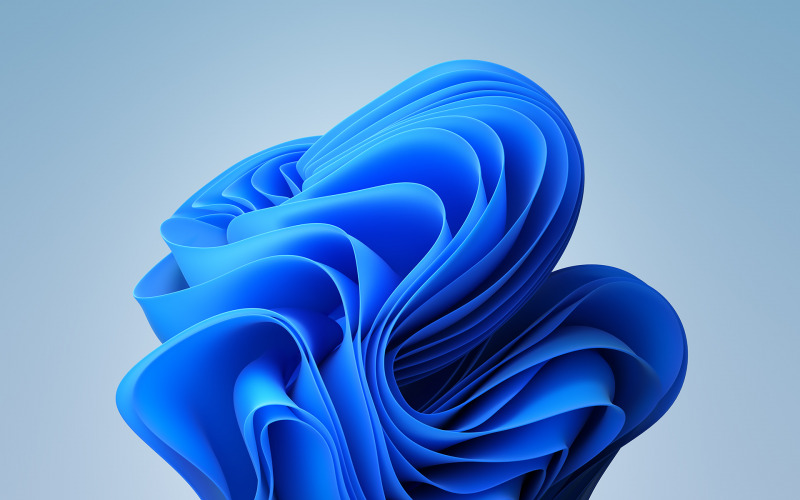
Bagi yang belum familiar, setiap bulannya Microsoft akan merilis cumulative update di hari selasa minggu kedua perbulannya, selain itu mereka juga akan merilis preview update pada hari selasa minggu keempat perbulannya.
Mengenai hal tersebut bisa kamu baca pada artikel berikut : Mengenal Update Cycle Windows 11
Nah di bulan Agustus 2023 ini, sesuai dengan jadwal yang telah Microsoft tentukan, mereka akhirnya merilis preview update untuk Windows 11 21H2 dan 22H2, dimana khusus untuk Windows 11 21H2 atau versi pertama dari Windows 11, update yang dihadirkan adalah update KB5029332 yang akan mengubah Build OS menjadi 22000.2360.
Lalu apakah ada hal baru dan peningkatan yang dihadirkan di update ini?, tentu saja ada guys, dimana salah satu yang di highlight Microsoft merupakan peningkatan mengenai bagaimana Windows mendeteksi lokasi perangkat kamu untuk membantu memberikan pengalaman dan informasi pada sejumlah aplikasi, termasuk cuaca, berita / news dan traffic.
Selain itu, ada juga pembaruan pada dukungan daylight saving time (DST) di region Israel, juga sejumlah perbaikan yang mencakup :
- This update addresses an issue that affects the Group Policy Service. It will not wait for 30 seconds, which is the default wait time, for the network to be available. Because of this, policies are not correctly processed.
- This update adds a new API for D3D12 Independent Devices. You can use it to create multiple D3D12 devices on the same adapter. To learn more, see D3D12 Independent Devices.
- This update addresses an issue that affects a WS_EX_LAYERED window. The window might render with the wrong dimensions or at the wrong position. This occurs when you scale the display screen.
- This update addresses an issue that affects print jobs that are sent to a virtual print queue. They fail without an error.
- This update addresses an issue that causes high CPU use. This occurs when you enable the “fBlockNonDomain policy.”
- This update addresses an issue that affects disk partitions. The system might stop working. This occurs after you delete a disk partition and add the space from the deleted partition to an existing BitLocker partition.
- This update addresses an issue that affects the Resultant Set of Policy (RSOP). The Windows LAPS “BackupDirectory” policy setting was not being reported. This occurs when the setting is set to 1, which is “Back up to AAD.”
- The update addresses an issue that affects those who use Windows Update for Business. After you are asked to change your password at sign in, the change operation fails. Then you cannot sign in. The error code is 0xc000006d.
Nah update ini sendiri bersifat optional jadi kamu bisa mendownloadnya secara langsung via Settings > Windows Update > Optional Updates atau melewatkan update ini untuk kemudian semua peningkatan dan isi dari update ini akan secara otomatis diterapkan via cumulative update bulan September 2023 nanti.
Lalu apakah ada bug? sayangnya belum ada informasi mengenai masalah dan bug / known issues yang terjadi setelah memperbarui system dengan update ini, jadi harusnya semuanya aman aman saja.
Apakah kamu sudah mendapatkan update ini? Komen dibawah guys dan berikan pendapatmu.
Via : Microsoft
Catatan Penulis : WinPoin sepenuhnya bergantung pada iklan untuk tetap hidup dan menyajikan konten teknologi berkualitas secara gratis — jadi jika kamu menikmati artikel dan panduan di situs ini, mohon whitelist halaman ini di AdBlock kamu sebagai bentuk dukungan agar kami bisa terus berkembang dan berbagi insight untuk pengguna Indonesia. Kamu juga bisa mendukung kami secara langsung melalui dukungan di Saweria. Terima kasih.

