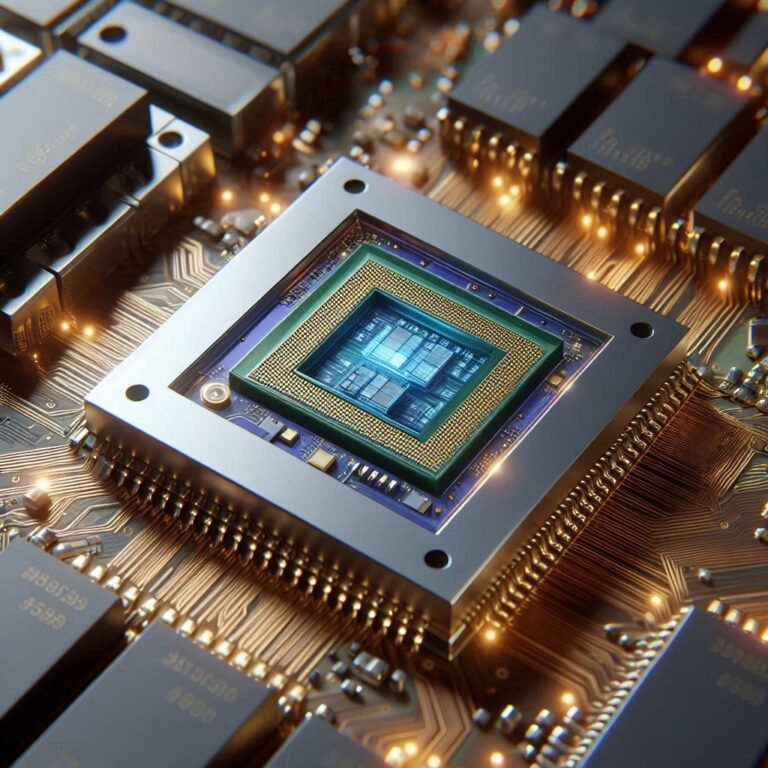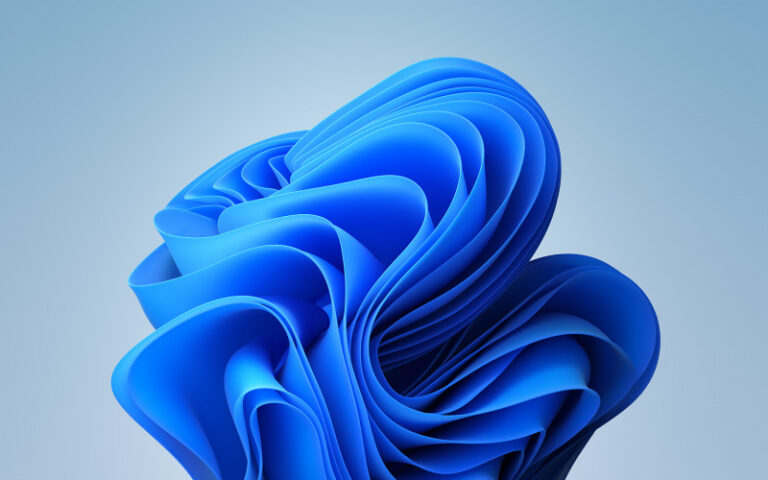Selain telah merilis Preview Update KB5039302 untuk para pengguna Windows 11, Microsoft tentunya masih merilis preview update bagi para pengguna yang tetap bertahan di Windows 10.
Hal tersebut karena Windows 10 masih akan tetap mendapat dukungan setidaknya hingga 14 Oktober 2025 nanti guys. Dan preview update yang dirilis kali ini merupakan update KB5039299 yang akan mengubah Build OS menjadi 19045.4598.
Baca Juga : Cara Upgrade Ke Windows 11 23H2 Melalui Installation Assistant
Salah satu highlight dari update ini adalah Microsoft telah memperbaiki bug jump list yang ada di Taskbar dimana sebelumnya dilaporkan bahwa ada cukup banyak pengguna yang mendapati jump list mereka gagal untuk diakses.
Selain itu update ini juga membawa cukup banyak perbaikan lain yang mencakup:
- This update addresses an issue that affects an app’s jump list on the taskbar. Completing actions from that list might fail.A jump list is a menu that appears when you right-click an app on the taskbar or Start menu. It gives you quick access to recently or frequently used app items.
- This update addresses an issue that affects the default Japanese Input Method Editor (IME). The candidate window stops responding when you do not expect it. Then, it goes back to a former composition state at random.
- This update addresses a known issue that might occur when you right-click some apps. Instead of running the task you choose from the context menu, an “Open with” dialog appears. It asks you, “How do you want to open this file?” This issue might affect any app that has tasks on a context menu. This issue also affects the icons on the taskbar and Start menu.
- This update addresses an issue that affects MSIX applications. When you install them from an HTTPS URI, they fail to open. This issue occurs when the download of the application is not complete. This damages the package.
- This update affects mobile device management (MDM). When you enroll a device, the MDM client sends more details about the device. The MDM service uses those details to identify the device model and the company that made it.
- This update addresses an issue that affects Direct Composition batched presentations. A brief flash of triangles or boxes show on the screen. This issue affects browsers, like Microsoft Edge, and other apps.
- This update brings Country and Operator Settings Asset (COSA) profiles up to date for certain mobile operators.
- This update addresses an issue that might stop your system from resuming from hibernate. This occurs after you turn on BitLocker.
- This update addresses an issue that affects Windows Defender Application Control (WDAC). The issue copies unsigned WDAC policies to the Extensible Firmware Interface (EFI) disk partition. It is reserved for signed policies.
- This update addresses an issue that affects a folder context menu. When you choose the command that removes items, the command adds items instead. This occurs when a third-party service implements a sync feature.
Semua perbaikan tersebut sudah bisa kamu dapatkan dari update yang tersedia di halaman Settings > Update & security > Windows Updates > Advanced options > Optional updates.
Hot Minggu Ini :
- Pusat Data Nasional Kena Ransomware, Windows Defender Dimatikan!
- Pusat Data Nasional Kena Ransomware, Pelaku Minta Tebusan!
Perlu diketahui, Windows 10 sendiri sudah hampir tidak akan mendapatkan pembaruan fitur, sehingga bagi kamu yang ingin mendapatkan pengalaman dan fitur yang lebih baru, kamu wajib memperbarui sistem ke Windows 11.
Via : Microsoft