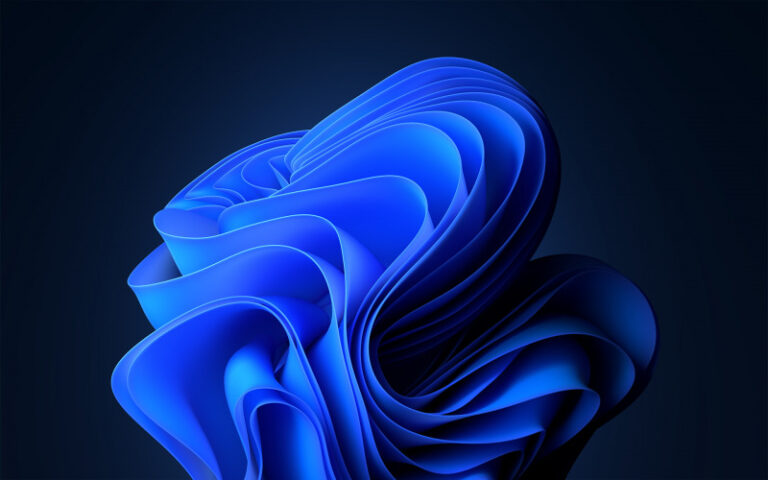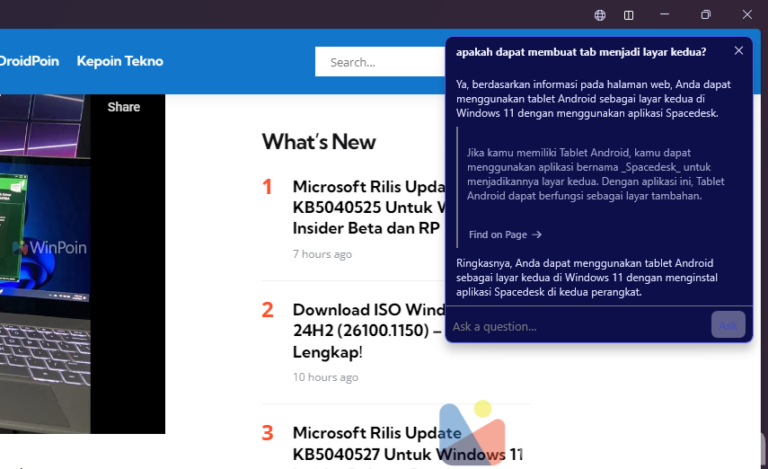Seperti yang telah dikabarkan sebelumnya, Microsoft mulai membuka kembali Insider Beta Untuk Windows 10 dimana melalui versi tersebut Microsoft akan menguji lebih banyak peningkatan sama seperti sebelumnya.
Satu bulan berlalu semejak pengumuman tersebut, akhirnya build pertama dari Insider Beta Windows 10 akhirnya dirilis kembali, dimana build baru ini dihadirkan via update KB5040525 dan akan mengubah Build OS menjadi 19045.4713.
Menurut informasi dari Microsoft, update ini tersedia untuk Insider Beta dan Release Preview dimana khusus untuk Insider Beta, ada sejumlah fitur baru yang dihadirkan dimana itu mencakup:
Perbaikan Pada Bug Search di Taskbar : Sebelumnya ketika pengguna menggunakan konfigurasi multi monitor dan pengaturan search on taskbar di set ke “Search box”, sebagian pengguna malah mendapatkan search box di monitor kedua dimana itu adalah bug yang beruntungnya kini telah diperbaiki.
Selain itu ada beberapa perbaikan yang hadir baik untuk Insider Beta dan Release Preview dimana itu mencakup :
- [FrameShutdownDelay] The browser ignores its value in the “HKLM\SOFTWARE\Microsoft\Internet Explorer\Main” registry key.
- [Wi-Fi Protected Access 3 (WPA3)] In the Group Policy editor, HTML preview rendering fails.
- [Group Policy Preferences Item Level Targeting (ILT) and Local Users and Groups] You cannot choose a group from the target domain for ILT. Also, you cannot choose an account from Local Users and Groups. The forest does not appear. This issue occurs when you deploy multiple forests, and the target domain has a one-way trust with the domain of the admin. This issue affects Enhanced Security Admin Environment (ESAE), Hardened Forests (HF), or Privileged Access Management (PAM) deployments.
- [Transmission Control Protocol (TCP)] The TCP send code often causes a system to stop responding during routine tasks, such as file transfers. This issue leads to an extended send loop.
- [Print Support App] When you use the app with a USB device, the app stops responding and does not print. This issue also limits the functions of the user interface.
- [Universal Print clients] They fail to communicate with the Universal Print service. This affects printing functions. This issue occurs when you turn on Web Proxy Auto Discovery (WPAD).
- [Windows Defender Application Control (WDAC)]
- This update prevents a stop error that occurs when you apply more than 32 policies.
- A memory leak occurs that might exhaust system memory as time goes by. This issue occurs when you provision a device.
- WDAC fails to verify the policies of some apps.
- [Windows Kernel Vulnerable Driver Blocklist file (DriverSiPolicy.p7b)] This update adds to the list of drivers that are at risk for Bring Your Own Vulnerable Driver (BYOVD) attacks.
- [Windows Backup] Backup sometimes fails. This occurs when a device has an Extensible Firmware Interface (EFI) system partition (ESP).
- [DHCP Option 235 (known issue)] Some Windows devices use this option to find Microsoft Connected Cache (MCC) nodes in their network. But you might not be able to use these nodes when you find them. Instead, these devices download updates and apps from the public internet. Because of this, download traffic increases.
Beberapa dari peningkatan diatas juga dihadirkan Microsoft di Update KB5040527 Untuk Windows 11 Insider Release Preview karena bagaimanapun sebagian fitur dan komponen utama sistem masih saling terhubung satu sama lain.
Baca Juga : Microsoft Rilis Windows 11 Insider Canary Build 26252
Jadi, jika kamu saat ini adalah pengguna Windows 10 dan berada di channel Insider Beta atau Release Preview, kamu kini sudah bisa mendapatkan Windows 10 Build 19045.4713 dari halaman Settings > Update & security > Windows Update > Kemudian download dan install update KB5040525 yang tersedia disana.
Via : Microsoft
Catatan Penulis : WinPoin sepenuhnya bergantung pada iklan untuk tetap hidup dan menyajikan konten teknologi berkualitas secara gratis — jadi jika kamu menikmati artikel dan panduan di situs ini, mohon whitelist halaman ini di AdBlock kamu sebagai bentuk dukungan agar kami bisa terus berkembang dan berbagi insight untuk pengguna Indonesia. Kamu juga bisa mendukung kami secara langsung melalui dukungan di Saweria. Terima kasih.