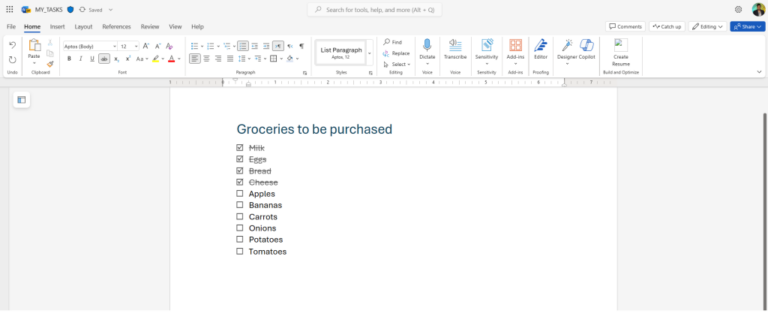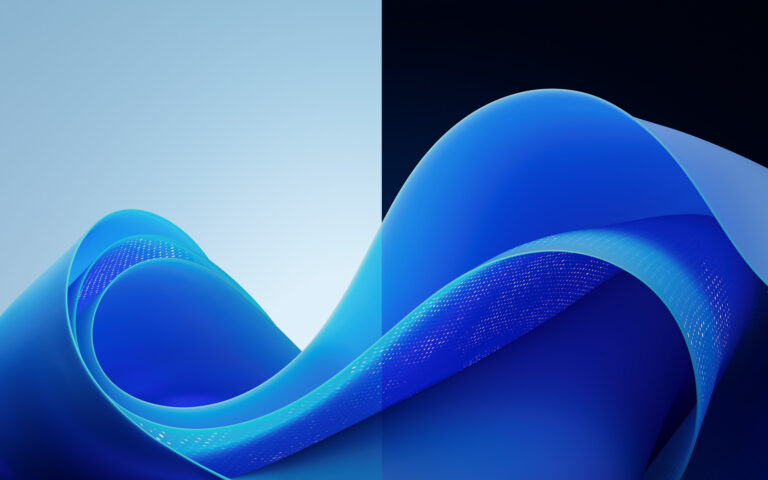Minggu ini Microsoft tampaknya mulai memisahkan Build untuk Windows 11 Insider Dev dan Canary, dimana Insider Dev akan tetap mendapatkan build 26058 sementara Canary akan mendapatkan build 26063.
Dalam build Insider Canary 26063 ini, Microsoft juga menambahkan satu hal menarik yaitu dukungan Wi-Fi 7 yang akhirnya mulai hadir di sistem operasi Windows.
Dukungan Wi-Fi 7 sendiri tentu membawa banyak peningkatan termasuk pengguna akan menikmati kecepatan multi gigabit pada perangkat Windows dan mendapatkan pengalaman hingga 4x lebih cepat dibandingkan Wi-Fi 6 dan Wi-Fi 6E. Namun tentu, untuk mendapatkan pengalaman Wi-Fi 7, kamu harus memiliki perangkat Wi-Fi 7 termasuk Access Point dan perangkat lainnya.
Selanjutnya, dengan adanya dukungan ini, seandainya kamu terhubung pada jaringan yang mendukung Wi-Fi 7, maka kamu akan melihat halaman berikut di Settings > Network & Internet > Wi-Fi > Wi-Fi 7 AP.

Selain dukungan Wi-Fi 7, pada build ini Microsoft juga memperkenalkan lebih banyak perintah pada Copilot seperti yang telah diumumkan sebelumnya termasuk hadir juga plugin power automate desktop. (Baca juga : Copilot Di Insider Canary Dapatkan Sejumlah Kemampuan Baru).
Kemudian, mulai build ini tampaknya peningkatan Widget Board yang hadir di Build 26058 telah dinonaktifkan sementara karena adanya sebuah bug yang kini tengah Microsoft coba perbaiki.
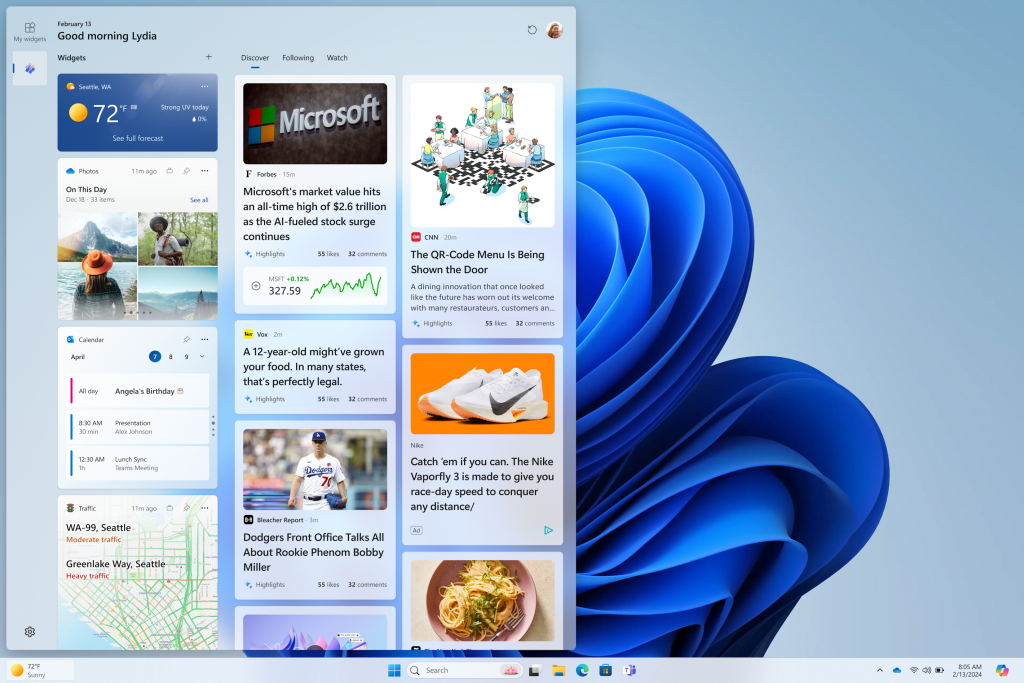
Dengan kata lain, halaman Widget seperti pada gambar diatas (dimana News dan Widget) akan dipisah, kini telah dihilangkan dan dikembalikan seperti build sebelum 26058.
We have stopped the rollout of the above Widgets feature. We will begin rolling it out again after fixing a few bugs. Thanks to Insiders for all the feedback on this!
Selain itu ada beberapa perbaikan tambahan yang mencakup :
- Fixed an issue causing some Insiders to experience an issue where the network icon in the system tray showed they didn’t have an internet connection when connected to some VPNs even though the internet connection was working. Those impact may have also seen some apps think there wasn’t an internet connection when there really was.
- The fix for the issue causing Build 26058 to not be listed under Settings > Windows Update > Update history like it should is making its way out. It may take another flight or two for builds to properly show up under Update History.
- Fixed a high hitting DWM crash in the last couple flights.
- Fixed an underlying issue with plug and play which may have impacted audio device setup in the last 2 builds. If you’re continuing to experience issues with audio not playing after this build, please file feedback under Devices and Drivers > Audio and sound in the Feedback Hub.
- Fixed an issue where typing too quickly in the Settings search box could result in the results not loading completely.
- Fixed an issue causing the three-finger touchpad gesture for middle mouse click (if you had enabled this in touchpad settings) to not work in some apps.
- Fixed an issue where attempted to use the Move option when you pressed ALT + Space was causing a window to resize instead of move.
- Fixed an issue for Insiders with multiple monitors, where opening a minimized window might result in the window appearing on the wrong monitor.
- Fixed an issue which could cause the clock in the taskbar to stop updating.
- Fixed an issue which could cause the taskbar icons to shift around under your mouse as you moved your mouse across the taskbar.
- Fixed an issue where the “Notify when apps request location” option in Settings under Privacy & Security > Location was reset after reboot.
- Fixed an issue that was causing the Windows Update page in Settings to unexpectedly flash messages sometimes (too quickly to read) in the previous flight.
Nah untuk kamu yang saat ini adalah pengguna Windows 11 Insider Canary, kamu wajib banget memperbarui sistem kamu ke build ini mengingat selain akan mendapatkan sejumlah hal diatas, build yang kamu gunakan sudah terpisah dari build untuk pengguna Windows 11 Insider Dev.
Sebelum diakhiri, kamu juga wajib tahu bahwa di Build 26063 ini ada sejumlah known issues baru yang mencakup :
- [IMPORTANT NOTE FOR GAMERS – UPDATED!] Some popular games may not work correctly and cause a bugcheck (green screen) when launched on the most recent Insider Preview builds in the Canary Channel. Please be sure to submit feedback in Feedback Hub on any issues you see with playing games on these builds.
- IMPORTANT NOTE FOR DEV DRIVE USERS: Insiders on Build 26052+ who have Dev Drives and might need to rollback will need to back up their Dev Drives BEFORE rolling back as rolling back will cause Dev Drives to break and data on them to be lost.
- A Display Connection section is incorrectly showing up under Settings > System > Display > Graphics that when clicked, will crash Settings. This section will be removed in a future flight.
- Using the ISOs for Build 26058 to upgrade instead of doing a clean install may not work if you choose “Keep nothing” in the Windows Setup experience. To upgrade to the latest build in the Canary and Dev Channels, please use Windows Update.
- [UPDATED] We’ve made a change to help reduce the number of rollbacks (with error code 0xC1900101) when installing the latest builds and are continuing to investigate reports.
- We’re working on the fix for an issue causing the input switcher (WIN + Space) design to revert back to an older style and draw in the wrong location.
- In some cases, the File Explorer context menu no longer has the acrylic effect. This will be fixed in a future flight.
- [NEW] We’re investigating reports of mouse cursor issues after installing Build 26058, including that the cursor is disappearing in some apps. If you’re experiencing issues, please file feedback describing exactly what you’re seeing under Input and Language > Mouse in the Feedback Hub.
- [NEW] When opening the context menu in File Explorer, the icons may appear out of place and overlapping text.
Via : Microsoft
Catatan Penulis : WinPoin sepenuhnya bergantung pada iklan untuk tetap hidup dan menyajikan konten teknologi berkualitas secara gratis — jadi jika kamu menikmati artikel dan panduan di situs ini, mohon whitelist halaman ini di AdBlock kamu sebagai bentuk dukungan agar kami bisa terus berkembang dan berbagi insight untuk pengguna Indonesia. Kamu juga bisa mendukung kami secara langsung melalui dukungan di Saweria. Terima kasih.