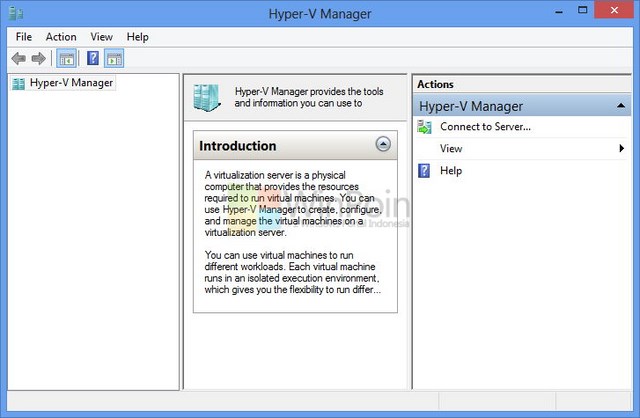Minggu ini, Microsoft merilis build baru untuk para pengguna Windows Insider Dev Channel, dimana update ini mungkin akan menjadi update terakhir untuk Insider Dev ditahun 2022 ini, mengingat dua minggu kedepan kemungkinan akan ada libur akhir tahun sehingga besar kemungkinan hanya akan update servicing pipeline saja.
Oke guys, mari kita bahas update baru di Windows 11 Insider build 25267 ini, apakah ada hal baru?
Nah fitur baru yang dihadirkan tentu saja ada, dan diantaranya termasuk kini search bar baru di Taskbar telah dihadirkan ke lebih banyak pengguna.
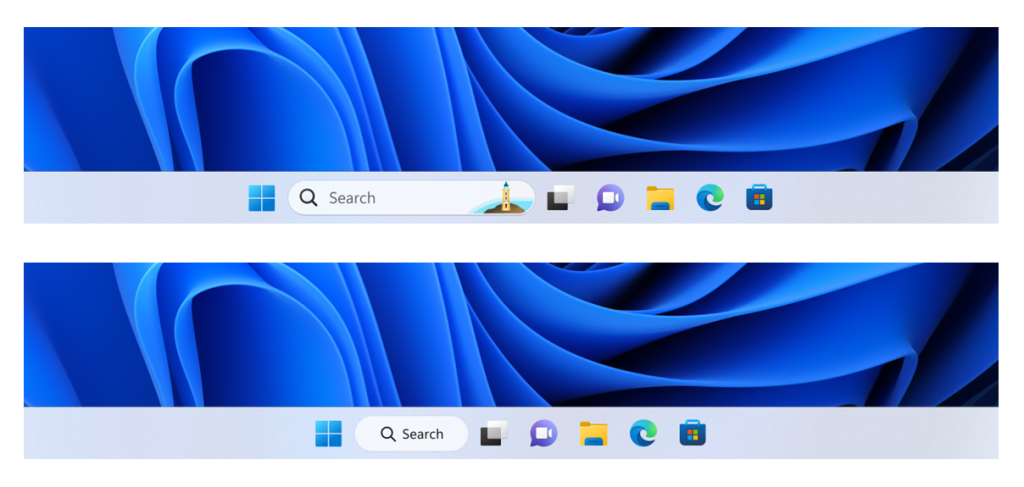
Perubahan tersebut sendiri telah dihadirkan secara bertahap sejak Windows 11 Insider Dev build 25252, selain itu, ada perbaikan lain yang mencakup perbaikan pada file explorer yang tiba tiba crash dalam dua build insider terakhir, dan perbaikan pada sejumlah komponen UI yang tidak bekerja dengan baik, termasuk Browse for Folder dari aplikasi yang pengguna buka hanya menampilkan folder desktop saja.
Nah untuk lebih jelasnya, berikut adalah changelog lengkap dari build ini:
- Fixed an issue which caused some Insiders to have issues casting (with WIN + K) in the previous flight.
- Fixed an issue causing the Bluetooth section of Quick Settings to crash for some people.
- Updated the Quick Settings icons in the taskbar when using a screen reader so if you set focus to each of the icons it no longer includes the words system state and instead just says what the icon is (for example instead of system volume state it just says volume).
- If focus is set to an app icon on the taskbar and you use ALT + Shift + Left/Right to move it, Narrator will now say that it has been moved.
- Fixed a high hitting explorer.exe crash which was impacting some Insiders in the last two flights.
- We fixed the issue causing a search box which appeared to be floating on the desktop when you changed your primary monitor or plugged in an external display.
- Text in the search box should no longer be clipped on the bottom when using increased text scaling.
- Clicking the notification received the first time you press ALT + Shift should open the customize option now, rather than unexpectedly opening a Command Prompt window.
- We fixed an issue which was causing the first candidate item to be invisible or clipped sometimes in the Simplified Chinese IME candidate window.
- Clicking the notification received the first time you press ALT + Shift should open the customize option now, rather than unexpectedly opening a Command Prompt window.
- We fixed an issue which was causing the first candidate item to be invisible or clipped sometimes in the Simplified Chinese IME candidate window.
- Fixed an issue where using Browse for Folder from an app was only showing Desktop (and no other folders) for some people.
- If a Windows Update failed to install, the error code in Windows Update history can now be selected if you want to copy it out.
- Fixed an issue where restartable copies of a file (for example using robocopy) with alternate data streams were hanging frequently in the latest Dev Channel builds.
Namun kawan kawan, selain itu, ada sejumlah known issues baru yang juga ditemukan di build ini, dimana itu mencakup:
- [NEW] Some Arm64 devices will experience a black screen while resuming from sleep or hibernate. A workaround is to press the power button a few times to wake the device up and get to the Lock screen to login.
- [NEW] Using Windows Hello to sign in with facial recognition may not work on certain devices. A workaround for this is to use the Hello PIN path.
- [NEW] Live Captions is not working in this build. Our goal is to quickly flight a new build after the holidays with a fix.
Nah untuk kamu yang ingin memperbarui build Insider kamu ke build 25267 ini, kamu bisa langsung saja meluncur ke halaman Settings > Windows Update > Check for updates, kemudian silahkan kamu download dan install update yang tersedia disana.
Via : Microsoft