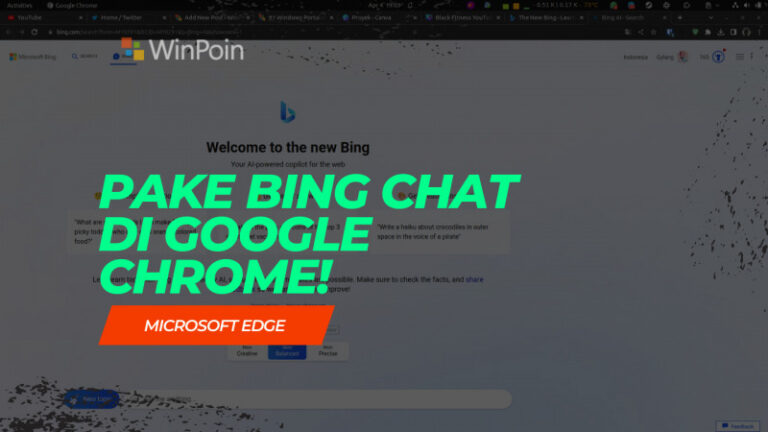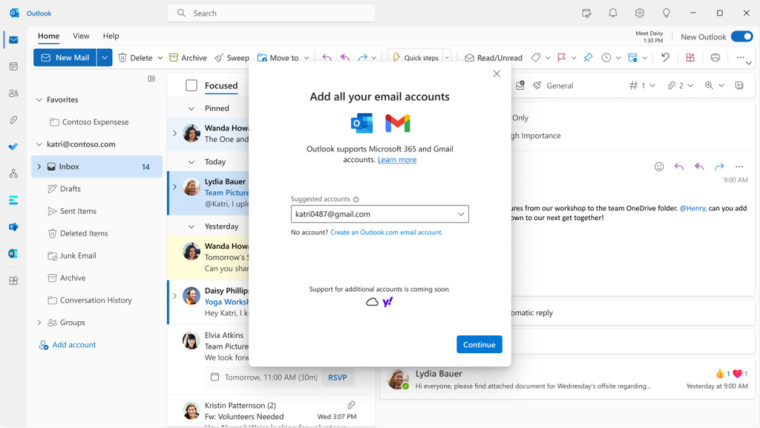
Microsoft tahun lalu mulai memperkenalkan aplikasi Outlook Preview baru yang hadir dengan sejumlah peningkatan penting didalamnya, namun meskipun begitu, sayangnya aplikasi Outlook tersebut belum menghadirkan dukungan akun email pihak ketiga yang tentunya cukup kurang disukai pengguna yang juga memiliki email dari Google dan Yahoo misalnya.
Tetapi, mengenai hal tersebut baru baru ini Google mengungkapkan bahwa mereka mulai menghadirkan dukungan akun pihak ketiga seperti Google, dimana pengguna bisa mendapatkan dukungan untuk Google Kalender dan Kontak secara langsung dari aplikasi.
"Soon, we will also add support for Yahoo and iCloud, as well as the ability to connect your mailbox through IMAP. It's our intention that every person be able to access all of their emails - in one spot - on any Windows 10 or Windows 11 device." ungkap Microsoft.
Dengan hadirnya dukungan ini, kini pengguna bisa langsung menambahkan gmail mereka ke Outlook Preview baru dengan opsi Add account dibagian bawah folder pane, selain itu pengguna juga bisa menambahkan akun di halaman email accounts di Settings.
Selain dukungan akun Gmail, ada sejumlah fitur yang juga dihadirkan untuk Outlook for Windows Preview, dimana itu mencakup :
- Rich editing, spelling, and auto complete suggestions powered by Microsoft Editor.
- The ability to send emails with polls to help make decisions quicker. (Work and School accounts only)
- Delay the delivery of an email for up to 10 seconds so you have a chance to “undo” sending – always an excellent feature if you have a typo or accidentally forgot someone on an email – or just want to make a few quick changes.
- The ability to join a Skype or Teams call directly from the new Outlook for Windows.
- The ability to pin important emails to the top of your inbox – helping ensure you don’t forget to follow up on those most important messages.
- The ability to add multiple shared calendars
- Supporting multiple time zones
- Adding daily weather in Calendar view
- The ability to track packages and check in to flights directly from your Inbox.
- Reminders about important messages that still need a reply.
- Search folders for quick and easy access to all of your emails.
Nah bagaimana menurutmu mengenai perubahan ini? apakah kamu sudah menggunakan versi terbaru dari Outlook ini? komen dibawah guys.
Via : Microsoft