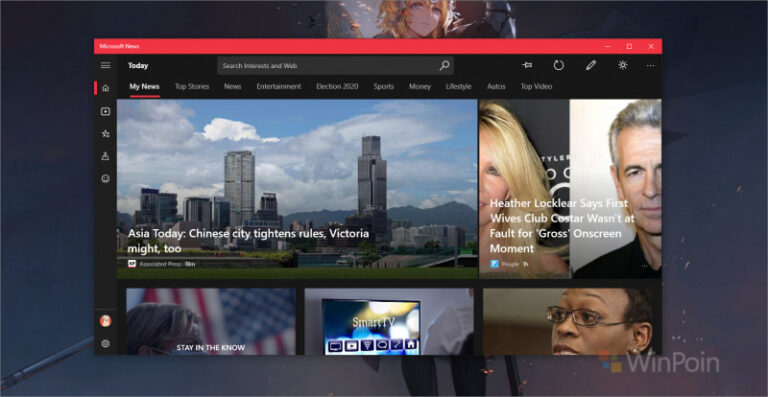CCleaner, salah satu aplikasi cleaner dan optimisasi yang populer untuk Windows kini dikatakan terdeteksi sebagai Potentially Unwanted Application atau PUA (PUA:Win32/CCleaner) oleh Microsoft Antivirus Engine.
Masalah ini tampaknya bukanlah berkaitan dengan bagaimana CCleaner menghapus registry yang dapat mempengaruhi stabilitas Windows, melainkan terjadi karena masalah plugin yang dimiliki ccleaner. Terkait hal tersebut, dalam halaman threat database-nya, Microsoft menjelaskan bahwa CCleaner memiliki bundling dengan Avast Antivirus yang dapat menonaktifkan Microsoft Defender jika pengguna tidak sengaja memilih “Accept” pada saat instalasi CCleaner.
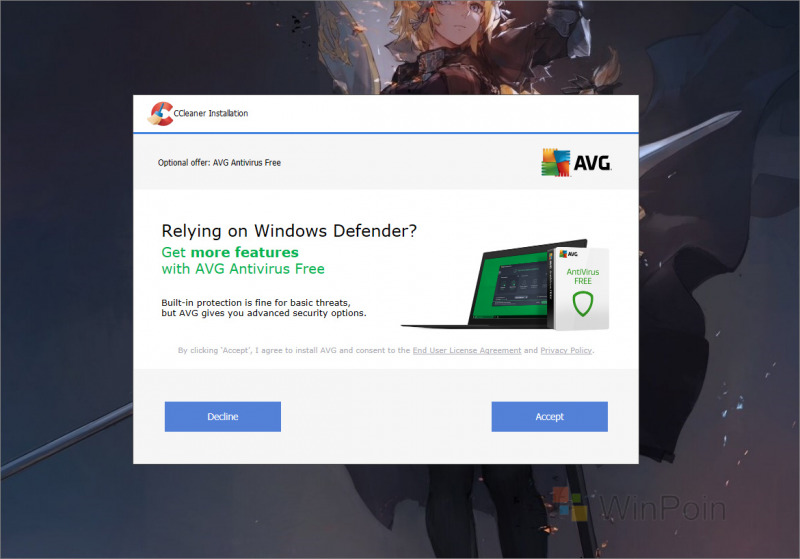
“bundling of software, especially products from other providers, can result in unexpected software activity that can negatively impact the user experiences. To protect Windows users, Microsoft Defender Antivirus detects CCleaner installers that exhibit this behavior as potentially unwanted applications (PUA)” Kata Microsoft
Microsoft juga mengatakan bahwa CCleaner menggunakan Nullsoft plugin untuk menawarkan beberapa produk berbeda ketika insalasi berjalan, sebut saja Google Toolbar, Google Chrome, Avast Free Antivirus, AVG Antivirus dan lainnya, dan tentunya Microsoft menandai plugin tersebut sebagai PUA.
“This CCleaner installer uses a Nullsoft plugin to download a file named Microstub.exe from avast.com. When it is launched, it provides a preselected option to install Avast Free Antivirus. Some installers for the free version of CCleaner, also based on Nullsoft, include an installer for Google Chrome with the file name PF-Chrome-2019.exe. After installing Google Chrome, the installer sets the bundled application as the default web browser. Some variants of the same installer also add the Google Toolbar to Chrome as an extension”
Meskipun begitu, sampai saat ini CCleaner dapat diinstal tanpa masalah dan hanya ditandai sebagai PUA dalam Protections History Windows Defender.
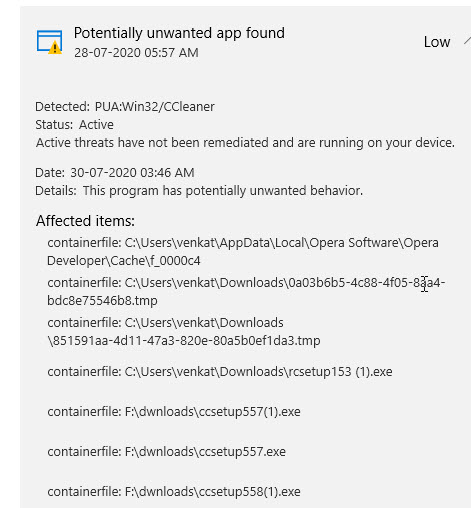
Microsoft dalam hal ini mengatakan bahwa pengguna diharapkan berhati hati ketika melakukan instalasi perangkat lunak untuk menghindari adanya aplikasi yang tidak diinginkan hadir bersama installer tersebut.
Via : Microsoft, News Softpedia, Techdows
Catatan Penulis : WinPoin sepenuhnya bergantung pada iklan untuk tetap hidup dan menyajikan konten teknologi berkualitas secara gratis — jadi jika kamu menikmati artikel dan panduan di situs ini, mohon whitelist halaman ini di AdBlock kamu sebagai bentuk dukungan agar kami bisa terus berkembang dan berbagi insight untuk pengguna Indonesia. Kamu juga bisa mendukung kami secara langsung melalui dukungan di Saweria. Terima kasih.