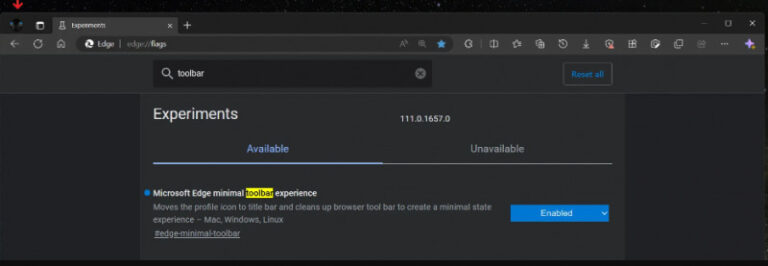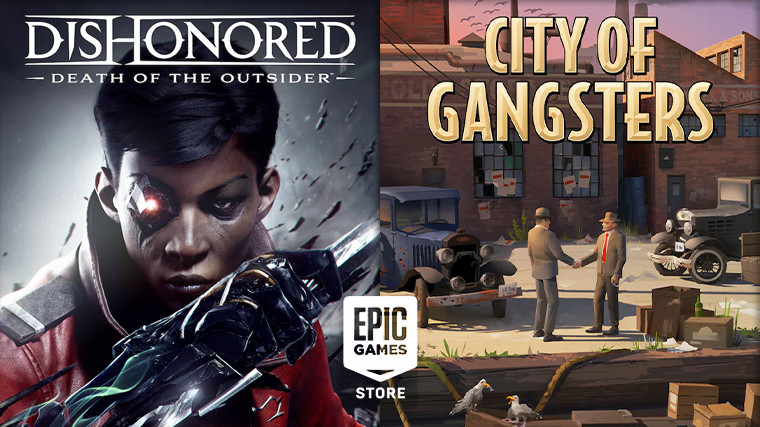Selain memperbarui Windows 11 Insider Dev Channel ke Build 25290, Microsoft juga telah memperbarui aplikasi Microsoft PowerToys mereka ke versi 0.67.0, dimana dalam versi ini ada sejumlah fitur yang dihadirkan dan salah satunya adalah Quick Access System Tray Launcher.
Fitur baru tersebut sebenarnya sudah diperkenalkan sejak bulan Desember 2022 lalu, dimana dengan fitur ini pengguna bisa dengan lebih mudah mengakses sejumlah fitur didalam Microsoft PowerToys itu sendiri.
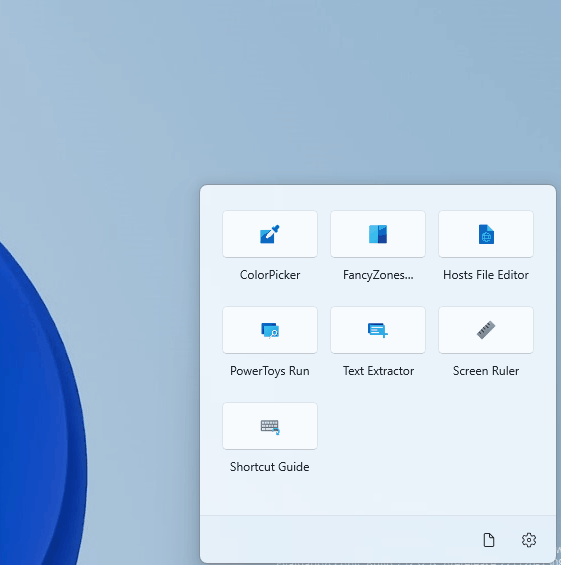
Penampakannya sendiri kurang lebih seperti pada gambar diatas, dimana pengguna bisa mengakses Quick Access ini via System Tray di Windows 10 atau Windows 11.
Selain fitur tersebut, ada juga sejumlah perubahan lain termasuk dimatikannya opsi Keep screen on di PowerToys Awake, dan sejumlah hal lain yang mana bisa kamu lihat pada changelog berikut.
Highlights
- Added an option for PowerToys Run to tab through results instead of context buttons. Thanks @maws6502!
- All PowerToys registry entries are moved from machine scope (HKLM) to user scope (HKCU).
- Quick access system tray launcher. Thanks @niels9001!
Awake
- Disable instead of hiding “Keep screen on” option.
FancyZones
- Refactored and improved code quality.
File explorer add-ons
- Fixed escaping HTML-sensitive characters when previewing developer files. Thanks @davidegiacometti!
Image Resizer
- Improved code quality around a silent crash that was being reported to Microsoft servers.
PowerToys Run
- Add option to tab through results only. Thanks @maws6502!
- System plugin – Updated Recycle Bin command to allow opening the Recycle Bin. Thanks @htcfreek!
- System plugin – Improved Recycle Bin command to not block PT Run while the deletion is running. Thanks @htcfreek!
- System plugin – Small other changes to improve the usability of the Recycle Bin command. Thanks @htcfreek!
- WindowWalker plugin – Show all open windows with action keyword. Thanks @davidegiacometti!
Quick Accent
- Added dashes characters. Thanks @Aaron-Junker!
- Added Estonian characters. Thanks @jovark!
- Added Hebrew characters. Thanks @Evyatar-E!
- Added diacritical marks. Thanks @Aaron-Junker!
- Added Norwegian characters. Thanks @norwayman22!
Settings
- Fixed URL click crash on the “What’s New” screen.
- Added quick access system tray launcher. Thanks @niels9001!
Documentation
- Added PowerToys disk usage footprint document.
- Fixed some grammar issues on main readme / Wiki. Thanks @CanePlayz!
Development
- Verify notice.md file and used NuGet packages are synced.
- Turned on C++ code analysis and incrementally fixing warnings.
- Automatically add list of .NET Runtime deps to Installer during build. Thanks @snickler!
- Move all installer registry entries to HKCU.
- Refactor installer – extract module related stuff from Product.wxs to per-module .wxs file.
- Enhance ARM64 build configuration verification. Thanks @snickler!
- Helped identify a WebView2 issue affecting PowerToys File explorer add-ons, which has been fixed upstream and released as an update through the usual Windows Update channels.
Nah untuk kamu pengguna PowerToys, versi baru ini sudah bisa kamu dapatkan melalui halaman Settings > General > Check for Updates, atau kamu bisa mendownload installernya dari halaman Microsoft Store, GitHub atau dengan perintah winget.
Via : GitHub