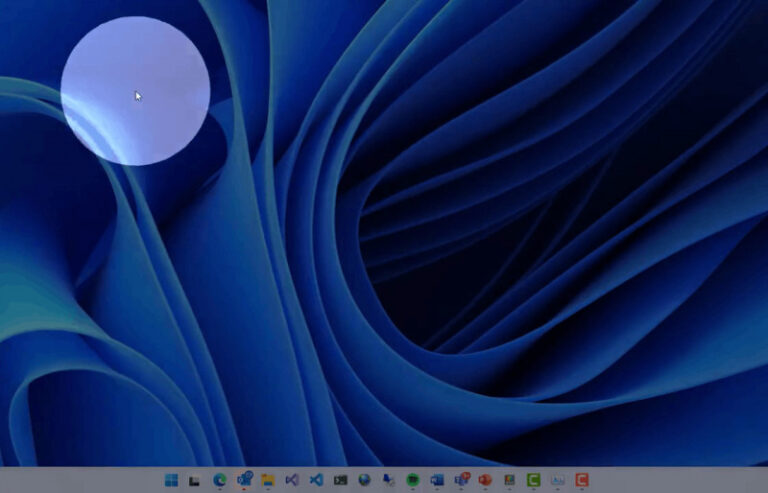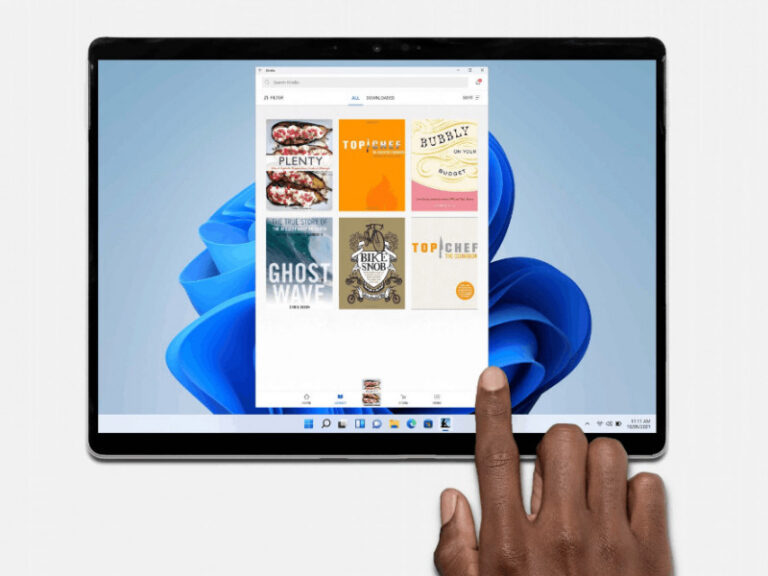Untuk kamu para pengguna Windows 11 yang berada di Insider Dev Channel beberapa waktu lalu Microsoft telah merilis Update yang akan membawa Build Windows 11 kamu menjadi 22483, dan tentu seperti biasa, update ini tidak menghadirkan fitur baru melainkan hanya menghadirkan sejumlah peningkatan system dan perbaikan bug saja.
Berdasarkan informasi resmi dari Microsoft, Windows 11 Insider Preview Build 22483 ini membawa sejumlah peningkatan pada beberapa fitur penting termasuk Search, Settings, dan Liannya, tidak lupa juga telah hadir Badge khusus Anniversary yang ke 7 untuk kamu para Windows Insider.

Selain itu, ada juga peningkatan pada informasi build expirations untuk Dev Channel hingga tanggal 15 September 2022. Jadi, jika kamu menemukan informasi di Windows Update bahwa Windows Insider kamu Expire, maka kamu wajib memperbarui Build Windows kamu ke Build 22483 ini.
Nah seperti biasa, jika kamu penasaran, berikut adalah changelog resmi dari Windows 10 Insider Preview Build 22483.
- The build includes general improvements and bug fixes. We have also added a few new known issues based off Insider feedback from the previous flight.
- 7th anniversary badges begin rolling out to Windows Insiders in Feedback Hub!
- Build Expiration Reminder: We have updated the build expiration for Dev Channel builds to be 9/15/2022. Previous Dev Channel builds from the RS_PRERELEASE branch will expire on 10/31/2021. To avoid hitting this expiration, please be sure to update to the latest Dev Channel build today.
- Fixed an issue that was causing Search to appear black and not display any content below the search box.
- Searching for display will now return Display Settings.
- Trying to access the Linux entry for WSL in File Explorers navigation pane should no longer pop up an error saying wsl.localhost is unavailable, insufficient resources exist on ARM64 PCs.
- Fixed an issue that was causing cellular data to not work on certain devices in recent Dev Channel builds.
- Addressed an issue with NTFS when the USN journal was enabled, where it was doing extra unnecessary action with each write, impacting I/O performance.
- Made some small improvements to keyboard navigation and screen reader usage of Performance Monitor.
- Webview2 processes should now be properly grouped with the application using it in Task Managers Processes tab.
- Fixed an issue that was causing the Publisher column in Task Manager to not retrieve publisher names.
Nah jika kamu adalah pengguna Windows Insider, pastikan kamu memperbarui Windows 11 kamu ya.
Via : Microsoft