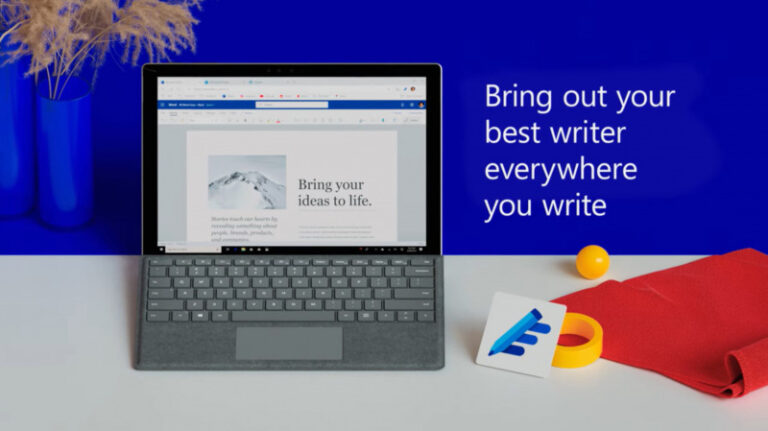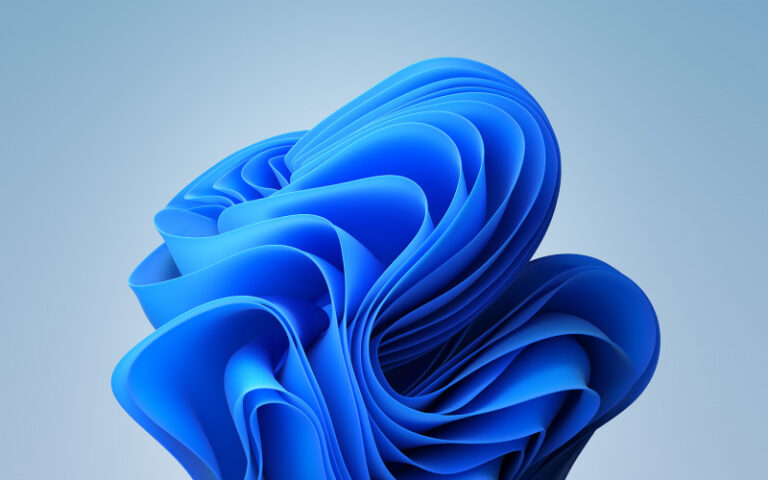Setelah cukup lama hadir sebagai bagian dari Microsoft Edge Chromium Canary, kini Microsoft Edge Chromium versi 99 mulai diluncurkan sebagai bagian dari Dev Channel.
Pada versi yang dihadirkan kali ini adalah versi 99.0.1141.0 yang mana di dalamnya berisi sejumlah perbaikan yang dihadirkan. Beberapa di antaranya termasuk:
- A crash on startup on Mac has been corrected.
- Fixed a crash when selecting the location of a downloaded file.
- Fixed a crash when closing the browser.
- Correction of a crash when autofilling a form.
- A crash in the processing of stored autofill data has been corrected.
- Correction of a crash when importing data from another browser.
- Mobile:
- Fixed a crash when logging in to the browser.
- Correction of a crash when typing in the address bar.
- Editing favorites no longer crashes.
- Correction of a crash when using the read-aloud function.
- Fixed a crash when using Citrix.
- Selengkapnya dapat kamu lihat pada halaman Microsoft berikut.
Tidak banyak memang, namun beberapa fitur yang sebelumnya pernah kita bahas seperti yang dapat kamu lihat pada daftar artikel WinPoin berikut, semuanya dapat dilakukan di versi ini, tentu sebagian masih memiliki sejumlah bug karena masihlah berupa fitur yang hadir di Flags Experimental.
Nah selain fitur dan hal positif lain yang dihadirkan di versi ini, ada sejumlah known issues juga yang ada loh, dan beberapa diantaranya tidak jauh berbeda dengan versi yang sebelumnya hadir di Edge Canary, berikut adalah diantaranya:
- Nothing has changed here compared to the previous version
- Users of certain ad blocker extensions may experience playback errors on YouTube. As a workaround, temporarily disabling the extension should allow playback.
- Some users still encounter an issue where all tabs and extensions immediately crash with a STATUS_INVALID_IMAGE_HASH error. the most common cause of this error is outdated security or antivirus software
- Kaspersky Internet Suite users who have installed the associated extension may sometimes fail to load web pages such as Gmail. This error is due to the fact that the main Kaspersky software is outdated
- Some users see a “wobble” when scrolling with trackpad gestures or touch screens, with scrolling in one dimension also causing the page to scroll slightly back and forth in the other dimension. This is most likely related to our ongoing work to bring the scroll back to parity with the behavior of Edge Legacy. So, if this behavior is undesirable, you can temporarily turn it off by disabling the edge://flags/#edge-experimental-scrolling flag.
Nah untuk kamu para pengguna Microsoft Edge Chromium Dev Channel, kamu bisa langsung saja memperbarui browser kamu melalui halaman edge://settings/help, atau kamu bisa mengunduh installer-nya pada halaman berikut.