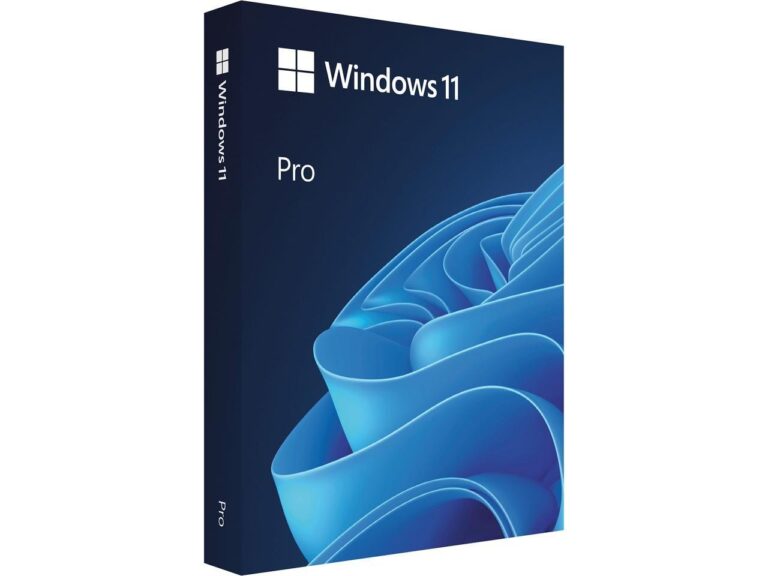Beberapa waktu lalu Microsoft merilis Microsoft Edge Chromium versi 102.0.1245.3 untuk release Dev Channel, dimana dalam versi baru ini ada sejumlah penambahan yang dihadirkan, termasuk peningkatan pada Gaming dan Password.
Baca Juga : Apa Games Favorit Kamu di Steam? #Tanya
Sedikit diinformasikan, pada versi ini, password manager bawaan kini akan memiliki opsi untuk menambahkan password secara manual dari halaman Settings, jika kamu sering mengikuti perkembangan versi Canary mungkin kamu sudah tahu mengenai fitur ini.
Selain itu, kini Microsoft Edge Chromium mendukung xCloud Clarity Boost secara default, dimana bagi yang belum tahu Clarity Boost ini adalah sebuah teknologi baru yang akan meningkatkan kualitas gambar ketika pengguna sedang bermain gaes dari Xbox Cloud Streaming.
Selain itu, ada juga sejumlah peningkatan lain yang diantaranya adalah sebagai berikut:
- Fixed a crash when closing a tab.
- Fixed a crash when sending feedback.
- Fixed a crash on Mac when syncing.
- Fixed a crash when viewing certain Settings pages.
- Fixed a crash in WebView2 applications when running them elevatged/with admin privileges (Issue 2356).
- Fixed a crash in WebView2 applications when they change focus (Issue 1552, Issue 1681, Issue 2311).
- Fixed a crash on mobile when interacting with content on the new tab page.
- Fixed an issue where a Sidebar button on the toolbar couldn’t be disabled.
- Fixed an issue where search engines disappear from Settings.
- Fixed an issue where exported enterprise site lists don’t contain a version number.
- Fixed an issue where the browser sometimes can’t be closed while downloading something.
- Fixed an issue where the Downloads popup sometimes appears in the wrong window when multiple windows are open.
- Fixed an issue where Enhanced Security mode settings sometimes aren’t visible.
- Fixed an issue on Mac where the Performance Hub is missing some information.
- Fixed an issue where searching using Alt+Enter on Windows results in the address bar showing the wrong text on other tabs.
- Fixed an issue where clicking on notifications in the Windows Action Center sometimes fails.
- Fixed an issue where Print Preview is blank.
- Fixed an issue where printing a PDF sometimes doesn’t work correctly.
- Fixed an issue where text on Extension badges is red.
- Fixed an issue where the Find on Page popup is red.
- Fixed an issue where the Picture in Picture controls are red.
- Fixed an issue where parts of the browser don’t use dark theme in InPrivate windows.
Nah untuk kamu para pengguna Microsoft Edge Chromium Dev Channel, tentunya direkomendasikan untuk segera memperbarui browser kamu ke versi ini, kamu bisa cek update melalui halaman edge://settings/help, pastikan versi yang kamu install adalah 102.0.1245.3 atau yang lebih baru.
Sudahkah kamu menggunakan versi baru ini? komen dibawah guys.
Via : Microsoft