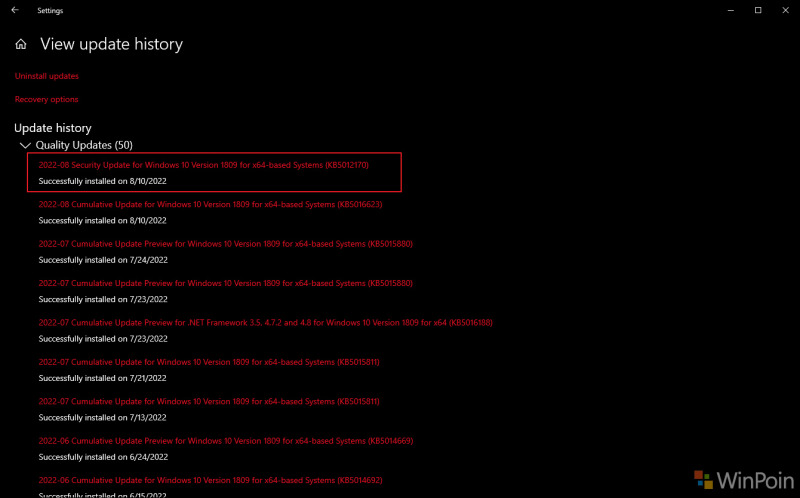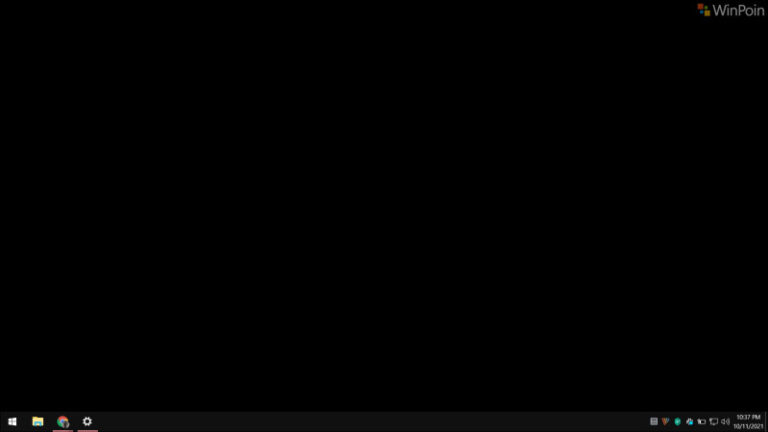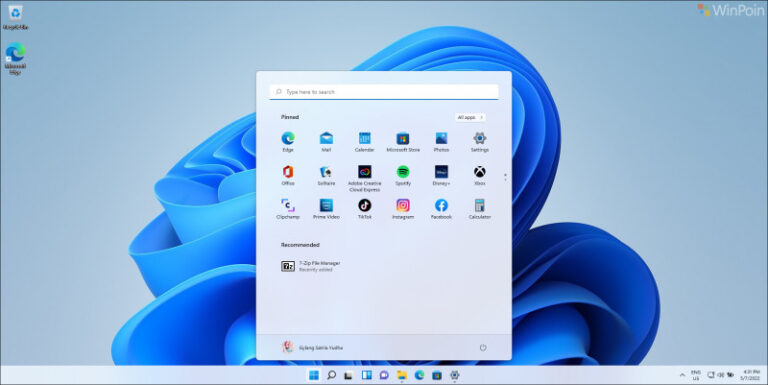Beberapa hari lalu, Microsoft merilis cumulative update bulan Agustus 2022 yang dihadirkan untuk Windows 10 dan Windows 11, termasuk juga Windows 7 dan Windows 8.1 yang masih mendapatkan dukungan. Nah dalam update yang dihadirkan, selain update cumulative tersebut, ada security fix yang dihadirkan dalam update KB5012170.
Nah berdasarkan informasi dari Microsoft, update KB5012170 tersebut membawa perbaikan penting pada Vulnerability Critical Secure Boot GRUB.
“Windows devices that has Unified Extensible Firmware Interface (UEFI) based firmware can run with Secure Boot enabled. The Secure Boot Forbidden Signature Database (DBX) prevents UEFI modules from loading. This update adds modules to the DBX. A security feature bypass vulnerability exists in secure boot. An attacker who successfully exploited the vulnerability might bypass secure boot and load untrusted software. This security update addresses the vulnerability by adding the signatures of the known vulnerable UEFI modules to the DBX.” Jelas Microsoft.
Nah bagi yang belum tahu, Secure Boot Forbidden Signature Database atau DBX pada dasarnya adalah daftar blokir untuk executable Blacklist UEFI yang ternyata buruk. Dengan Update KB5012170 terbaru, update tersebut menambahkan signature dari modul Vulnerability UEFI yang diketahui ke DBX, yang berarti modul tersebut tidak lagi dapat berjalan setelah pengguna memperbarui system mereka dengan update ini. Nah Signature yang ditambahkan kali ini terkait dengan kerentanan GRand Unified Boot Loader (GRUB) yang juga disebut BootHole.
Sedikit informasi juga, update KB5012170 ini juga dihadirkan untuk sejumlah system operasi Windows berikut:
- Windows Server 2012
- Windows 8.1 and Windows Server 2012 R2
- Windows 10, version 1507
- Windows 10, version 1607 and Windows Server 2016
- Windows 10, version 1809 and Windows Server 2019
- Windows 10, version 20H2
- Windows 10, version 21H1
- Windows 10, version 21H2
- Windows Server 2022
- Windows 11, version 21H2 (original release)
- Azure Stack HCI, version 1809
- Azure Stack Data Box, version 1809 (ASDB)
Nah kamu bisa cek saja langsung melalui halaman Settings > Windows Update > View Update History, pastikan update KB5012170 terinstall di system kamu ya guys.