Minggu kemarin pengguna Insider Dev Channel tidak mendapatkan build baru, dan minggu ini pun ada kemungkinan bahwa Microsoft tidak akan merilis build baru juga, namun kabar baiknya kemarin Microsoft akhirnya merilis Build baru yaitu build 25247 yang sebelumnya telah dirilis pada Windows Server 2022 untuk pengguna Windows Insider.
Nah di Build ini, ada sejumlah perubahan dan fitur baru yang dihadirkan loh, dimana diantaranya telah diperkenalkan melalui Update KB5020054 Untuk Windows 11 Insider Beta.
kamu kini bisa mengakses Windows Studio Effects melalui quick settings.
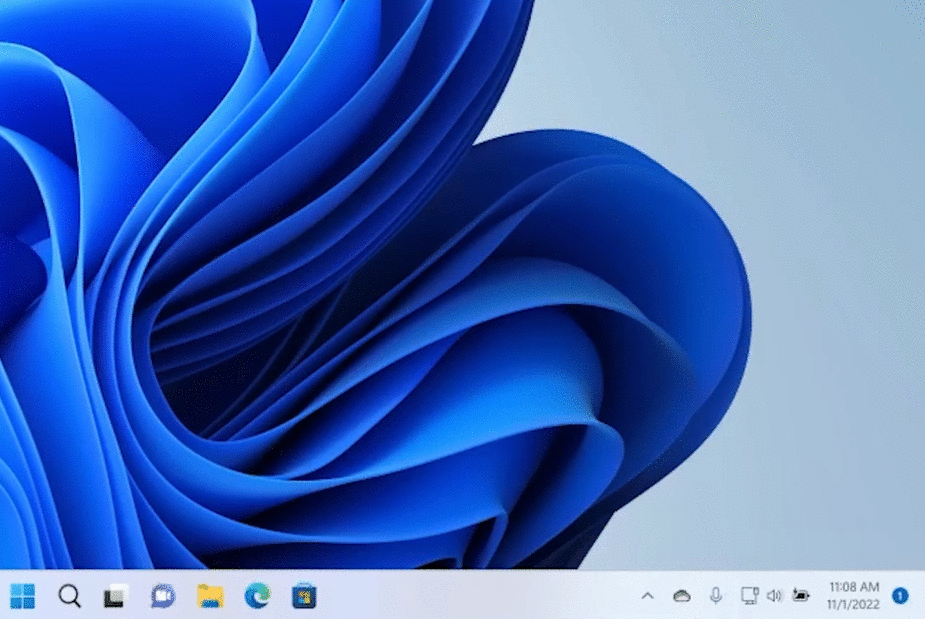
Ngomong ngomong nih, fitur ini hanya tersedia untuk kamu pengguna perangkat yang telah mendukung NPU atau Neural Processing Unit, yang mana dengan fitur ini kamu bisa dengan lebih mudah mengatur camera effect termasuk background blur dan semacamnya.
Selain itu, kini Energy Recommendations juga mulai tersedia bagi kamu para pengguna Windows Insider Dev, nah fitur ini sendiri pertama kali diperkenalkan di Build 25231 dan kembali diperkenalkan di Insider Beta Build 22623 dan Insider Dev Build 25247 ini.
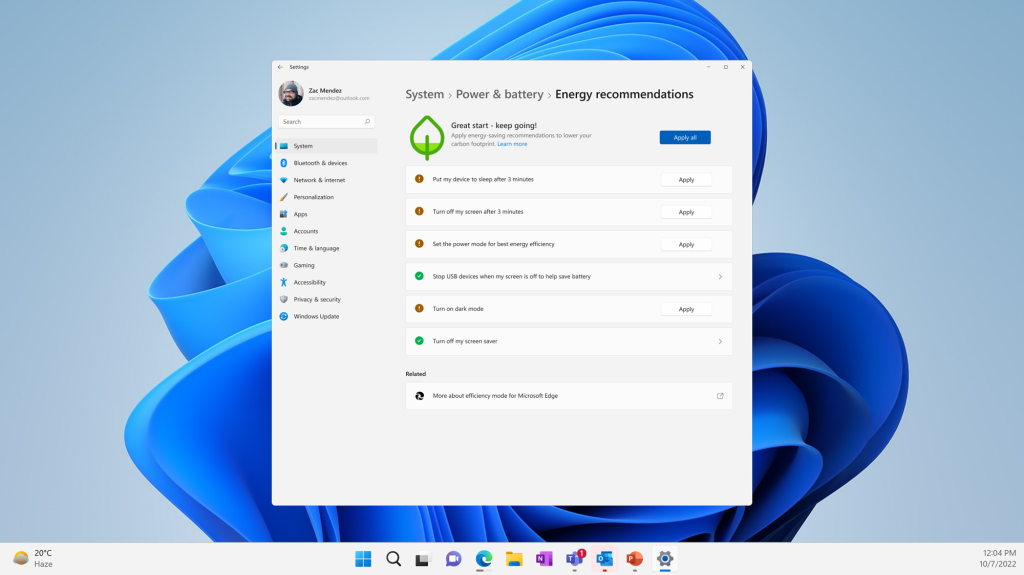
Lalu selain itu peningkatan Task Manager juga kini telah diperkenalkan, dimana di Build ini, Task Manager untuk pengguna Windows Insider Dev sudah mendapatkan kemampuan search bar.

Dan selain itu, kini Task Manager juga mendapatkan dukungan tema yang lebih baik.
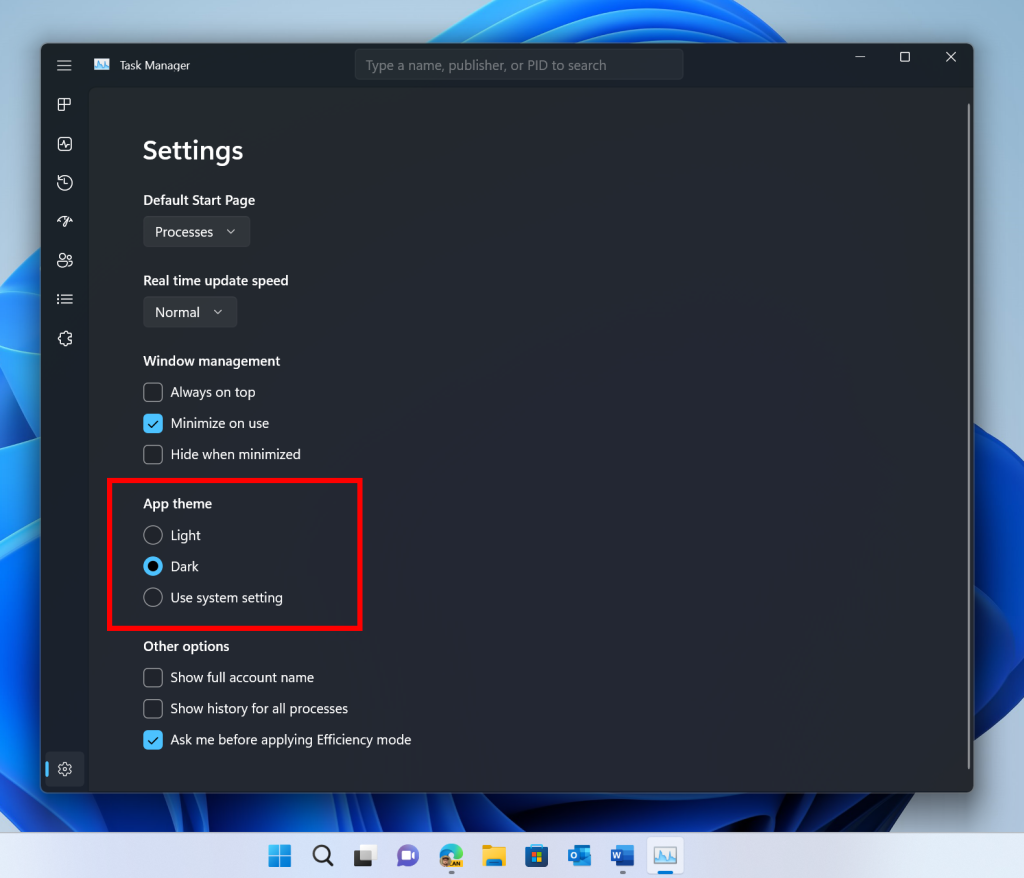
Dan ada satu hal menarik nih, kini ada suggested actions baru dimana ketika pengguna menyalin teks yang berpotensi tersedia untuk dicari, maka Windows 11 akan merekomendasikan pengguna mencarinya dengan Microsoft Edge.
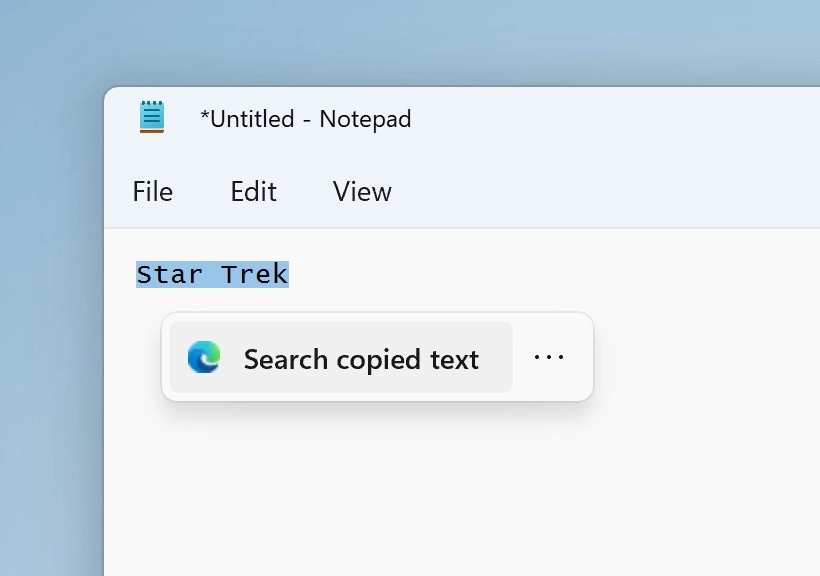
Namun sayangnya fitur suggested action baru ini hanya tersedia bagi Windows Insider region US saja (untuk saat ini).
Lalu, sama seperti yang diberitakan kemarin, Microsoft Akan Menampilkan Peringatan Storage OneDrive di Windows 11, dimana jika storage onedrive penuh, nanti akan ada peringatan seperti pada gambar berikut.
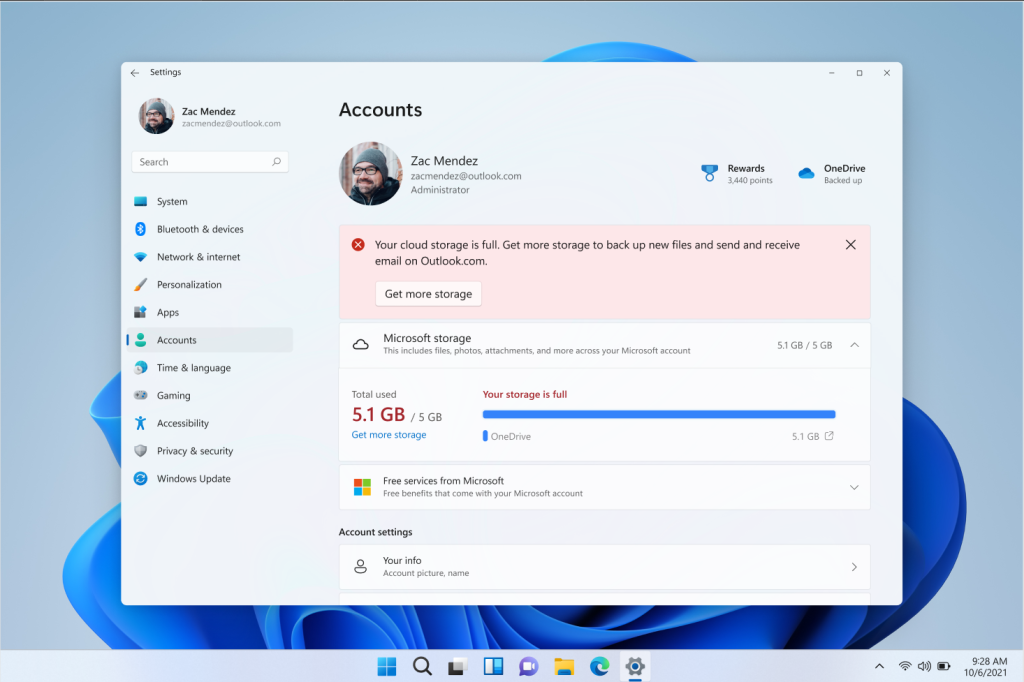
Apa hanya sampai disitu? tentu saja tidak, dimana selain apa yang telah dibahas diatas, Pengguna Bisa Tampilkan Detik di Jam di Taskbar Windows 11, dan pengguna bisa menambahkan lebih banyak valuable content di Start menu pada bagian recommend sections.

Selain itu ada banyak banget perbaikan yang dihadirkan, dimana diantaranya mencakup sebagai berikut:
- We made performance improvements that will allow more files and content on your PC to show up as results in the Windows search box. We look forward to hearing your feedback on whether you notice an improvement with your file results within Windows.
- Switched the touch keyboard icon option under Settings > Personalization > Taskbarfrom being a toggle to now being a dropdown where you can select Never, Always, or When no keyboard attached.
- We are including two new keyboard layouts in this flight. These keyboards implement the two new French keyboard layout standards (AZERTY and BÉPO). The new layouts are designed to allow the user to type all the required characters of the French language. They also include support for all the Latin-based languages of the European Union as well as Greek letters and a large variety of scientific, mathematical, and financial symbols. To enable one of these layouts, go to Settings > Time & language > Language & region and select Language options under the ellipsis for the language you would like to use this keyboard with. On the Options page, select Add a keyboard and look for the new keyboard layouts French (Standard, AZERTY) or French (Standard, BÉPO). The previous AZERTY layout now displays as (Legacy, AZERTY).
- We have made improvements to Emoji search for Japanese and Simplified Chinese by handling Kana/Kanji and Pinyin properly in the emoji panel.
- Fixed a bug causing some users to receive a SYSTEM_SERVICE_EXCEPTION bugcheck citing an error with win32kfull.sys when installing via the Build 25227 Dev Channel ISO. Todays release of the Build 25247 ISO should not exhibit this bug.
- We fixed the issue causing pseudolocalized text to unexpectedly appear across the system for Insiders, leading to (amongst other things) what appeared to be garbled text in the navigation headings of Starts all apps list for Chinese users.
- When using the bottom right edge gesture to see Quick Settings, the tablet-optimized taskbar will no longer be stuck in the expanded state, instead of dismissing to collapsed state.
- Fixed multiple explorer.exe crashes impacting taskbar performance.
- Fixed the issue where certain chat apps (that supported it) werent flashing with new messages or opening a preview on hover in the system tray.
- The new show hidden icons flyouts animation should now be consistent with other taskbar flyouts and the arrow will now rotate when open versus closed.
- Fixed an issue causing the do not disturb icon to disappear while in do not disturb mode.
- Fixed an issue where invoking the context menu for items in the system tray might not put the context menu in the foreground and it would get stuck behind the taskbar.
- The pin/unpin visual will now display when dragging system tray icons to any position along the system tray, and not only when hovering over the show hidden icons button.
- The show hidden icons flyout background color should now align with your accent color if Show accent color on Start and taskbar is enabled in Settings > Personalization > Colors.
- Fixed an issue where the taskbar was sometimes flashing when transitioning between desktop posture and tablet posture.
- Fixed an issue which was causing certain third-party app icons in the system tray to be unresponsive after the latest system tray changes.
- The Windows Update icon in the system tray should no longer look pixelated after changing between light and dark mode.
- Fixed an issue that was causing the NVIDIA icon in the system tray to show empty notifications.
- Fixed an issue where the weak charger warning (a warning icon on the battery icon) in some cases was not displaying when it should have been.
- Fixed a bug that caused the text cursor to become white on white when hovering over text fields, making it difficult to see.
- Fixed an issue which could result in the touch keyboard / PIN entry keyboard being unable to input text on the login screen.
- Fixed a recent issue where the Japanese IME candidate window might fail to display proper candidates when using reconversion in certain edit controls.
- Were rolling out changes to improve the reliability of the touch keyboard, IME candidate window, and IME toolbar. It includes fixes for an issue where the IME candidate window and IME toolbar werent shown or cropped sometimes and an issue where a blank window titled Windows Input Experience appeared sometimes after resuming from the sleep.
- We addressed a rare issue which could lead to certain apps crashing after interacting with incorrectly spelled words that were flagged by the spellchecker.
- Fixed a GDI handle leak when opening Show More Options in the context menu, which could lead to graphical issues and an explorer.exe crash over time if you used this a lot.
- Fixed an issue for Insiders using the Arabic or Hebrew display language which was leading to text not displaying in the context menu when selecting Show More Options.
- Fixes a bug that was preventing certain phones from showing up in File Explorer when connected via USB in the last 2 Dev Channel flights.
- When connecting an iPhone via USB, iPhone photos will now be transferred in HEIF format instead of JPEG if the HEVC extension is installed.
- Fixed an issue which was causing .dotx Word templates to open as new documents instead of a template when you right clicked them and selected Open in File Explorer.
- Fixed an issue which was causing Settings to crash sometimes when connecting and disconnecting Bluetooth devices.
- Fixed an issue where if you maximized a window and then dragged it along the top of the screen into the corner could result in the app getting stuck not being able to resize.
- Apps like Microsoft Edge should no longer unexpectedly show thick lines on the side of the windows.
- Fixed a DWM crash which was introduced in the latest Dev Channel flights.
- If you have two monitors on top of each other, the Desktops list in Task View should no longer appear to be floating in the middle of Task View.
- Switching projection modes using WIN + P / the Project section of Quick Settings should work again now.
- Fixed a high hitting displayswitch.exe crash in recent Dev Channel builds.
- If memory integrity in the Windows Security app cannot be enabled due to incompatible drivers, the information about which drivers are incompatible is now selectable so you can copy it if needed.
- Fixed an issue where the dismiss button for alerts in the Windows Security app might not work.
- Fixed a rare issue which could lead to a DWM.exe crash when taking screenshots using the Xbox Game Bar.
- Fixed an issue where if you booted from an ISO to install Windows, the Windows Setup dialog would just show the text Status rather than actually displaying helpful text about the current status.
- Addressed a few issues when booting from an ISO to install Windows, where various items in the Windows Setup dialog werent being read out correctly by Narrator.
- Fixed issue where users sometimes could not use FIDO keys to log onto your PC when a full-screen logon message was displayed.
- Fixed a background crash for Windows Hello which was impacting setup and usage.
- Improved the experience on logon after booting up by reducing the performance impact of startup apps.
- Made a change to address a date formatting interoperability issue which was leading to domain login issues on some network shares.
- Did some work to fix an issue causing VmmemWSL to sometimes use an unexpectedly large amount of CPU and lead to freezing on ARM64 PCs over time.
- We fixed a bug which could cause your wallpaper to render only a partial section at the top sometimes.
- Fixed an issue what could lead MSTSC to stop responding when connecting to a RemoteApp or remote desktop.
- Fixed an issue which was causing the runas command to unexpectedly fail in certain cases with error 87 saying the parameter was incorrect (when it wasnt).
- Fixed the Windows version name written in Microsoft Management Consoles help section.
Known Issues
Seperti biasa, ada sejumlah masalah juga yang diketahui, dimana diantaranya mencakup:
- [NEW] The taskbar is sometimes cropped in half when using the tablet-optimized taskbar.
- [NEW] The taskbar is sometimes cropped in half when using the tablet-optimized taskbar.
- [NEW] Filtering by publisher name does not match correctly on the Processes page.
- [NEW] Some services may not show in the Services page after filtering is applied.
- [NEW] If a new process is starting while a filter is set, then that process may appear for a split second in the filtered list.
- [NEW] Some dialogs may not render in the correct theme when applied from Task Manager Settings page.
- [NEW] The data content area of the Processes page may flash once when theme changes are applied in the Task Manager Settings page.
- [NEW] Theres an issue were investigating where Task Manager isnt displaying light and dark content correctly, leading to unreadable text. This happens when you have your mode in Settings > Personalization > Colors set to Custom as a workaround for the time being, please switch it to Light or Dark.
- [NEW] The Startup apps page in Task manager does not list any apps for some Insiders. If you are impacted, please use Settings > Apps > Startup for the time being.
Untuk kamu para pengguna Windows Insider Dev Channel, kamu bisa langsung saja meluncur ke halaman settings > windows update > check for updates, kemudian silahkan kamu download Windows Insider Dev Build 25247 yang tersedia disana.
Via : Microsoft

