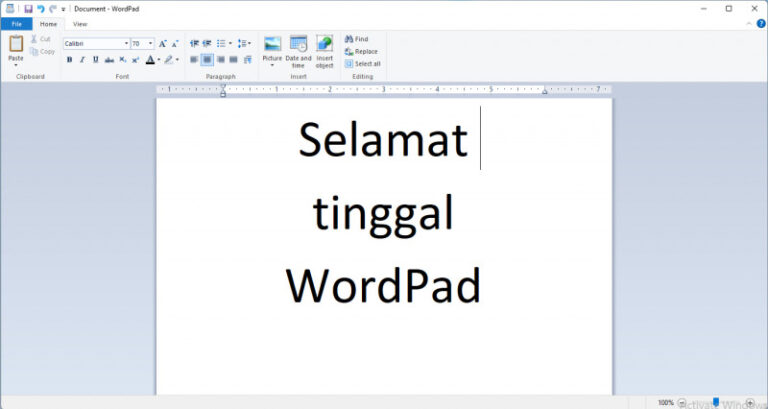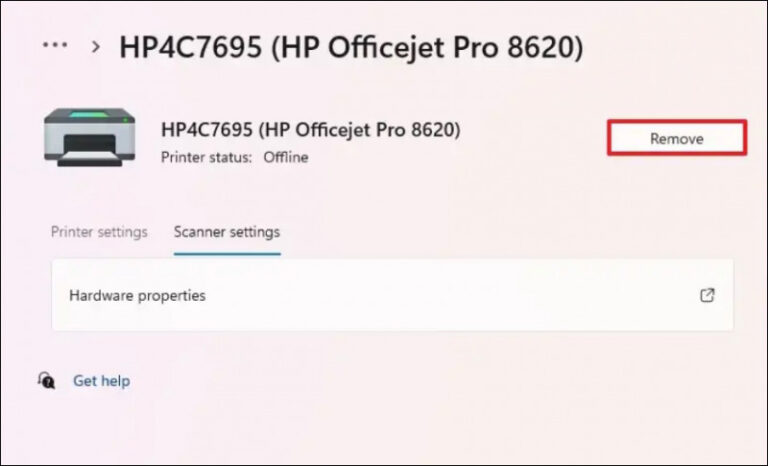Bulan Juli 2023 lalu Microsoft merilis update KB5028256 untuk para pengguna Windows 11 Insider Beta, dimana update tersebut akan mengubah Build OS menjadi 22621.2050 dan 22631.2050.
Baca Juga : Wordpad Resmi Dimatikan, Ternyata Banyak Pengguna Protes!
Selain membawa perubahan pada build OS, update tersebut membawa peningkatan baru pada Windows Ink, yang memungkinkan pengguna mengaktifkan inking secara langsung ke edit fields.
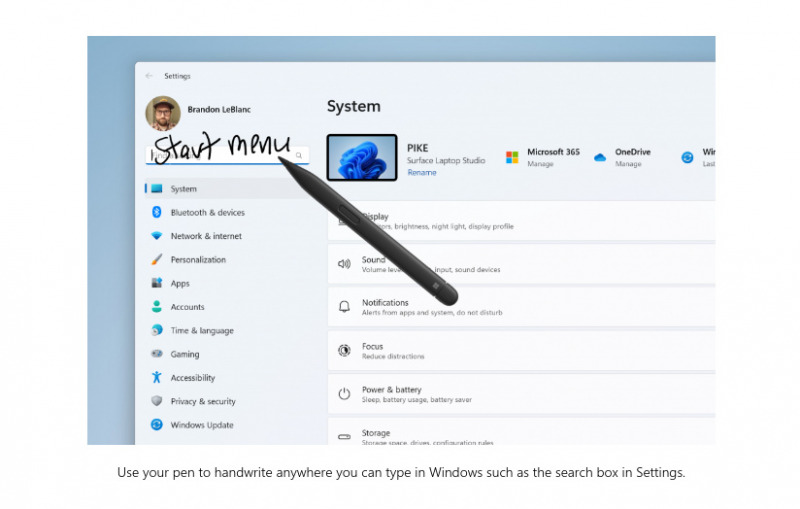
Namun kawan kawan, melalui update KB5030316 untuk para pengguna Windows 11 Insider Beta hari ini, fitur tersebut kini dinonaktifkan sementara hingga akhirnya Microsoft merilis perbaikan pada bug yang mengganggu pengalaman penggunaan dari fitur tersebut.
"The Windows Ink improvements introduced with Build 22631.2050 that enabled inking directly onto edit fields is being temporarily disabled for Windows Insiders in the Beta Channel while we fix some bugs impacting the usability of this experience."
Selain menonaktifkan fitur tersebut, update KB5030316 ini membawa cukup banyak perbaikan lain, dimana diantaranya mencakup :
- Fixed an issue where the progress wheel in the tab would get stuck showing that File Explorer was loading a folder when the loading had already finished.
- Fixed an issue where rapidly opening two File Explorer windows might make explorer.exe crash.
- Fixed an issue which could make explorer.exe crash when navigating away from Home.
- Fixed an issue where trying to open Gallery after new images had been added might result in a crash.
- Made a few more fixes to help improve File Explorer launch performance, including fixing a leak which would impact performance over time.
- Fixed an issue where File Explorer sorting changes wouldnt persist in folders after you navigated away and back.
- Fixed an issue which could cause the icons in File Explorer tabs to be incorrect.
- Fixed an issue that was causing the Windows Copilot icon in the taskbar to be flipped backwards for right-to-left languages.
- Fixed a high hitting tabtip.exe crash that may have impacted the ability to type in the last couple flights.
- Fixed an issue where switching search to be an icon in Taskbar Settings could cause explorer.exe to crash.
- Fixed an issue where it wasnt possible to paste a folder path to mount into the dialog when creating a new Dev Drive.
- Fixed an issue that could cause Task Manager to crash when using the end task option in the Details page recent builds.
- Fixed a sporadic explorer.exe crash related to the use of an HDR wallpaper.
- Fixed an issue where trying to take window mode screenshots was taking screenshots of the entire screen instead of the app in focus for some Insiders.
Beberapa perbaikan diatas dikhususkan untuk para pengguna Build 22631.2271, sementara itu untuk build 22621.2271, sayangnya tidak mendapatkan penjelasan apa yang dihadirkan, diperbaiki dan diubah di Build tersebut.
Khusus untuk kamu para pengguna Windows 11 Insider Beta Channel, kamu sudah bisa mendapatkan update KB5030316 melalui halaman Settings > Windows Update > Check for updates.
Dan seperti biasa, perlu kamu ingat bahwa Insider Beta masih dibagi dalam dua Build berbeda, yaitu 22621 dengan fitur baru yang default off, dan build 22631 dengan fitur baru yang telah default on.
Sudahkan kamu update? Komen dibawah guys.
Via : Microsoft