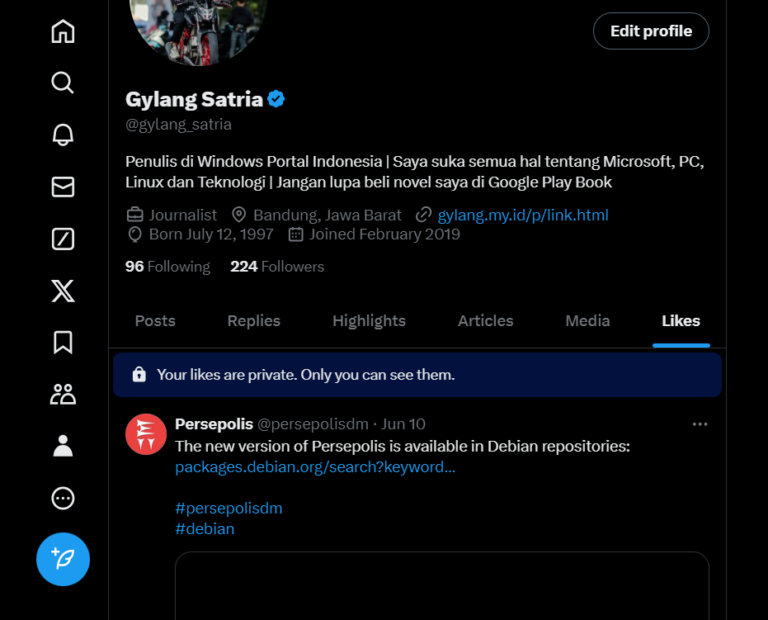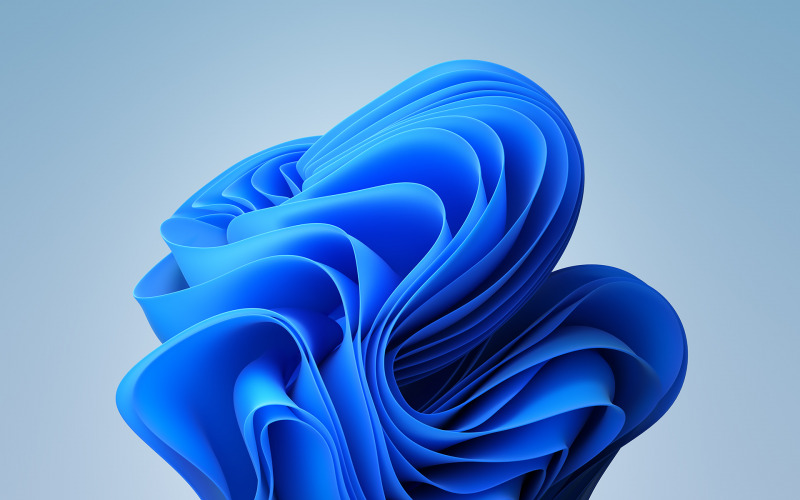
Khusus pengguna Windows 11 Insider Release Preview, beberapa jam lalu Microsoft telah merilis update KB5039302 yang mana update ini akan mengubah build OS menjadi 22621.3807 dan 22631.3807 sesuai dengan build dan versi Windows 11 yang pengguna gunakan.
Yang menarik dari update ini adalah, Microsoft mulai mengubah copilot di Windows 11 yang kini bekerja layaknya aplikasi web dan di pin di Taskbar.
* New! We are advancing the Copilot experience on Windows. It is now pinned to the taskbar and will behave like an app. This gives you the benefits of a typical app experience. For example, you can do things like resize, move, and snap the window.
ungkap Microsoft
Seperti yang telah dijelaskan dalam artikel berikut, perubahan ini selain membawa kelebihan berupa copilot yang dapat dipindah sebagaimana aplikasi lainnya bekerja, versi ini sayangnya merupakan versi downgrade karena selain tidak memiliki keyboard shortcut khusus, copilot baru ini tidak dapat melakukan perubahan settings secara langsung seperti sebelumnya.
Selain itu, karena tombol copilot sudah tidak lagi tersedia dibagian kanan taskbar, maka tombol show desktop secara otomatis telah menjadi enabled secara default seperti sebelumnya. Namun tentu kamu tetap bisa mengubah pengaturan tombol ini dari halaman Settings > Taskbar Settings.
Banyak Peningkatan
Selain dua hal diatas, melalui build 22621.3807 dan 22631.3807, Microsoft mulai meluncurkan game pass recommendation pada halaman Settings sama seperti yang telah hadir di Insider Dev dan Canary.
Baca Juga : Likes di X (Twitter) Jadi Private: Apakah Kamu Suka?
Kemudian, kini kamu juga bisa membuat file arsip 70zip dan TAR menggunakan context menu dengan Additional options baru yang kini bisa kamu gunakan juga.

Untuk perubahan lainnya, build ini juga telah membawa Emoji 15.1 yang telah mendukung Unicode symbol-like shapes for family groupings, emoji baru tersebut mencakup :
- Horizontal and vertical head shake
- Phoenix
- Lime
- Brown mushroom
- Broken chain 48617543
Dan tentu selain itu ada juga opsi copy pada jendela Windows Share dan masih banyak lainnya yang changelog nya dapat kamu lihat berikut :
- * New! You can now copy files from the Windows Share window. Just click the new Copy
- * New! This update affects OneDrive. You can now use it as a RemoteApp in Azure Virtual Desktop.
- * This update changes the units for DDR speed from MHz to MT/s.
- * This update addresses an issue that affects USB devices. Ejecting them using the Safely Remove Hardware option fails. This occurs when Task Manager is open.
- * This update affects process handles. Task Manager releases them more quickly when it stops a process.
- * This update makes Task Manager more reliable.
- * This update affects the sort order of processes in Task Manager. Performance is better when you change the order.
- * This update makes Task Manager more accessible by improving:
- Keyboard focus
- Tab key navigation
- Text scaling
- The readout of item names by screen readers
- High contrast heatmaps and more.
- * This update makes resizing the Task Manager window easier when you grab the top of its window.
- This update addresses an issue that affects Group Policy. It fails to detect when a network’s speed is slow. Instead, it assumes that a fast link is present.
- This update addresses an issue that affects Storage Spaces Direct (S2D) and Remote Direct Memory Access (RDMA). When you use them with SMBdirect in your networks, the networks fail. You also lose the ability to manage clusters.
- This update addresses an issue that affects GPUs. They do not enter the idle state that stops them from consuming power.
- This update adds the registry key HKLM\Software\Microsoft\Windows\DWM ForceDisableModeChangeAnimation (REG_DWORD). When you set its value to 1 (or a non-zero number), it turns off the display mode change animation. If the value is 0 or the key does not exist, the animation is set to on.
- This update brings Country and Operator Settings Asset (COSA) profiles up to date for certain mobile operators.
- This update addresses an issue that affects Snipping Tool. When you use it to record videos on some PCs, the audio has distortions.
- This update addresses an issue that affects Azure Virtual Desktop sessions. A deadlock stops you from signing in to them.
- This update addresses an issue that affects the touch keyboard. You cannot use it to enter special characters. This occurs when you use the Japanese 106 keyboard.
Secara umum, ada cukup banyak perubahan yang dihadirkan Microsoft melalui update KB5039302, dan untuk kamu yang saat ini menjadi pengguna Windows 11 Insider Release Preview, kamu sudah bisa mendapatkan update ini dari halaman Settings > Windows Update > Check for updates.
Via : Microsoft