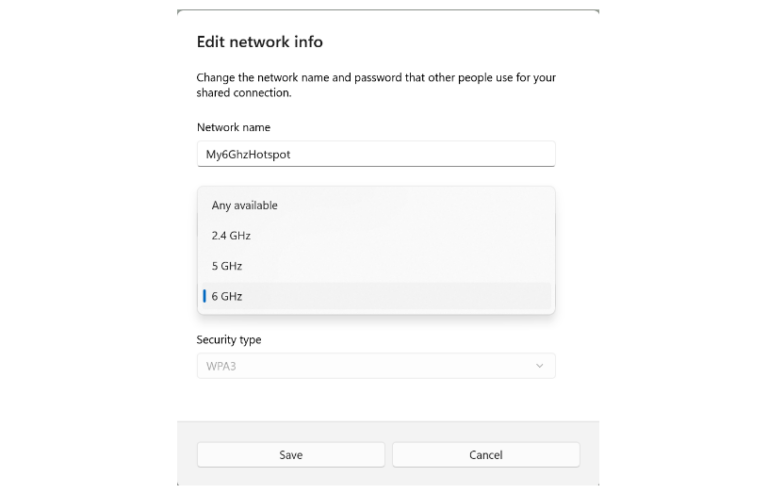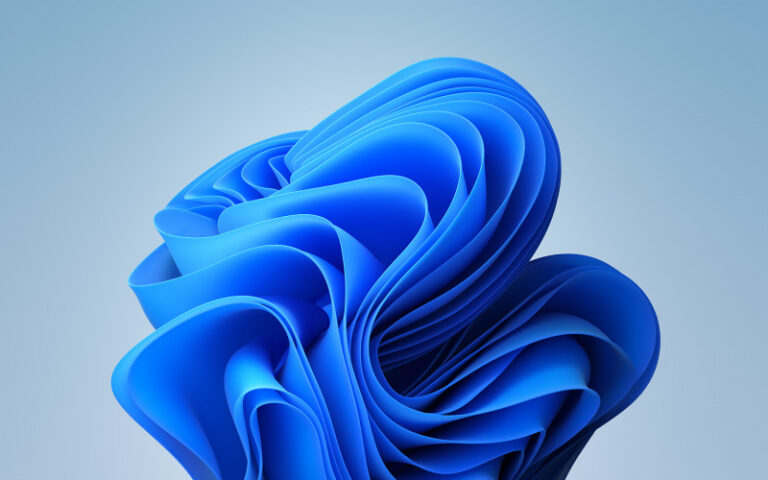Untuk kamu yang saat ini telah menggunakan Windows 11 versi 24H2 baik jika kamu telah memiliki perangkat Copilot+ atau pengguna Windows Insider Release Preview, Microsoft baru baru ini telah merilis preview update / non security update KB5043178.
Melalui update tersebut, Build OS akan berubah menjadi 26100.1882.

Bersama dengan pembaruan ini, ada sejumlah fitur dan peningkatan baru yang dihadirkan termasuk adanya energy recommendations untuk mematikan HDR, peningkatan pada battery life dengan menghadirkan pop up window yang akan muncul untuk meminta kamu menghubungkan power, adanya opsi sign out pada account manager di Start Menu dan lainnya.
Baca Juga : Microsoft Hadirkan Dukungan Hotspot 6 GHz di Windows 11
Sejumlah peningkatan ini tentunya telah dihadirkan di Build Insider beberapa minggu lalu dan kini dirilis dalam dua bagian berbeda yaitu gradual rollout dan normal rollout. Berikut adalah diantaranya :
Gradual Rollout
Fitur ini mungkin tidak tersedia untuk semua pengguna karena baru diluncurkan secara bertahap.
- [Settings] New! There is a new energy recommendation to turn off high dynamic range (HDR). This helps to conserve energy on devices that have HDR displays. Go to Settings > Power & battery > Energy recommendations.
- [Battery life] New! When your device’s battery power is running low, a pop-up window will appear that asks you to plug in your device. This occurs when the battery level reaches 20% and while Energy Saver is set to “Always On”.
- [Start menu] New! The “Sign out” option is now on the account manager when you open the Start menu. To change to a different user, select the ellipses (…). A list of other users appears to make it easier to switch.
- [Taskbar] New! You can now share local files directly from the search results that appear in the Search box on the taskbar.
- [Lock screen] New!Media controls now show in the lower part of the lock screen at its center when media is playing.
- [Mouse] New! This update adds the option to turn off enhanced mouse pointer precision to Settings > Bluetooth & Devices > Mouse. There is also a new option to change the direction in which the mouse scrolls.
Normal Rollout
Fitur dan peningkatan berikut telah hadir untuk semua pengguna:
- [Copilot Pro subscription] New! You can now manage your Copilot Pro subscription in Settings. Sign in to your Microsoft account and go to Settings>Accounts.
- [Screen readers] The NonVisual Desktop Access (NVDA) app and other screen readers fail to narrate all the screen content from some apps. This occurs when those apps run with administrator privileges.
Nah langsung saja deh guys, untuk kamu yang saat ini telah menggunakan Windows 11 versi 24H2, kamu sudah bisa mendownload update ini dari halaman Settings > Windows Updates > pastikan kamu centang opsi get the latest update as they’re available agar kamu berkesempatan mendapatkan gradual update juga.
Via : Microsoft