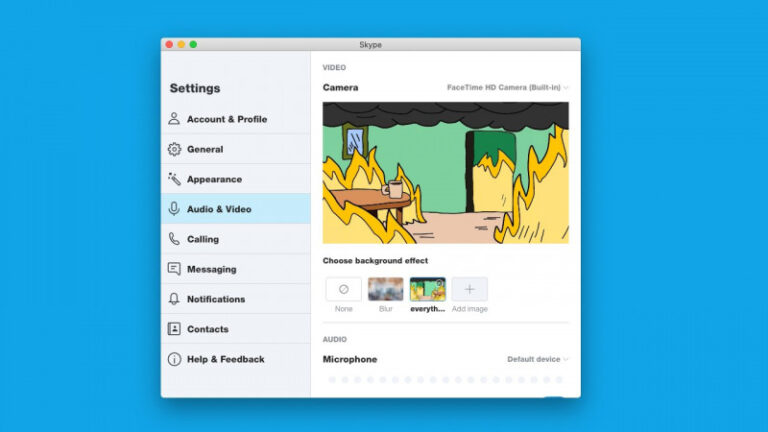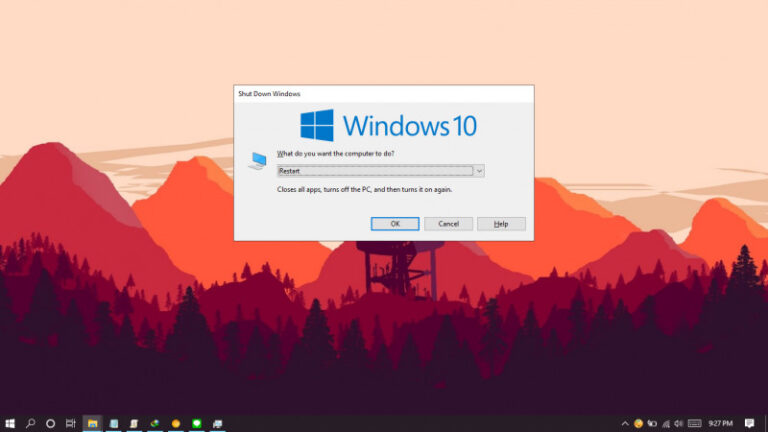Beberapa waktu lalu Microsoft meluncurkan Edge Chromium Dev 84 dengan beberapa fitur baru yang cukup menarik, salah satunya adalah penambahan fitur Mode Full Screen ala Edge Legacy, namun selain Edge Dev yang mendapatkan versi 84, Edge Chromium Beta juga mendapatkan versi 83 yang memang sebelumnya sudah cukup lama diuji pada channel Dev.
Fitur yang cukup mencolok pada versi Edge Chromium Beta 83 ini adalah peningkatan PDF Inking yang kini memiliki lebih banyak opsi pilihan, Line Focus pada Immersive Reader, Peningkatan fitur Collections, Automatic Profile Switching, dan lainnya.
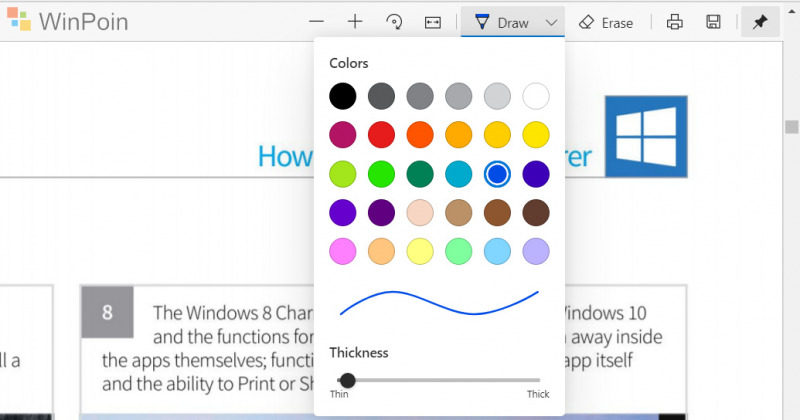
Selain itu dalam build baru ini, Surf Game yang menjadi game tersembunyi di Microsoft Edge sudah bisa dimainkan juga loh. Yang mana selain pengguna mengunjungi halaman edge://surf, ketika pengguna mengalami koneksi yang error atau halaman web yang tidak terkoneksi akan ada tombol untuk mengalihkan pengguna ke halaman surf game.
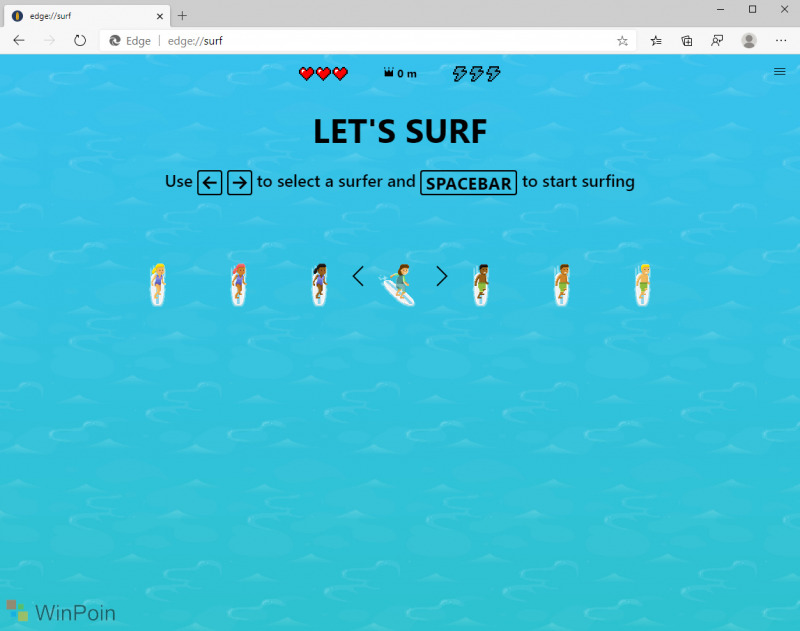
Baca Juga : Cara Memainkan Game Surfing Tersembunyi di Microsoft Edge Dev!
Terkait update ini, berikut adalah Feature Update yang dicatat Microsoft dalam halaman Release Notenya.
- Microsoft Defender SmartScreen improvements: Made several improvements to the Microsoft Defender SmartScreen service, such as improved protection from malicious sites that redirect when loading, and top-level frame blocking which completely replaces malicious sites with the Microsoft Defender SmartScreen safety page. The top-level frame blocking prevents audio and other media from the malicious site from playing which gives an easier and less confusing experience.
- In response to user feedback, users can now exempt certain cookies from automatically clearing when the browser closes. This is helpful if there’s a site that users don’t want to be signed out of, but still want to have all the other cookies cleared when the browser closes. To use this feature, go to edge://settings/clearBrowsingDataOnClose and enable the “Cookies and other site data” toggle.
- Automatic Profile Switching is now available to help you get to your work content more easily across profiles. If you use multiple profiles at work, you can check it out by navigating to a site requiring authentication from your work or school account while on your personal profile. When we detect this, you will receive a prompt to switch to your work profile to access that site without having to authenticate to it. When you choose the work profile you want to switch to, the website will simply open in your work profile. We hope that this will help you keep your work and personal data separate and help you get to your work content more effortlessly. If you don’t want the feature to prompt you to switch profiles, you can choose the don’t ask me again option and it will get out of your way.
- Collections feature improvements:
- You can use drag and drop to add an item to a collection without opening the collection. During the drag and drop you can also choose a location in the collection list where you want to put the item.
- You can add multiple items to a collection instead of adding one item at a time. To add multiple items, select the items and then drag them to a collection. Or you can select the items, right-click and then pick the collection where you want the items.
- You can add all the tabs in an Edge window into a new collection without adding them individually. To do this, right-click on any tab and choose “Add all tabs to a new collection”.
- Extension sync is now available. You can now sync your extensions across all your devices! Extensions from both the Microsoft and Chrome Stores will sync with Microsoft Edge. To use this feature: Click the ellipses (…) on the menu bar, select Settings. Under Your profile, click Sync to see the Sync options. Under Profiles/Sync use the toggle to enable Extensions. You can use the SyncTypesListDisabled group policy to disable syncing of extensions.
- Improved the message on the Downloads management page for insecure downloads that have been blocked.
- Added support for adverb highlighting in Immersive Reader.
Selain itu ada juga 14 penambahan kebijakan / policies baru untuk Edge Chromium yang diantaranya adalah:
- AllowSurfGame – Allow surf game.
- AllowTokenBindingForUrls – Configure the list of sites for which Microsoft Edge will attempt to establish a Token Binding with.
- BingAdsSuppression – Block all ads on Bing search results.
- BuiltinCertificateVerifierEnabled – Determines whether the built-in certificate verifier will be used to verify server certificates.
- ClearCachedImagesAndFilesOnExit – Clear cached images and files when Microsoft Edge closes.
- ConfigureShare – Configure the Share experience.
- DeleteDataOnMigration – Delete old browser data on migration.
- DnsOverHttpsMode – Control the mode of DNS-over-HTTPS.
- DnsOverHttpsTemplates – Specify URI template of desired DNS-over-HTTPS resolver.
- FamilySafetySettingsEnabled – Allow users to configure Family safety.
- LocalProvidersEnabled – Allow suggestions from local providers.
- ScrollToTextFragmentEnabled – Enable scrolling to text specified in URL fragments.
- ScreenCaptureAllowed – Allow or deny screen capture.
- SyncTypesListDisabled – Configure the list of types that are excluded from synchronization.
Bagi kamu yang belum tahu, selain dari Edge Chromium Stable, ada Edge Chromium Canary (Update setiap hari), Edge Chromium Dev (Update setiap minggu), dan Edge Chromium Beta (Update setiap 6 minggu sekali) yang masing masing masing memiliki tingkat pengembangan dan stabilitasnya masing masing.
Untuk kamu pengguna Edge Chromium Beta, silahkan kamu update browser kamu untuk mendapatkan sejumlah pembaruan dan fitur diatas, kamu bisa masuk ke Help and Feedback > About Microsoft Edge.
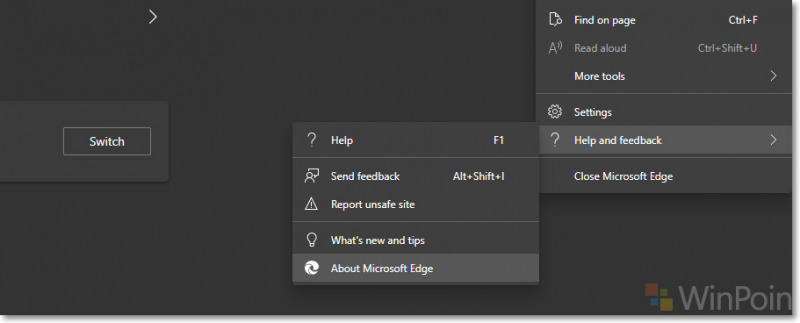
Atau kamu bisa juga mendownloadnya pada halaman Microsoft berikut.
Thanks to : Esra Christian via Disqus