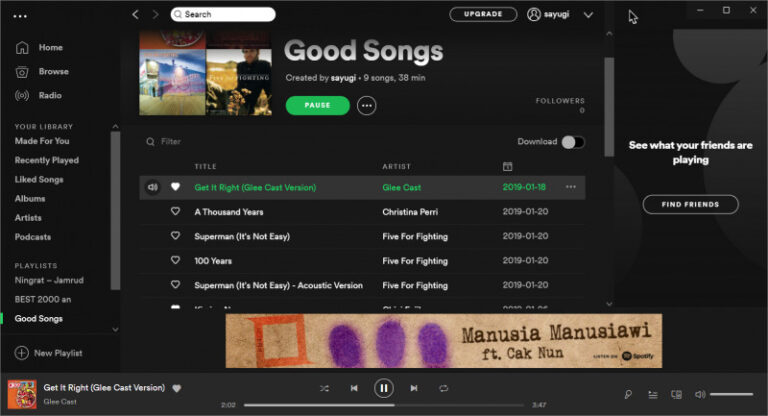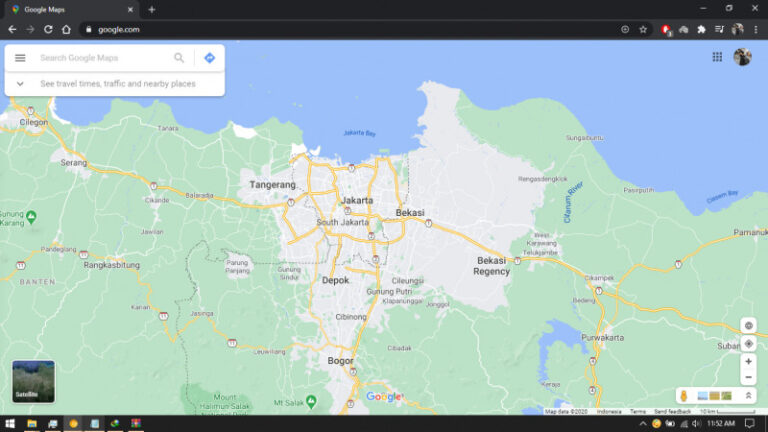Selain ada update KB4571756 untuk pengguna Windows 10 May 2020 Update dan Windows 10 Versions 20H2, Microsoft juga merilis update KB4574727 untuk pengguna Windows 10 May 2019 Update dan Windows 10 November 2019 Update.
Update KB4574727 ini akan membawa Build OS menjadi 18363.1082 dan 18362.1082 untuk masing masing versi. Terkait dengan perbaikan yang diberikan, hanya ada beberapa saja yang diumumkan Microsoft dalam halaman release notenya, dan bagi kamu yang penasaran, berikut adalah changelog lengkap dari update kali ini.
Yang Di Highlight
- Updates to improve security when Windows performs basic operations.
- Updates to improve security when using input devices (such as a mouse, keyboard, or pen).
- Updates to improve security when using Microsoft Office products.
Perbaikan
- Addresses a security vulnerability issue with user proxies and HTTP-based intranet servers. After installing this update, HTTP-based intranet servers cannot leverage a user proxy by default to detect updates. Scans using these servers will fail if the clients do not have a configured system proxy. If you must leverage a user proxy, you must configure the behavior using the Windows Update policy Allow user proxy to be used as a fallback if detection using system proxy fails. This change does not affect customers who secure their Windows Server Update Services (WSUS) servers with the Transport Layer Security (TLS) or Secure Sockets Layer (SSL) protocols. For more information, see Ensuring clients stay secure, changes to scans against Windows Server Update Service (WSUS) servers.
- Security updates to Windows App Platform and Frameworks, Microsoft Graphics Component, Windows Input and Composition, Windows Media, Windows Shell, Windows Cloud Infrastructure, Windows Fundamentals, Windows Management, Windows Kernel, Windows Virtualization, the Microsoft Scripting Engine, and the Microsoft JET Database Engine.
Sama seperti update yang diberikan untuk Windows 10 2004 dan 20H2, tidak banyak perbaikan yang diberikan dalam update ini, karena ini merupakan update kumulatif bulanan, disarankan pengguna untuk mendownload dan menginstalnya, kamu bisa masuk ke Settings > Update & Security > Windows Update dan klik Check for updates.
Atau kamu juga bisa mendownload file update-nya secara manual melalui Link yang WinPoin sediakan berikut., Ukuran update ini sekitar 360 MB untuk Windows 10 x64 dan sekitar 114 MB untuk Windows 10 x86, jadi siapkan kuota internet kamu ya.
Via : Microsoft