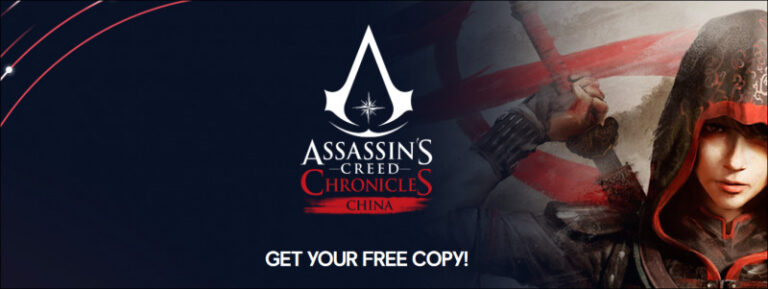Minggu lalu dikabarkan bahwa Edge Canary 90 telah mendapatkan sebuah Opsi Mini Context Menu di File PDF, dimana kini pengguna bisa memilih apakah mereka ingin menampilkan context menu full seperti sekarang atau mini context menu di file PDF

Mengenai hal tersebut, minggu ini Microsoft merilis Edge Dev versi 90.0.789.1 untuk seluruh penggunanya, dimana dalam versi Edge Dev terbaru ini, fitur atau opsi Mini Context menu tersebut telah Microsoft tambahkan.
Dengan kata lain, untuk kamu para pengguna terpilih Edge Dev 90.0.789.1 atau yang lebih baru, kini kamu sudah mendapatkan opsi show mini menu when selecting text in PDFs yang terletak di Edge Chromium Settings > Appearance > Context Menu.
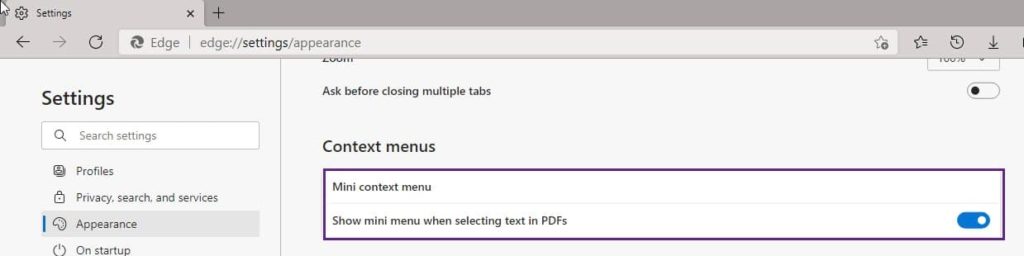
Hanya saja, seperti yang sudah dikatakan sebelumnya, fitur ini untuk sekarang masih dirilis sebagai bagian dari controlled rollout, meski dalam changelog sendiri sudah ditambahkan, namun beberapa pengguna melaporkan bahwa mereka masih belum mendapatkan fitur ini pada browser mereka.
Bagi kamu yang penasaran, berikut adalah changelog dari Edge Dev 90.0.789.1 ini:
Yang ditambahkan:
- Added options for a simplified right-click menu for PDFs. Note that actual changes to the right-click menu are still being rolled out, so these settings may not be functional yet.
- Added management policies for Quick View Office Files Enabled, which controls whether or not Office files can be opened directly in Edge instead of being downloaded, and for Application Guard Favorites Sync Enabled to control whether or not Application Guard windows should have access to the same set of Favorites as non-Application Guard windows. Note that updates to administrative templates or documentation may not have occurred yet.
Perbaikan dan Peningkatan Reliability
- Fixed a hang on shutdown that may prevent Edge from opening correctly.
- Fixed an issue on Mac running on ARM where all tabs immediately crash as soon as theyre opened.
- Fixed a crash when refreshing a page.
- Fixed a crash when exiting fullscreen.
- Fixed a crash when interacting with the Shopping popup.
- Fixed a crash when dragging and dropping Favorites.
- Fixed a crash when using Family Safety.
- Fixed a crash when navigating in an IE mode tab.
- Fixed a crash when dragging and dropping something into a Collection.
- Fixed a crash when removing shortcuts for PWAs or websites installed as apps.
- Fixed a crash when uninstalling a PWA or a website installed as an app.
- Fixed an issue where uninstalling a PWA or app installed as a website while its still running can hang or crash the browser.
- Fixed an issue where opening a PDF with Information Protection sometimes crashes the browser.
- Fixed an issue where using Web Capture when the F12 Dev Tools are open crashes the tab.
- Fixed a hang when starting Read Aloud from the PDF toolbar.
- Fixed an issue with vertical tabs where pinned tabs are always expanded when the vertical tabs pane is expanded.
- Fixed an issue where AV1 video sometimes becomes corrupted or drops frames.
- Fixed an issue where links from outside applications sometimes open in a brand new browser profile instead of one of the existing ones.
- Fixed an issue where Edge Taskbar shortcuts sometimes disappear.
- Fixed an issue where shortcuts to PWAs or websites installed as apps sometimes dont work.
- Fixed an issue where desktop shortcuts are sometimes created for PWAs or websites installed as apps when they shouldnt be.
- Fixed an issue where desktop shortcuts to PWAs or websites installed as apps are deleted or no longer work.
- Fixed an issue where icons for certain PWAs or websites installed as apps are too small when pinned to the Start menu.
- Fixed an issue where the ability to pin a PWA or website installed as an app to the start menu or desktop by right-clicking its entry in edge://apps is missing.
- Fixed an issue where uninstalling a PWA or website installed as an app from the Start Menu sometimes doesnt remove its entry from edge://apps.
- Fixed an issue where pending download items sometimes arent initially visible in the Downloads popup menu.
- Improved the appearance of the Favorites and History menus on small screens.
- Fixed an issue when searching for History using the History menu and no results are returned.
- Fixed an issue where Settings sometimes shows inaccurate sizes when viewing cookies and site data.
- Fixed an issue where links copied from within webpages that are supposed to be formatted with the title of the page arent.
- Fixed an issue where using Web Capture can sometimes cause scrolling issues.
- Fixed an issue where the management policy for New Tab Page Hide Default Top Sites doesnt work.
- Fixed an issue where the management policy for Kiosk Address Bar Editing Enabled does the opposite of what it says it does.
Untuk mendapatkan update ini, pada dasarnya untuk kamu seluruh pengguna Edge Dev, update sudah diberikan secara otomatis, namun jika belum kamu bisa meluncur ke halaman edge://settings/help untuk mendownload update secara manual.
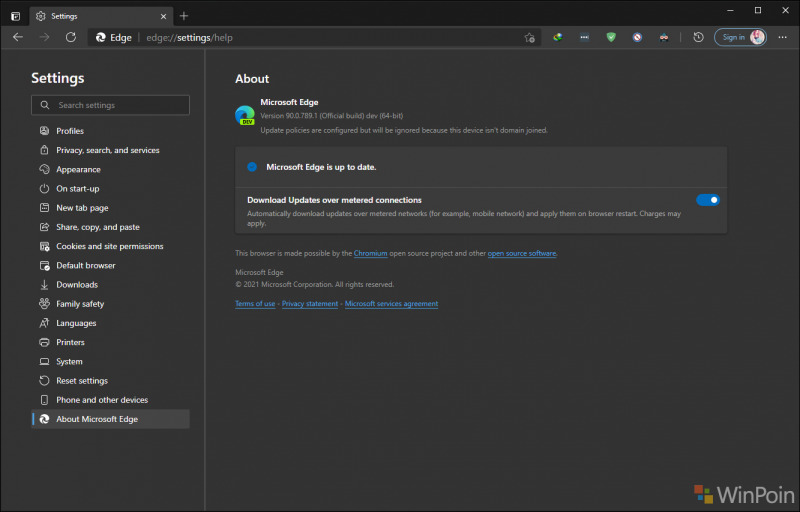
Nah apakah kamu sudah mendapatkan fitur Mini Context Menu ini? komen dibawah guys.
Via : Neowin