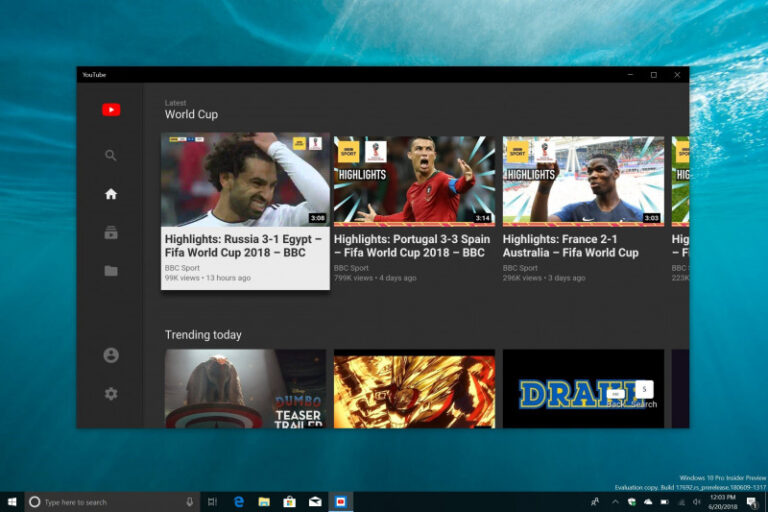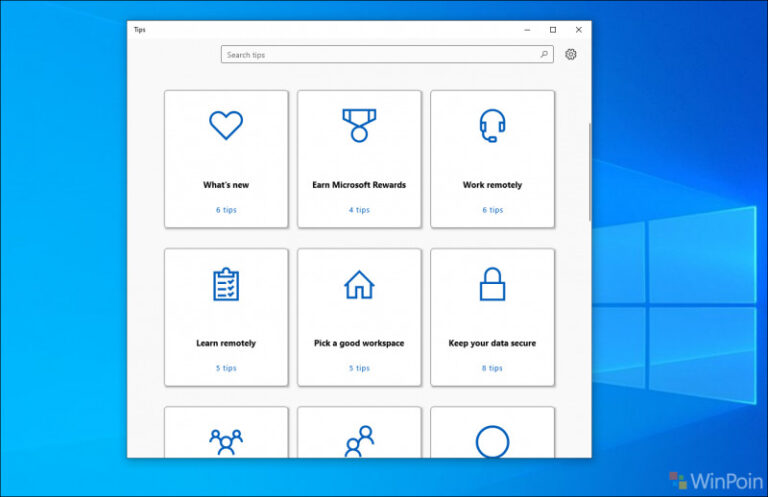Beberapa waktu lalu Microsoft merilis Windows 10 Insider Preview Build 21364 untuk para pengguna Insider Dev Channel, yap sesuai jadwal mingguan mereka.
Dan pada update kali ini, menariknya ada satu fitur baru yang telah lama pengguna tunggu, yaitu dukungan Linux GUI App di WSL, dengan kata lain, pengguna kini bisa menjalankan aplikasi Linux secara langsung di Windows Subsystem For Linux di Windows 10.
Sebagai demonstrasi, kamu bisa melihat video berikut,
Tampak pada video diatas, pengguna bisa membua Gedit secara langsung dan melakukan pengkodean disana tanpa harus melalui tampilan CLI yang memang cukup merepotkan bagi sebagian orang.
Untuk saya sendiri yang selaku pengguna Linux, fitur ini tentu sangat menarik, karena kita bisa membuka aplikasi Linux di Windows, nah bagaimana menurutmu? komen dibawah guys.
Fitur Baru Lainnya?
Selain Linux GUI, kini Task Manager juga mendukung Microsoft Edge Proces Classifications, sehingga dengan itu setiap process, Plugin, Extension, dan lain lain akan berjalan dalam proccess terpisah, sehingga jika ada satu yang bermasalah, kita bisa menutup proccess tersebut secara langsung di Task Manager tanpa akan mempengaruhi proccess yang lainnya.

Nah tepat seperti pada gambar diatas, setiap process akan dibedakan dengan icon tergantung classifications dari proccess tersebut, sehingga pengguna harusnya tidak kebingugan untuk melihat dan menemukan proccess tertentu disana.
Adanya Eco Mode di Task Manager
Nah yang ketiga, jika kamu perhatikan di Windows 10 Insider Preview Build 21364 ini, ketika kamu klik kanan pada bagian processes, maka disana akan muncul opsi eco mode, dimana opsi ini berfungsi untuk melakukan throttling process resource, dan diharapkan akan sedikit menghemat sumber daya perangkat pengguna, terutama dalam battery energy efficiency.

Yang lain lain, selain apa yang disebutan diatas, ada juga Japanese 50-on touch keyboard, yang bermanfaat jika kamu ingin memasukkan teks bahasa jepang tanpa mengetahui bagaimana caranya untuk melakukan compose karakter Hiragana.


Yah kurang lebih itu saja fitur baru yang diberikan, dan tentu masing masingnya mendapatkan respon positif dari pengguna, terlebih fitur Linux GUI yang memang sudah cukup lama pengguna harapkan.
Selain itu, ada juga sejumlah perbaikan dan perubahan behavior yang seperti biasa, berikut WinPoin kutip semuanya.
Changes and Improvements
- Based on feedback, were updating the notification that used to say We need to fix your account (most likely your password changed), to be more representative of what its for, and now say Select here to sign in to your account to continue using apps between this device and your other devices.
- When you turn on or off night light manually, for example via the Action Center, night light will now turn on immediately rather than slowly transition.
Fixes
- We fixed an issue causing some USB attached printers to no longer work after upgrading to Build 21354 and higher.
- Theme-aware splash screens are now visible again in this build.
- We fixed an explorer.exe crash impacting Insiders in the last few builds.
- We fixed an issue resulting in the About page in Settings appearing blank sometimes.
- We fixed an issue resulting in some corrupted characters across Settings in the previous build, for example in the These folders wont be indexed text on the Searching Windows page.
- We fixed an issue that could result in the Windows Update status in the Settings header not being correct.
- We fixed an issue where the Manage Disks and Volumes page in Settings was incorrectly displaying HDDs as SSDs.
- We fixed an issue where chkdsk was sometimes not calculating elapsed time correctly.
- We fixed an issue where some of the text in the UAC dialog wasnt displaying correctly.
- We fixed an issue with where the recent changes to the default spacing in File Explorer, the icon in the address bar was a little too close to the side.
- We fixed an issue resulting in the New Text Document button in File Explorers ribbon not working.
- We fixed an issue where File Explorer was unexpectedly not pinned for some Insiders after resetting or clean installing their PC in recent builds.
- We fixed an issue where the battery icon in the taskbar looked like it was at 90% when it was actually at 100% at some scaling.
- We fixed an issue impacting Windows Hello reliability in recent flights.
- We fixed an issue where Windows Firewall was unexpectedly giving an error recently when updating existing rules to Block.
- We fixed an issue where sihost.exe would crash sometimes when trying to use the Share option when right clicking an app in Start.
- We fixed an issue impacting Search reliability for some Insiders in the last two builds. Please let us know if you continue experiencing crashes after upgrading, as it may be a different underlying root cause.
- We fixed an issue resulting in some Insiders seeing a CRITICAL PROCESS DIED bug check in recent builds.
- We fixed an issue that could result in freezing in certain games recently when bringing up overlays when HDR was enabled.
- We fixed an issue where certain images expectedly wouldnt appear in your clipboard history after copying them from a webpage using Microsoft Edge.
- We fixed an issue where elements of the Japanese IME candidate window may get truncated when using a text scaling of 200%.
- We fixed an issue where after using the gesture on the touch keyboards space bar to move your cursor, the Shift and CTRL key displayed states may become out of sync with the actual state.
- We fixed an issue that was preventing x64 apps on ARM64 like Cyberlink PhotoDirector from detecting the presence of the C++ redistributables.
- We fixed and issue preventing split screen mode for Auto HDR from working.
- We added support for x64 out of process shell extensions on ARM64.
- 3D Viewer and Print 3D app shortcuts have been moved back into Start.
Known issues
- Were looking into reports of the update process hanging for extended periods of time when attempting to install a new build.
- [News and interests] Pressing ESC key to dismiss an opened context menu in the flyout dismisses the whole flyout instead.
- [News and interests] Sometimes the news and interests flyout cannot be dismissed with pen.
- Were investigating an issue where elements of Search (including the search box in File Explorer) are no longer displaying correctly in dark theme.
- The Windows Camera App currently does not respect the default brightness setting set via the new Camera Settings page.
- Were working on a fix resulting in WSL users finding that File Explorer launch performance regressed after upgrading to Build 21354 and higher.
- [ADDED] Some Insiders are reporting error 0x80092004 installing KB5001030 2021-02 Cumulative Update Preview for .NET Framework 3.5 and 4.8 after updating to this build. We are working on a fix for a future build.
Nah menarik bukan? bagaimana menurutmu? apakah kamu sudah melakukan update guys, komen dibawah.
Via : Microsoft