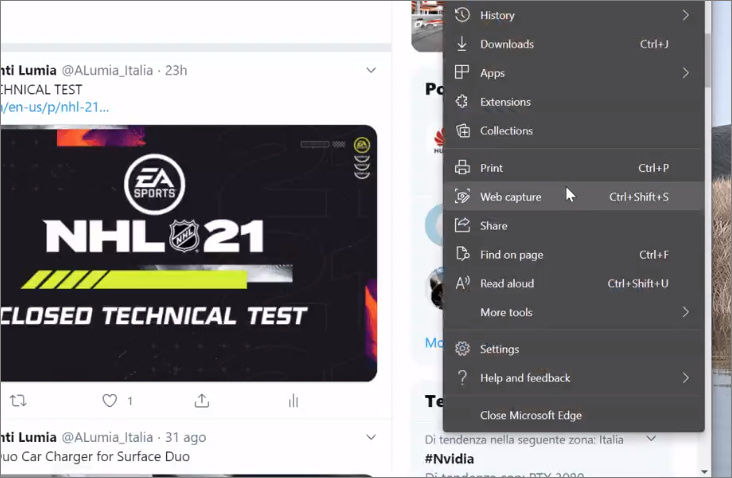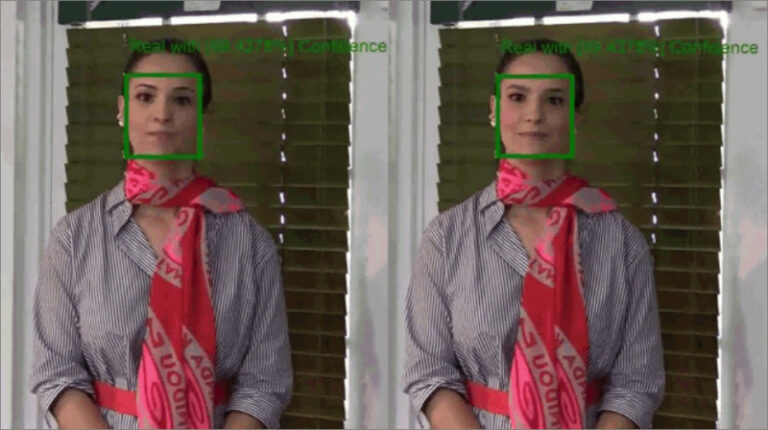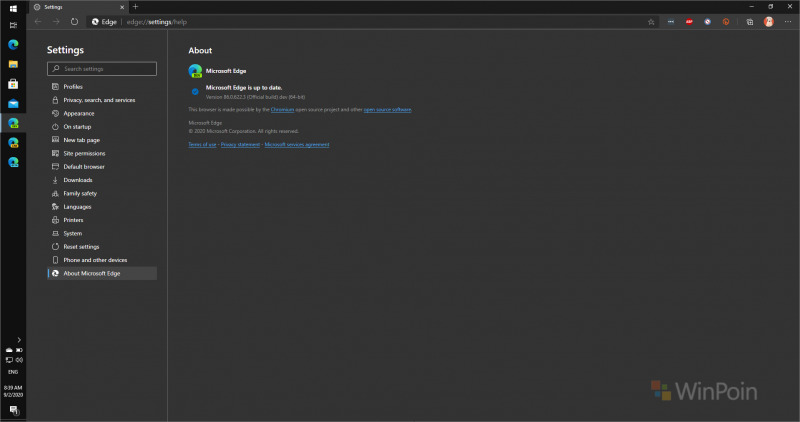
Dalam halaman resminya, Microsoft mengumumkan bahwa versi 86.0.622.3 untuk Edge Chromium Dev adalah versi Final Build-nya, versi tersebut akan menjadi versi akhir sebelum masuk ke versi Beta dan Dev Channel diganti dengan Edge 87 mulai minggu depan.
Perlu diketahui, di Edge Chromium Dev versi 86.0.622.3 ini, ada sejumlah fitur baru yang akan hadir didalamnya, dan berikut adalah diantaranya.
Hapus File Langsung Dari Entry Menu Halaman Download
Jika kamu menggunakan Download Manager dari Edge Chromium secara langsung, mulai dari Edge 86.0.622.3, pengguna dapat secara langsung menghapus file yang telah di download secara langsung melalui halaman Download/Menu Download itu sendiri.
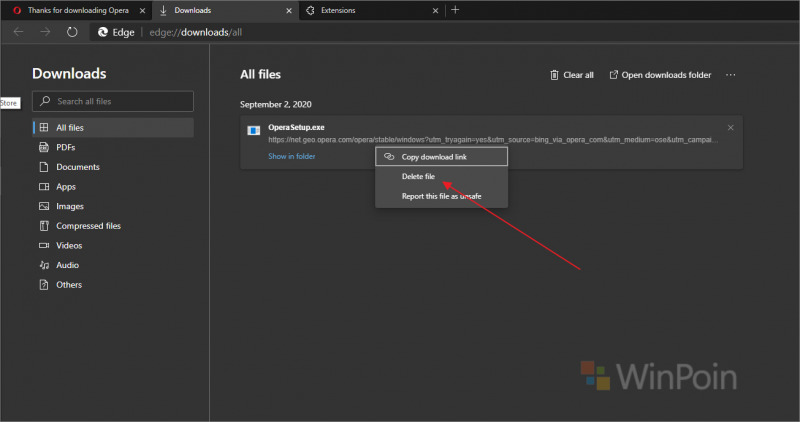
Adanya Opsi Untuk Munculkan atau Sembunyikan Favorite Bar dari Halaman Favorite Management
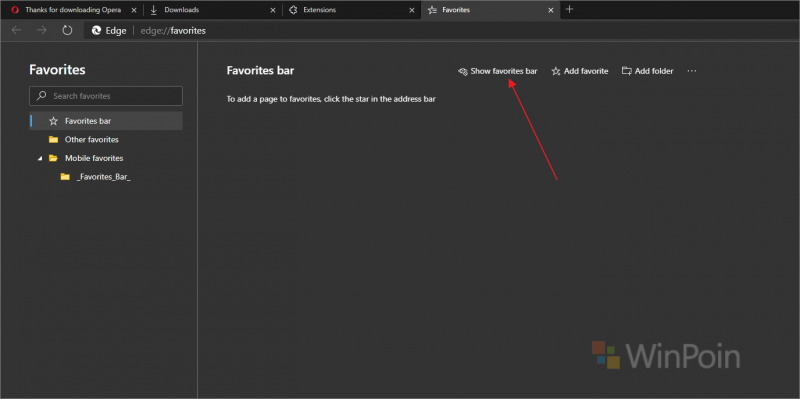
Selain itu, ada penambahan lain dan diantaranya :
- Adanya Lebih Banyak Peringatan Ketika Password Monitor Deteksi Leaked Password
- Ditambahkannya Policy Management untuk Internet Explorer Integrations Testing Allowed. Hanya saja Policy ini hanya berlaku jika IE Mode juga diaktifkan.
- Ditambahkannya Policy Management untuk mengaktifkan Edge Spotlight Experiences and Recommendations.
- Diaktifkannya dukungan untuk Default Sensors Setting, Sensors Allowed For Urls, dan Sensors Blocked untuk Urls management policies dari Chromium.
- Diaktifkannya Policy Management untuk peringatan tidak aman secara default dari Chromium.
Nah selain yang ditambahkan, ada juga sejumlah peningkatan termasuk peningkatan Reliability, perubahan Behavior, dan tentu Known Issues ada juga di Build ini, dan berikut adalah diantaranya :
Improved reliability:
- Fixed an issue where closing a window when some popups are open sometimes crashes the browser.
- Fixed a crash when using Read Aloud.
- Fixed an issue where opening the browser by clicking a link from another application sometimes causes the browser to immediately close again.
- Fixed an issue where opening Edge by clicking on a link from another application sometimes causes pages not to load and shows error RESULT_CODE_MISSING_DATA.
- Fixed an issue where Edge sometimes sees a very fast increase in memory usage.
- Fixed an issue where selecting a OneNote notebook to export a Collection to sometimes fails.
- Fixed an issue where websites sometimes cant be installed as apps.
- Fixed an issue where users signed into the browser with work or school accounts sometimes fail to log into work or school websites.
- Fixed an issue where clicking on a files entry on the Downloads shelf to open it sometimes fails.
- Fixed an issue where attempting to uninstall Edge Insider channels sometimes fails with a message to close any open Edge windows even though none are open.
Changed behavior:
- Improved scrolling behavior in PDFs.
- Improved the number of websites that can use the browser profiles saved credentials to automatically log in while in IE mode.
- Fixed an issue where some devices cause webpages to scroll incredibly fast.
- Fixed an issue where windows sometimes flicker or rapidly switch between two visual states.
- Fixed an issue where Sidebar search is sometimes not available in PDFs.
- Fixed an issue on Mac where the Passwords management page in Settings sometimes is blank.
- Fixed an issue where the Password Protection Login URLs and Password Protection Change Password URL management policies dont work on Mac.
- Fixed an issue where some webpages incorrectly detect or display a message that they dont work in Edge.
- Fixed an issue where suggestions that appear for URLs to visit when the typed URL doesnt exist werent working.
- Fixed an issue where signing into the browser sometimes results in the profile picture not appearing.
- Fixed an issue where copying a pages address from the address bar sometimes fails or puts the wrong data on the clipboard.
- Fixed an issue where the window control buttons sometimes overlap some of the tabs in Shy UI if many tabs are open.
- Fixed an issue where tabs cant be selected in Shy UI.
- Fixed an issue where the new tab page is sometimes blocked by Family Safety settings.
- Fixed an issue where the address bar popup to allow third-party cookies sometimes doesnt contain an option to do it right there and only contains a link to Settings.
- Fixed an issue where the caret browsing confirmation popup contains two identical checkboxes.
Known issues:
- Mac users running the OS 11 preview (Big Sur) may have issues with all versions of Edge either crashing or not launching to begin with. Weve identified the issue and are working to get it resolved before Big Sur is officially released.
- Users of certain ad blocking extensions may experience playback errors on Youtube. As a workaround, temporarily disabling the extension should allow playback to proceed. See https://techcommunity.microsoft.com/t5/articles/known-issue-adblock-causing-errors-on-youtube/m-p/14… for more details.
- Some users are still running into an issue where all tabs and extensions immediately crash with a STATUS_INVALID_IMAGE_HASH error. The most common cause of this error is outdated security or antivirus software from vendors like Symantec, and in those cases, updating that software will fix it.
- Users of the Kaspersky Internet Suite who have the associated extension installed may sometimes see webpages like Gmail fail to load. This failure is due to the main Kaspersky software being out of date, and is thus fixed by making sure the latest version is installed.
- Some users are seeing favorites get duplicated after we made some previous fixes in that area. The most common way this is triggered is by installing the Stable channel of Edge and then signing into it with an account that has already signed into Edge before. Fixing this should be easier now that the deduplicator tool is available. However, weve also seen duplication happen when running the deduplicator on multiple machines before either machine has a chance to fully sync its changes, so while we wait for some of the fixes weve made to come to Stable, make sure to leave plenty of time in between runs of the deduplicator.
- After an initial fix for it recently, some users are still experiencing Edge windows becoming all black. Opening the Browser Task Manager (keyboard shortcut is shift + esc) and killing the GPU process usually fixes it. Note that this only appears to affect users with certain hardware and is most easily triggered by resizing an Edge window. For users with discrete GPUs, updating graphics drivers may help.
- Some users are seeing wobbling behavior when scrolling using trackpad gestures or touchscreens, where scrolling in one dimension also causes the page to subtly scroll back and forth in the other. Note that this only affects certain websites and seems to be worse on certain devices. This is most likely related to our ongoing work to bring scrolling back to parity with Edge Legacys behavior, so if this behavior is undesirable, you can temporarily turn it off by disabling the edge://flags/#edge-experimental-scrolling flag.
- There are some issues where users with multiple audio output devices sometimes dont get any sound from Edge. In one case, Edge becomes muted in the Windows Volume Mixer and unmuting it fixes it. In another, restarting the browser fixes it.
Ya meskipun fitur baru yang hadir bukanlah peningkatan yang signifikan, namun fitur baru tetaplah fitur baru, dan untuk kamu pengguna Edge Chromium, kamu sudah bisa mendapatkan pembaruan versi 86.0.622.3, langsung saja update melalui halaman edge://settings/help. Karena mulai minggu depan, Edge Dev akan beralih ke Versi 87.
Via : Microsoft
Catatan Penulis : WinPoin sepenuhnya bergantung pada iklan untuk tetap hidup dan menyajikan konten teknologi berkualitas secara gratis — jadi jika kamu menikmati artikel dan panduan di situs ini, mohon whitelist halaman ini di AdBlock kamu sebagai bentuk dukungan agar kami bisa terus berkembang dan berbagi insight untuk pengguna Indonesia. Kamu juga bisa mendukung kami secara langsung melalui dukungan di Saweria. Terima kasih.