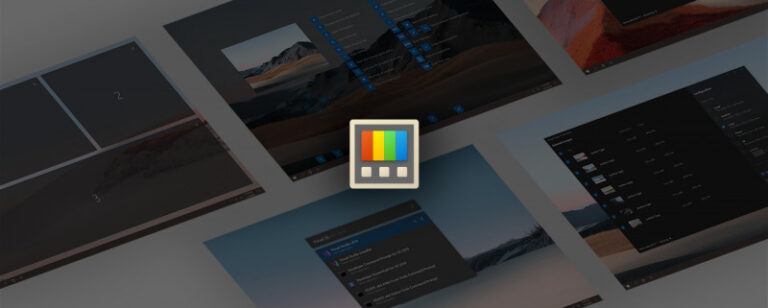Beberapa waktu lalu Microsoft meluncurkan Microsoft Edge versi 89 untuk channel Beta, didalam versi 89.0.774.18 yang dihadirkan ini ada sejumlah fitur baru yang tentu sama seperti yang telah hadir di versi Canary dan Dev dengan versi yang sama sebelumnya.
Lalu apa yang paling menarik di versi baru ini?, salah satu fitur yang paling menarik perhatian saya adalah kini pengguna diberikan kemampuan untuk melakukan Reset Data Sync, yap, fitur ini pertama kali diperkenalkan pada bulan Oktober 2020 lalu di Edge Canary dan masihlah harus diaktifkan via Flags Experimental, dan kini fitur ini telah hadir secara default di Edge Beta 89, dengan kata lain ketika nanti Edge Stable 89 dirilis, fitur ini pasti akan tersedia juga di channel tersebut.
Baca Juga : Pengguna Kini Dapat Hapus Data Sinkronisasi di Edge
Terkait dengan fitur Reset Sync ini, pengguna diijinkan untuk menghapus data sinkronisasi dari history, passwords, favorites, dan seluruh data browser yang tersimpan di server Microsoft, termasuk Extensions dan Collections.
Fitur tersebut telah tersedia!
Namun tahukah kamu, meskipun saat ini telah tersedia secara default di Edge Beta 89, kamu juga sebenarnya sudah bisa mengaktifkan dan menggunakan fitur ini, dimana kamu hanya perlu mengaktifkan sebuah flags experimental saja.
Kamu bisa melihat artikel tutorial Cara Reset Sync di Edge Chromium Untuk Hapus Data Dari Server Microsoft, untuk melihat bagaimana langkah langkahnya.
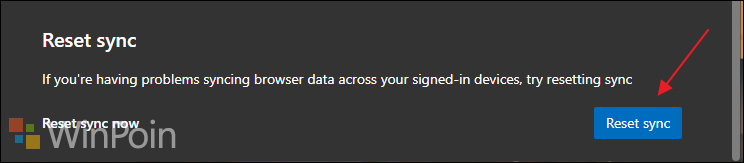
Fitur Lainnya
Selain kemampuan Reset Data Sync, kini Edge Beta 89 memiliki kemampuan untuk melakukan blokir autoplay video, kemampuan lockdown baru untuk mode kiosk, dan sejumlah peningkatan PDF seperti biasa.
Untuk kamu yang penasaran, berikut adalah changelog dari Edge Chromium Beta 89 berikut ini:
- Kiosk mode enables additional lockdown capabilities. Starting with Microsoft Edge version 89, we have added additional lockdown capabilities within kiosk mode to enable customers to get the job done in a productive and more secure experience. Learn more.
- The Enterprise Mode Site List Manager tool will be available in the browser through the edge://compat page. You can use this tool to create, edit and export your site list XML for Internet Explorer mode on Microsoft Edge. You can enable access to this tool as needed through group policy. Learn More.
- Reset your Microsoft Edge sync data in the cloud manually. We are introducing a way to reset your Microsoft Edge sync data from within the product. This ensures that your data is cleared from Microsoft services, as well as resolving certain product issues that previously required a support ticket.
- Improvements to text selection experience within PDF documents. Users will begin to get a smoother and more consistent text selection experience across PDF documents opened in Microsoft Edge starting with version 89.
- The “Disable developer mode extensions” warning can be permanently dismissed. Starting with Microsoft Edge version 89, you can turn off the warning “Disable developer mode extensions” by selecting the ‘Don’t show this again’ option.
- Manage your extensions from the toolbar. The new extensions menu on the toolbar will let you to hide/pin extensions easily. The quick links to manage extensions and find new extensions will make it easy for you to find new extensions and manage your existing ones.
- Support for natural language search on the address bar, history search page, and the history hub. Starting with Microsoft Edge version 89, finding an article/website will be easier with the natural language search on the address bar, history page, and history hub. Users can search for previously viewed page content/description/timing (such as “cake recipe from last week”) in addition to titles/URL keyword matches.
- Productivity:
- Date of birth field now supported in autofill. Today Microsoft Edge helps you save time and effort while filling out forms and creating accounts online by auto filling your data like addresses, names, phone numbers, etc. Starting with Microsoft Edge version 89, we are adding support for another field that you can have saved and auto-filled – date of birth. You can view, edit and delete this information anytime in your profile settings.
- Extend autofill suggestions to include content from the clipboard. Clipboard content is parsed when you select a profile/address field (For example, phone, email, zip code, city, state, etc.) to show as autofill suggestions.
- Support blocking auto-playing video. Starting with Microsoft Edge version 89, users will have the option to block media from automatically playing.
Nah seperti biasa, untuk kamu para pengguna Edge Chromium Beta, kamu bisa mendapatkan update ini melalui halaman Edge > Help & Feedback > About Microsoft Edge.
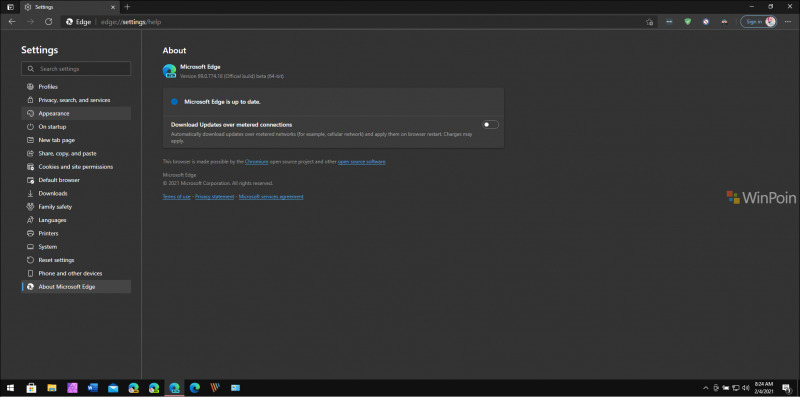
Nah sudahkah kamu coba versi baru ini?, bagaimana menurutmu? komen dibawah guys.
Via : Microsoft
Catatan Penulis : WinPoin sepenuhnya bergantung pada iklan untuk tetap hidup dan menyajikan konten teknologi berkualitas secara gratis — jadi jika kamu menikmati artikel dan panduan di situs ini, mohon whitelist halaman ini di AdBlock kamu sebagai bentuk dukungan agar kami bisa terus berkembang dan berbagi insight untuk pengguna Indonesia. Kamu juga bisa mendukung kami secara langsung melalui dukungan di Saweria. Terima kasih.