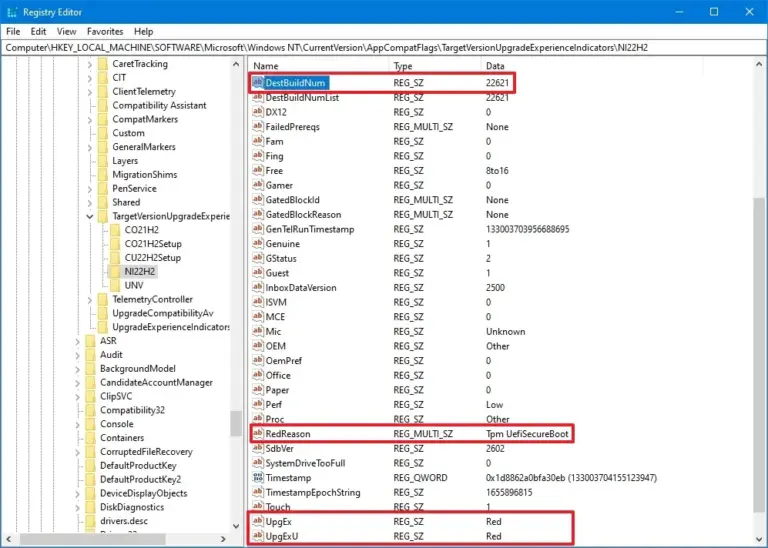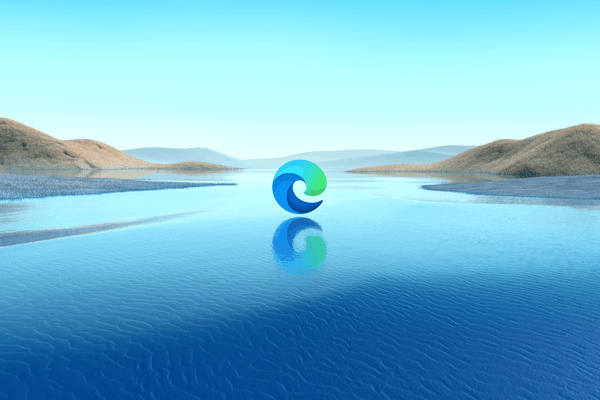
Setelah sekian lama hadir sebagai bagian dari Microsoft Edge Beta, kini Microsoft Edge Chromium versi 103 telah resmi diluncurkan ke para pengguna stable channel.
Didalam versi ini, ada sejumlah fitur baru yang telah Microsoft tambahkan, meskipun tidak banyak, namun beberapa fitur tersebut mungkin akan bermanfaat untuk pengguna gunakan.
Yang pertama adalah kemampuan untuk mengontrol automatic profile switching, dimana seperti yang telah dijelaskan dalam halaman dokumentasi Microsoft Edge berikut, fitur ini akan memungkinkan pengguna mendapati pemberitahuan ketika Microsoft Edge mendeteksi adanya link yang terkait dengan profile yang pengguna gunakan, apakah pengguna ingin pindah profile atau tidak.
Selain itu ada juga Client Certificate Switcher, adanya Web Defense tambahan berkat Microsoft Defender Smartscreen Library baru, dan sejumlah fitur lain yang dapat kamu lihat pada changelog berikut.
- Ability to control automatic profile switching. The GuidedSwitchEnabled policy lets Microsoft Edge prompt the user to switch to the appropriate profile when Microsoft Edge detects that a link is a personal or work link.
- Client Certificate Switcher. This feature will offer a way for users to clear the remembered certificate and resurface the certificate picker when visiting a site requiring http certificate authentication. Switching can be done without manually quitting Microsoft Edge.
- More reliable web defense. Browse the web with more reliable protection thanks to the rewritten Microsoft Defender SmartScreen library for Microsoft Edge on Windows. The NewSmartScreenLibraryEnabled policy will allow enterprise customers to continue using the legacy version of the library until its deprecated in Microsoft Edge version 105.
- Work Search Banner in the Microsoft Edge address bar. This banner helps you stay in the flow of your work by narrowing your search focus to work-only results. To see work focused results from your organization, select the banner at the beginning of your search. To be directed to your organization’s workplace search results page, select the banner at any point of your search. Use the AddressBarMicrosoftSearchInBingProviderEnabled policy to turn this feature on or off.
Selain itu ada juga sejumlah perubahan policy yang mana diantaranya adalah sebagai berikut.
- GuidedSwitchEnabled – Guided Switch Enabled
- InternetExplorerZoomDisplay – Display zoom in IE Mode tabs with DPI Scale included like it is in Internet Explorer
- LiveCaptionsAllowed – Live captions allowed
- OriginAgentClusterDefaultEnabled – Origin-keyed agent clustering enabled by default
- SleepingTabsTimeout – Set the background tab inactivity timeout for sleeping tabs. Note: A timeout of 30 seconds of inactivity was added to this policy.
Beberapa fitur ini mungkin memang tidak terpakai untuk semua orang, namun untuk para IT admin, dan beberapa pengguna yang memerlukan fitur tambahan maka fitur di Microsoft Edge Chromium 103 ini bisa dicoba untuk digunakan.
Nah bagaimana menurutmu? apakah kamu sudah memperbarui browser kamu? komen dibawah guys.
Via : WinAero