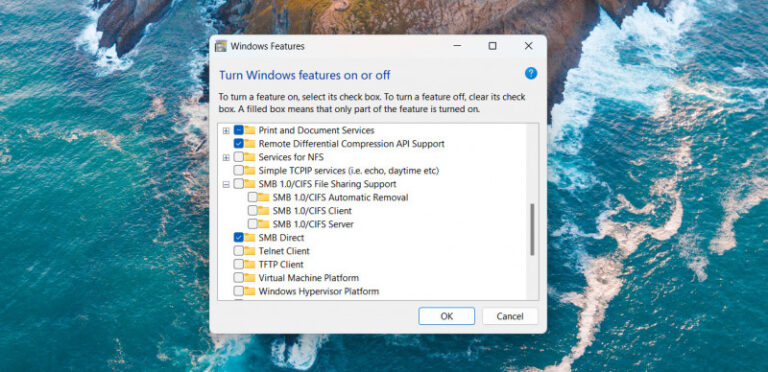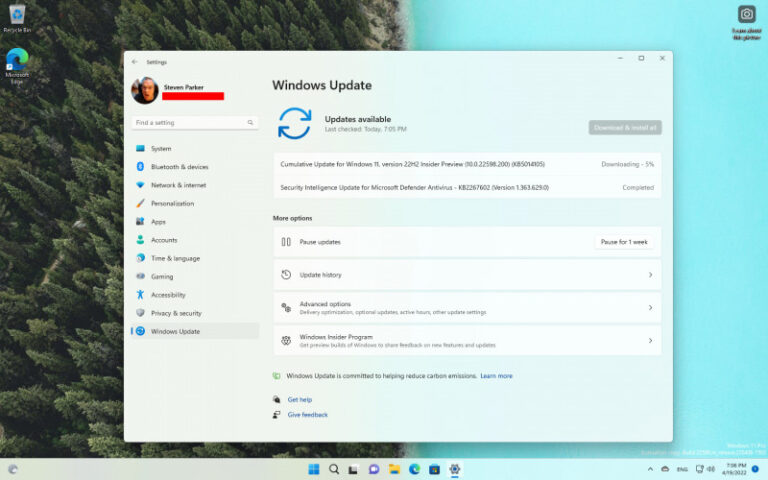Microsoft beberapa waktu lalu telah merilis Microsoft Edge Chromium 102.0.1227.0 untuk para pengguna Dev Channel, dimana didalam versi ini ada satu fitur baru mengenai management policy untuk mengontrol network sandbox services dan tentunya ada banyak sekali perbaikan yang dihadirkan.
Perbaikan tersebut, mencakup peningkatan reliability, dan perubahan behavior yang diantaranya adalah:
- Added a management policy to control if the Network Service Sandbox is Enabled. Note that disabling the Network process sandbox is an increased security risk, and updates to documentation and administrative templates may not have occurred yet.
- Fixed a crash on startup.
- Fixed a crash on launch on Mac when certain pages are restored during startup.
- Fixed a crash when enabling Rewards.
- Fixed a crash when interacting with the address bar.
- Fixed a crash when interacting with popups.
- Fixed a crash when using Read Aloud.
- Fixed a crash in WebView2 apps when their window position changes (Issue 1531).
- Reduced the amount of duplicate autofill entries that are saved in Settings.
- Improved the number of forms that get autofilled accurately.
- Fixed an issue where autofilling travel data sometimes results in dates being filled incorrectly.
- Fixed an issue where dropdowns in PDF forms sometimes can’t be interacted with.
- Fixed an issue where the Setting to control the Picture in Picture button isn’t available.
- Fixed an issue where searching for a setting makes the Settings page go blank.
- Fixed an issue where certain Settings pages like the Profile Preferences page are blank.
- Fixed an issue where the webpage sometimes goes blank.
- Fixed an issue where Read Aloud is unexpectedly disabled.
- Fixed an issue where Read Aloud sometimes unexpectedly stops and can’t be restarted.
- Fixed an issue where copy/paste sometimes doesn’t work.
- Fixed an issue where copy/paste sometimes works when it shouldn’t because it’s restricted via management policy.
- Fixed an issue where certain management policies like for setting the Homepage don’t work.
Nah untuk kamu para pengguna Microsoft Edge Dev, update ini harusnya telah diluncurkan secara otomatis beberapa waktu lalu, namun kamu dapat memastikannya dengan masuk ke halaman edge://settings/help dan pastikan Microsoft Edge Dev kamu berada di versi 102.0.1227.0 atau yang lebih baru.
Via : Microsoft