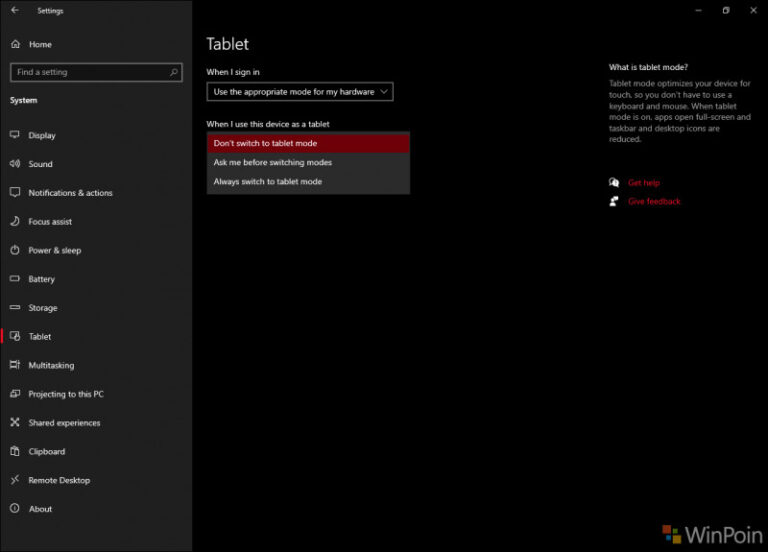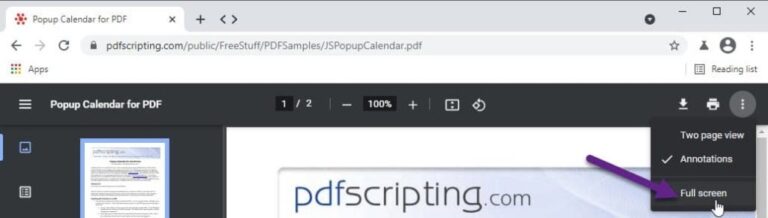Hari ini, Microsoft merilis Edge Chromium Dev Build 89.0.731.0, dan seperti biasa adaa beberapa perbaikan yang dihadirkan dalam setiap updatenya. Selain itu ada juga sejumlah hal baru yang telah Microsoft tambahkan loh.
Salah satu fitur yang menarik pada versi ini adalah hadirnya opsi ‘Download Updates over metered connections‘ yang pertama kali diperkenalkan di Microsoft Edge Chromium Canary 89.0.726.0 beberapa waktu lalu.
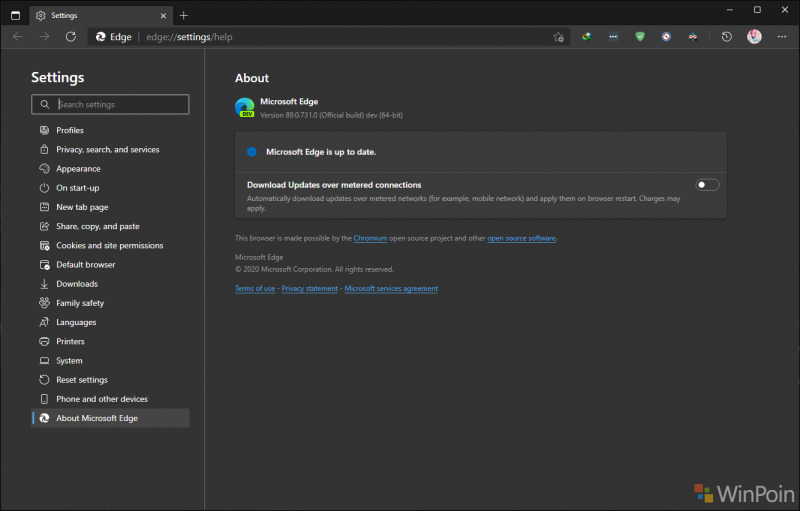
Untuk mengakses opsi tersebut, kamu bisa masuk saja ke halaman edge://settings/help, selanjutnya kamu bisa menemukan opsi Download Update Over Metered Connections disana.
Nah selain itu ada juga sejumlah fitur baru dan perbaikan lainnya yang mana diantaranya adalah sebagai berikut:
Fitur yang ditambahkan:
- Added an indicator to show when a tab has been muted because the underlying system audio has been muted.
- Added an option to Settings to disable downloading Edge updates over metered connections. Note that this is currently only available on Windows 10.
- Added a Setting to disable the F12 entry point to the Dev Tools.
- Added support for forcing popup windows into new tabs instead in Kiosk mode.
- Enabled support for the management policies from Chromium to Enable Basic Auth Over HTTP, and that Target Blank Implies No Opener.
Perbaikan dan perubahan behavior:
- Fixed an issue where Edge cant open.
- Fixed an issue where Edge doesnt shut down properly or install updates if certain extensions are installed.
- Fixed an issue where searching from the new tab page sometimes crashes the browser.
- Fixed a crash when downloading files.
- Fixed a crash on Mac when checking for updates.
- Fixed an issue on Mac where closing a popup menu sometimes crashes the browser.
- Fixed an issue where playing Dolby Vision media on Netflix sometimes crashes with error D7361-1253.
- Fixed an issue where opening a page in Immersive Reader sometimes fails.
- Fixed an issue where the Pinning Wizard doesnt open.
- Added a delay to the Shy UI between when the mouse leaves it and when it disappears.
- Fixed an issue where items cant be added to Collections when using Immersive Reader.
- Fixed an issue where closing a tab sometimes causes a gap between the rest of the tabs and the new tab button.
- Fixed an issue on Mac where Edge sometimes takes over the screen when an update notification is shown.
- Fixed an issue where the option to always translate a page sometimes doesnt work.
- Fixed an issue where selecting a password in the autofill flyout sometimes puts the wrong password in the field when multiple passwords are available.
- Fixed an issue where the Coupons prompt appears in the Address Bar, but no comparisons are shown in the flyout.
- Fixed an issue where text notes on PDFs sometimes cant be dragged to another position.
- Fixed an issue where the profile picture in Settings is sometimes broken.
- Fixed an issue where opening the Favorites or history menu when their buttons are hidden from the toolbar sometimes causes the buttons to stay on the toolbar.
- Fixed an issue where Edges update status in Settings sometimes isnt shown on Linux.
- Deprecated the management policy to Allow Popups During Page Unload.
- Obsoleted the management policies to Send Site Info To Improve Services and Enable Metrics Reporting as they have been replaced by the policies for Diagnostic Data and to Allow Telemetry, as well as to Force the Legacy Default Referrer Policy.
Known Issues
- Certain extensions such as the Microsoft Editor extension dont work on Linux. As soon as theyre installed, they crash and are disabled. Were currently investigating.
- Users of certain ad blocking extensions may experience playback errors on Youtube. As a workaround, temporarily disabling the extension should allow playback to proceed. See https://techcommunity.microsoft.com/t5/articles/known-issue-adblock-causing-errors-on-youtube/m-p/14… for more details.
- Some users are still running into an issue where all tabs and extensions immediately crash with a STATUS_INVALID_IMAGE_HASH error. The most common cause of this error is outdated security or antivirus software from vendors like Symantec, and in those cases, updating that software will fix it.
- Users of the Kaspersky Internet Suite who have the associated extension installed may sometimes see webpages like Gmail fail to load. This failure is due to the main Kaspersky software being out of date, and is thus fixed by making sure the latest version is installed.
- Some users are seeing favorites get duplicated after we made some previous fixes in that area. The most common way this is triggered is by installing the Stable channel of Edge and then signing into it with an account that has already signed into Edge before. This issue should be reduced now that automatic deduplication has been introduced into Insider channels. However, weve also seen duplication happen when running the manual deduplicator on multiple machines before either machine has a chance to fully sync its changes, so while we wait for the automatic deduplication to make it to Stable, make sure to leave plenty of time in between runs of the deduplicator.
- Some users are seeing wobbling behavior when scrolling using trackpad gestures or touchscreens, where scrolling in one dimension also causes the page to subtly scroll back and forth in the other. Note that this only affects certain websites and seems to be worse on certain devices. This is most likely related to our ongoing work to bring scrolling back to parity with Edge Legacys behavior, so if this behavior is undesirable, you can temporarily turn it off by disabling the edge://flags/#edge-experimental-scrolling flag.
Microsoft Edge Chromium Segera Tersedia Untuk Apple M1
Selain Firefox yang baru baru ini meluncurkan Firefox 84 yang sudah mendukung apple silicon M1, kini berdasarkan pengumuman Microsoft dalam halaman Release Note Microsoft Edge Chromium Dev 89.0.731.0, mereka mengatakan bahwa mereka siap untuk meluncurkan dukungan pertama Microsoft Edge Chromium untuk perangkat apple Mac terbaru tersebut yang akan diluncurkan di Microsoft Edge Canary minggu ini.
Jadi untuk kamu para pengguna Apple Macbook Pro, Air atau Mac Mini dengan chipset M1, nantinya kamu bisa menggunakan browser Microsoft Edge Chromium.
Nah seperti biasa, untuk mendapatkan update 89.0.731.0 untuk kamu pengguan Microsoft Edge Chromium Dev, kamu bisa meluncur ke halaman Edge Settings > Help, atau meluncur ke URL edge://settings/help.
Via : Microsoft
Catatan Penulis : WinPoin sepenuhnya bergantung pada iklan untuk tetap hidup dan menyajikan konten teknologi berkualitas secara gratis — jadi jika kamu menikmati artikel dan panduan di situs ini, mohon whitelist halaman ini di AdBlock kamu sebagai bentuk dukungan agar kami bisa terus berkembang dan berbagi insight untuk pengguna Indonesia. Kamu juga bisa mendukung kami secara langsung melalui dukungan di Saweria. Terima kasih.