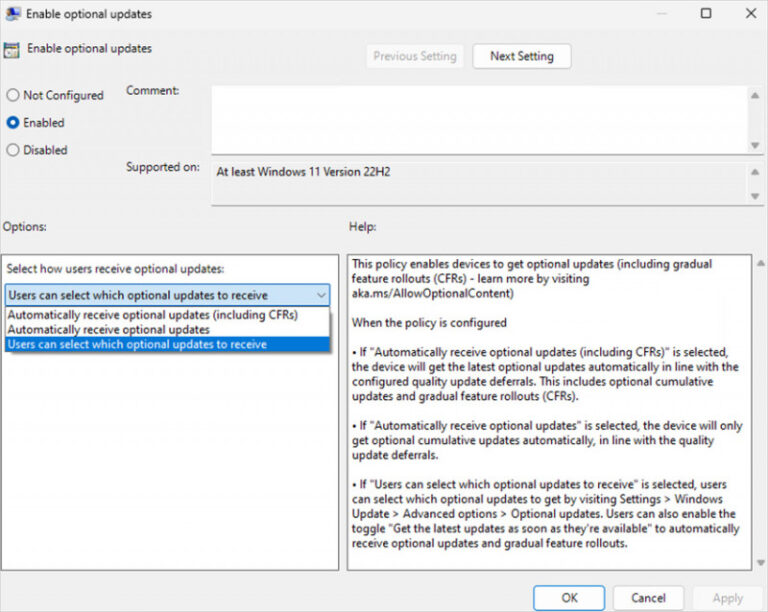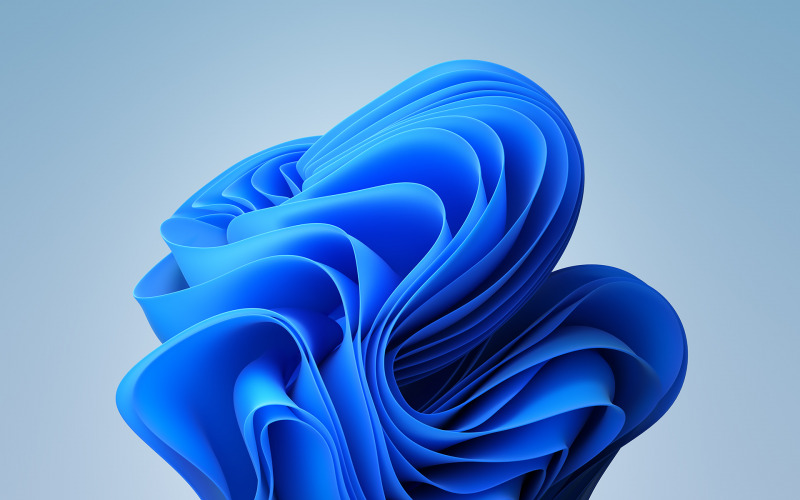
Selain merilis preview update KB5029332 Untuk Windows 11 21H2, Microsoft pada hari selasa kemarin juga merilis preview update dengan kode update KB5029351 untuk para pengguna Windows 11 22H2.
Lalu apakah peningkatan yang dihadirkan sama seperti yang hadir di Windows 11 21H2?, sedikit mirip, namun ada lebih banyak peningkatan yang dihadirkan, termasuk adanya new hover behavior pada search box gleam, serta adanya policies baru yang memungkinkan pengguna Widnows 11 untuk mengatur preview update / optional updates di Windows 11.
Untuk lebih jelasnya kamu bisa lihat changelog berikut :
Yang di highlight
- New! This update adds a new hover behavior to the search box gleam. When you hover over it, the search flyout box might appear. You can adjust this behavior by right-clicking the taskbar. Then choose Taskbar settings to change your search box experience.
- This update supports daylight saving time (DST) changes in Israel.
- This update addresses an issue that affects the search icon. When you select it, the Search app does not open. This occurs after a machine has been asleep.
- This update improves the reliability of the Search app.
- This update addresses an issue that affects the TAB key. Using it to browse search results requires additional actions.
- This update addresses an issue that affects Narrator. It does not correctly identify the search box on the taskbar and search highlights within the search box.
- This update addresses an issue that affects the search box size. Its size is reduced in tablet posture mode on Microsoft Surface Pro and Surface Book devices.
Peningkatan dan Perbaikan yang dihadirkan
- New! This update adds new functionality that affects app defaults. To learn more, see A principled approach to app pinning and app defaults in Windows.
- New! This release adds a new policy called “Enable optional updates.” Administrators can use it to configure the monthly, optional cumulative updates for commercial devices. You can also use this policy for the gradual Controlled Feature Rollouts (CFR). To learn more, see Enable and control optional updates for your organization.
- This update addresses an issue that affects the Group Policy Service. It will not wait for 30 seconds, which is the default wait time, for the network to be available. Because of this, policies are not correctly processed.
- This update adds a new API for D3D12 Independent Devices. You can use it to create multiple D3D12 devices on the same adapter. To learn more, seeD3D12 Independent Devices.
- This update addresses an issue that affects a WS_EX_LAYERED window. The window might render with the wrong dimensions or at the wrong position. This occurs when you scale the display screen.
- This update addresses an issue that affects print jobs that are sent to a virtual print queue. They fail without an error.
- This update addresses an issue that causes high CPU use. This occurs when you enable the “fBlockNonDomain” policy.
- This update addresses an issue that affects disk partitions. The system might stop working. This occurs after you delete a disk partition and add the space from the deleted partition to an existing BitLocker partition.
- This update addresses an issue that causes Windows to fail. This occurs when you use BitLocker on a storage medium that has a large sector size.
- This update addresses an issue that affects Remote Desktop sessions. Sometimes you receive a wrong error message when you try to sign in to a session.
- This update addresses an issue that affects Start menu icons. They are missing after you sign in for the first time.
- This update addresses an issue that affects settings. They do not sync even if you turn on the toggle on the Windows Backup page in the Settings app.
- This update addresses an issue that affects the Resultant Set of Policy (RSOP). The Windows LAPS “BackupDirectory” policy setting was not being reported. This occurs when the setting is set to 1, which is “Back up to AAD.”
- The update addresses an issue that affects those who use Windows Update for Business. After you are asked to change your password at sign in, the change operation fails. Then you cannot sign in. The error code is 0xc000006d.
Nah update ini sendiri bersifat optional jadi kamu bisa mendownloadnya secara langsung via Settings > Windows Update > Optional Updates atau melewatkan update ini untuk kemudian semua peningkatan dan isi dari update ini akan secara otomatis diterapkan via cumulative update bulan September 2023 nanti.
Secara umum, preview update KB5029351 ini membawa banyak peningkatan pada system operasi Windows 11 22H2, dimana seperti yang dapat kamu lihat pada daftar changelog diatas, Microsoft akhirnya memperbaiki banyak masalah yang sempat pengguna keluhkan, termasuk adanya error pada Start Menu Icon ketika pengguna login pertama kali, serta adanya opsi “Enable optional updates” yang akan mempermudah pengguna mengatur apakah mereka ingin mendapatkan preview updates atau tidak sama sekali.
Lalu apakah ada bug? sayangnya sama seperti update yang hadir di Windows 11 21H2, saat ini belum ada informasi mengenai masalah dan bug / known issues yang terjadi setelah memperbarui system dengan update ini, jadi harusnya semuanya aman aman saja.
Apakah kamu sudah mendapatkan update ini? Komen dibawah guys dan berikan pendapatmu.
Via : Microsoft