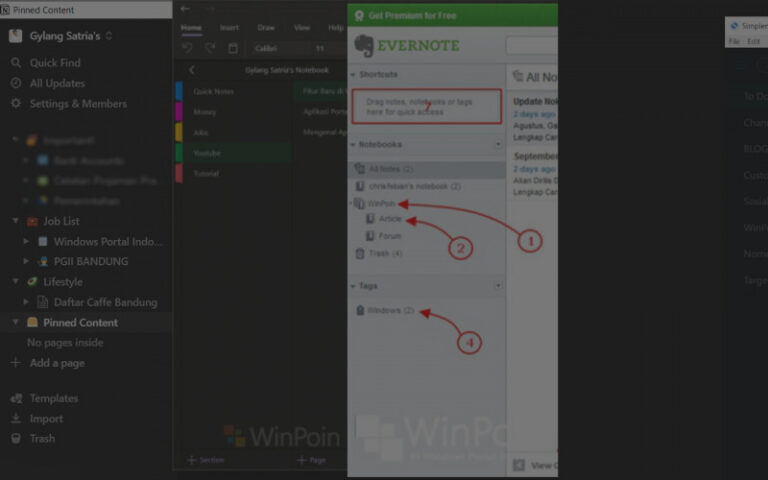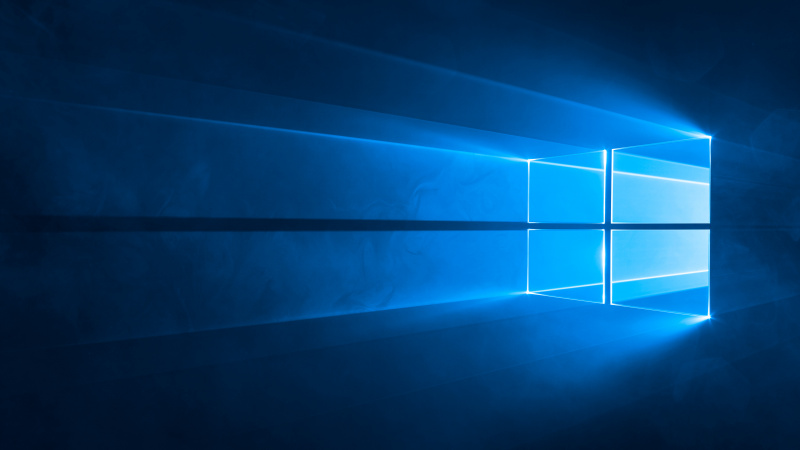
Untuk kamu para pengguna Windows 10 LTSC 2019, beberapa waktu lalu Microsoft telah merilis update KB5012636 yang mana dengan update ini akan membawa Build OS menjadi 17763.2867.
Nah kawan kawan, update ini perlu kamu tahu adalah update preview yang biasa dirilis pada akhir bulan satu minggu setelah perilisan patch tuesday atau update cumulative bulanan Windows, dan biasanya nih, update preview ini justru membawa lebih banyak perbaikan dibandingkan update utamanya dibulan tersebut.
Baca Juga : 4 Aplikasi Notes Rekomendasi Yang Bisa Kamu Coba
Dalam kasus update KB5012636 ini, tentu ada banyak peningkatan dan perbaikan yang dihadirkan ke Windows 10 LTSC 2019, dan salah satunya ada penambahan peningkatan untuk servicing Secure boot component di Windows, selain itu ada juga beberapa perbaikan penting seperti masalah pada GPU load balancing over Remote Desktop yang kemarin sempat dilaporkan error, dan beberapa perbaikan masalah pada Active DIrectory Domain.
Untuk lebih jelasnya kamu bisa melihat changelog berikut.
- New! Adds improvements for servicing the Secure Boot component of Windows.
- Addresses an issue in which certain Point of Sale terminals experience occasional OS startup delays during restart of up to 40 minutes.
- Addresses an issue that causes a remote desktop session to close or a reconnection to stop responding while waiting on the accessibility shortcut handler (sethc.exe).
- Addresses an issue that incorrectly returns Execution Policy settings from the registry.
- Addresses an issue that causes the Key Distribution Center (KDC) code to incorrectly return the error message KDC_ERR_TGT_REVOKED during domain controller shutdown.
- Addresses an issue that might cause Windows to stop working when you apply a Windows Defender Application Control (WDAC) policy that doesnt require a restart.
- Addresses an issue that might fail to copy the security portion of a Group Policy to a machine.
- Addresses an issue that causes the primary domain controller (PDC) of the root domain to generate warning and error events in the System log. This issue occurs when the PDC incorrectly tries to scan outgoing-only trusts.
- Addresses an issue that might prevent graphics processing unit (GPU) load balancing over Remote Desktop from working as intended.
- Addresses an issue that might occur when you use Netdom.exe or the Active Directory Domains and Trusts snap-in to list or modify name suffixes routing. These procedures might fail. The error message is, “Insufficient system resources exist to complete the requested service.” This issue occurs after installing the January 2022 security update on the primary domain controller emulator (PDCe).
- Addresses an issue that affects a Server Message Block (SMB) multichannel connection and might generate a 13A or C2 error.
- Addresses an issue that causes a deadlock in the WebDav redirector. This issue occurs when you attempt to read a file from the local TfsStore, which causes the system to stop responding.
- Addresses an issue that causes virtual computer object (VCO) password settings failure on a distributed network name resource.
- Addresses an issue that might cause the server to lock up because the nonpaged pool grows and uses up all memory. After a restart, the same issue occurs again when you try to repair the damage.
Nah karena berisi cukup banyak perbaikan, untuk kamu para pengguna Windows 10 LTSC 2019, ada baiknya kamu mendapatkan dan menginstall update ini guys.
Kamu bisa langsung saja meluncur ke Halaman Settings > Update & Security > Windows Update.
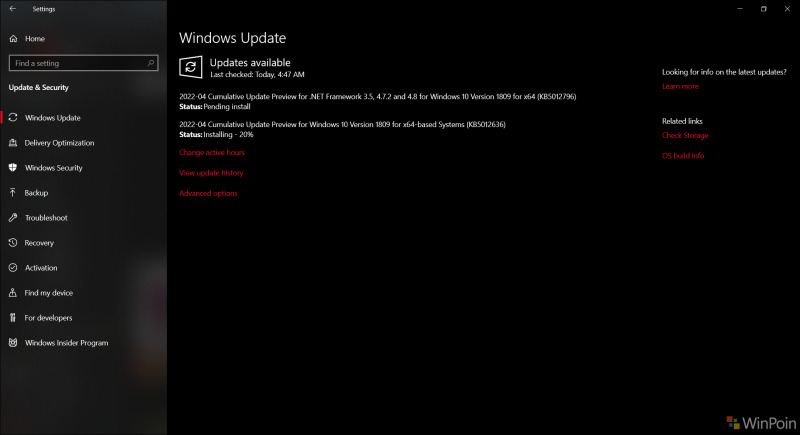
Via : Microsoft