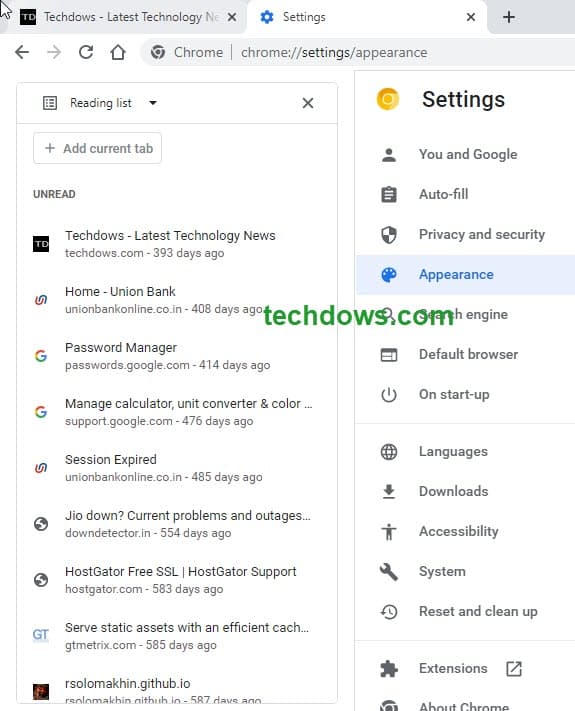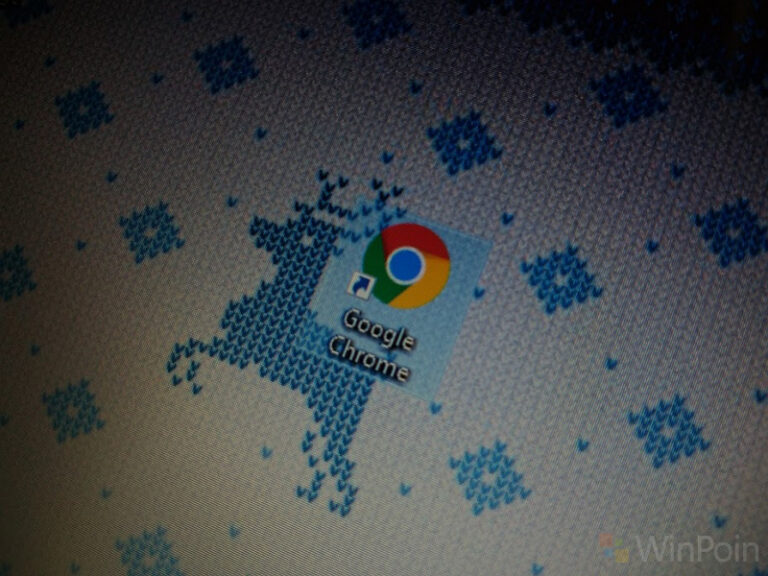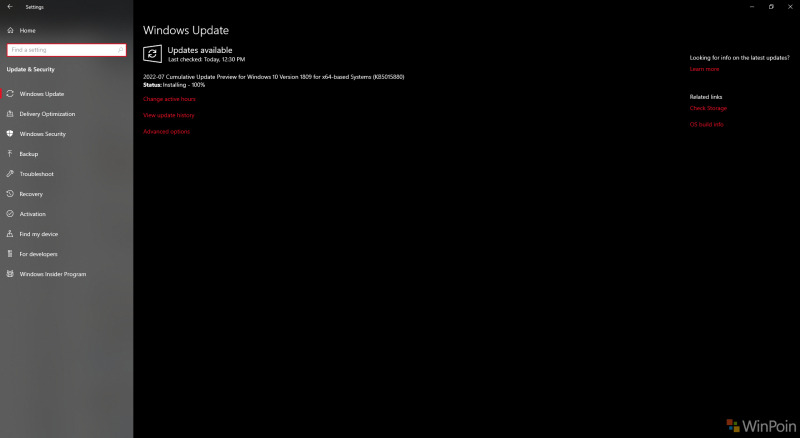
Beberapa waktu lalu, selain merilis Windows 11 Insider Dev Channel Build 25163, Microsoft juga merilis update KB5015880 untuk para pengguna Windows 10 LTSC 2019, dimana dengan update tersebut Build OS akan berubah menjadi 17763.3232.
Nah didalam update ini, ada sejumlah perbaikan yang mana mencakup:
- Addresses an issue that prevents certain troubleshooting tools from opening.
- Addresses an issue that causes port mapping conflicts for containers.
- Addresses an issue that causes Code Integrity to continue trusting a file after the file has been modified.
- Provides the option to configure an alternate login ID for an Azure Multi-Factor Authentication (MFA) Active Directory Federation Services (AD FS) adapter for on-premises scenarios. You can disable the alternate login ID as required. To configure the Azure MFA ADFS adapter to ignore an alternate login ID, run the following PowerShell command:
- Set-AdfsAzureMfaTenant -TenantId ‘<TenandID>’ -ClientId ‘<ClientID>’ -IgnoreAlternateLoginId $true.To restart the ADFS service on each server in the farm, use the Restart-Service adfssrv PowerShell command.By default, the adapter configuration will not ignore alternate login ID (IgnoreAlternateLoginId = $false) unless explicitly set to $true as in the command above.
- Addresses an issue that triggers lockout policies faster when you use Remote Desktop Protocol (RDP) with fast reconnect and Network Level Authentication (NLA) is disabled. This issue occurs when you call LogonUser() with a blank password.
- Addresses an issue that prevents the Storage Migration Service (SMS) from completing inventory on servers that have many shares. The system logs error event 2509 in Microsoft-Windows-StorageMigrationService/Admin channel (ErrorId=-2146233088/ErrorMessage=”Invalid table id”).
- Addresses an issue that causes Microsofts deduplication driver to consume large amounts of nonpaged pool memory. Consequently, this depletes all the physical memory on the machine, which causes the server to stop responding.
Nah meskipun tidak banyak, perbaikan diatas cukup penting untuk kamu dapatkan, terlebih jika sebelumnya kamu sering mendapati masalah dengan windows troubleshooting yang gagal berjalan, karena dengan update ini, Microsoft mengklaim bahwa masalah tersebut telah diperbaiki.
Jadi untuk kamu para pengguna Windows 10 LTSC 2019, yang mana berbasiskan Windows 10 1809, kamu bisa langsung saja download update ini melalui halaman Settings > Update & Security > Windows Updates.
Via : Microsoft