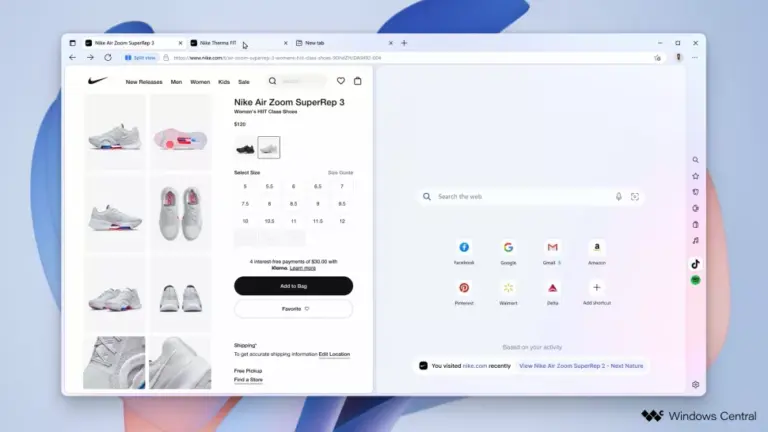Minggu ini, seperti biasa ada update baru yang Microsoft hadirkan untuk para pengguna Windows Insider Beta Channel, dimana update ini adalah update KB5022358 yang akan mengubah Build OS menjadi 22621.1245 dan 22623.1245.
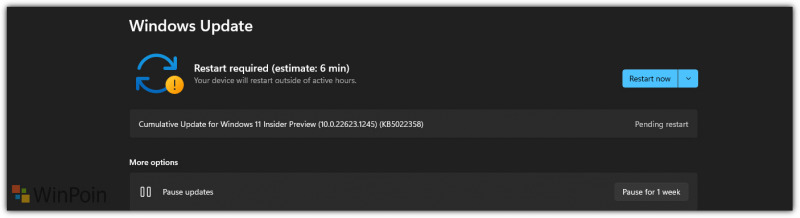
Dengan update KB5022358 ini, ada sejumlah perubahan yang dihadirkan Microsoft, termasuk peningkatan didalamnya, salah astunya adalah hadirnya fitur screen recording yang sebelumnya telah diperkenalkan untuk Windows Insider Dev Channel.
“We are beginning to roll out screen recording in Snipping Tool to Windows Insiders in the Beta Channel (version 11.2212.24.0). And as part of the most recent Snipping Tool update, we have also added the ability to pause while recording and you should notice improved performance and reliability.”
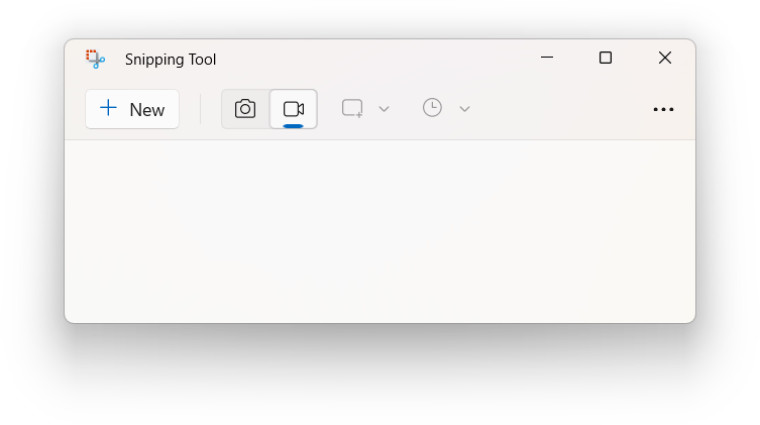
Jadi setelah kamu melakukan instalasi update ini, pastikan kamu memperbarui aplikasi Snipping Tool kamu ke versi 11.2212.24.0 untuk mendapatkan fitur tersebut, dimana dengan itu kamu bisa mulai merekam layar hingga 30 fps.
Sementara itu, ada sejumlah perbaikan yang juga dihadirkan loh, dimana untuk Windows 11 Build 22623.1245, peningkatan dan perbaikan tersebut mencakup:
- Fixed a high hitting ShellExperienceHost crash related to interacting with Quick Settings.
- Fixed a few issues causing Task Manager crashes.
- You now shouldnt have to make Task Manager be as wide before the navigation pane appears.
- If text scaling has been increased, the search box shouldnt overlap with the title bar text anymore.
- Made some tweaks to address cases where text in dialogs was getting cut off when text scaling was increased.
- Fixes an issue where certain parts of the title bar couldnt be used to drag the window.
Sedangkan untuk Windows 11 Build 22621.1245 dan 22623.1245, peningkatan dan perbaikannya menackup:
- New! This update changed the experience for preview .NET Framework updates. After you installed this update, all future preview (optional) .NET Framework updates would be displayed on the Settings > Windows Update > Advanced options > Optional updates On that page, you could control which optional updates you wanted to install.
- We fixed an issue that affected the ReFS. The issue caused high nonpaged pool usage, which depleted system memory.
- We fixed an issue that affected copying from a network to a local drive. Copying was slower than expected for some users.
- We fixed an issue that caused Windows Server 2022 domain controllers (DC) to stop responding. This occurred when they processed Lightweight Directory Access Protocol (LDAP) requests.
- We fixed an issue that affected a Group Policy for Expanded Toasts.
- We fixed an issue that might have occurred when the Input Method Editor (IME) was active. Applications might have stopped responding when you used the mouse and keyboard at the same time.
- We fixed an issue that affected conhost.exe. It stopped responding.
- We fixed a resource conflict issue between two or more threads (known as a deadlock). This deadlock affected COM+ applications.
- We fixed an issue that affected devices that are subject to Microsoft Exploit Protection Export Address Filtering (EAF). Some applications stopped responding or did not open. These included Microsoft Office and Adobe Reader.
- We fixed an issue that stopped you from searching for a file based on the files contents.
- We fixed an issue that affected searchindexer.exe. It randomly stopped you from signing in or signing out.
- We fixed an issue that might have occurred when you converted or reconverted Japanese Kanji using a multibyte character set (MBCS) app. The cursor might have moved to the wrong location when you typed.
- We changed how you enabled the Windows diagnostic data processor configuration in preparation for EU Data Boundary To learn more, see Enable Windows diagnostic data processor configuration.
- We fixed an issue that affected mstsc.exe. It stopped responding while connecting to a RemoteApp and Desktop Connection.
- We fixed an issue that might have affected FindWindow() or FindWindowEx(). They might have returned the wrong window handle.
- We fixed an issue that affected picture files you found using search on the taskbar. This issue stopped you from opening those pictures.
- We fixed an issue that might have affected applications that used Microsoft Edge WebView2 to display content. Applications that used WebView2 included Microsoft Office and the Widgets app. The content might have appeared blank or greyed out.
Dalam update ini pula, seperti yang dikatakan diatas, Microsoft telah memperbaiki bug ReFS, bug copy yang lambat dan masih banyak lagi, jadi dengan itu ada baiknya kamu para pengguna Windows Insider Beta untuk segera mendapatkan update ini.
Kamu bisa langsung saja mendownload update KB5022358 ini melalui halaman Settings > Windows Update > Check for updates, namun umumnya update ini sudah secara otomatis terdownload ketika tersedia, jadi yang kamu butuhkan hanya melanjutkan proses instalasinya saja.
Via : Microsoft