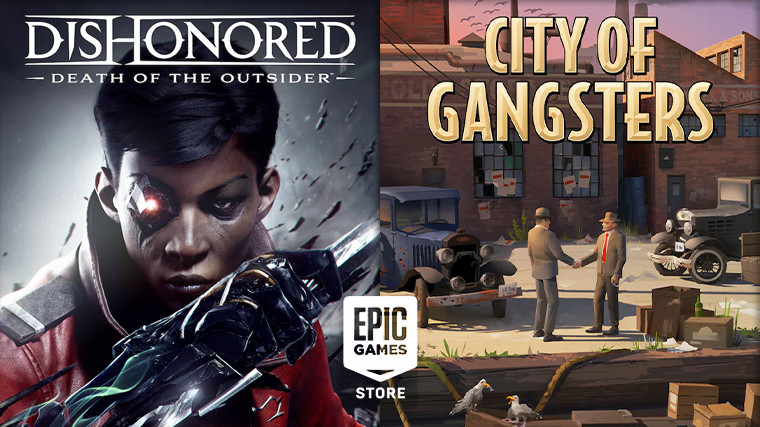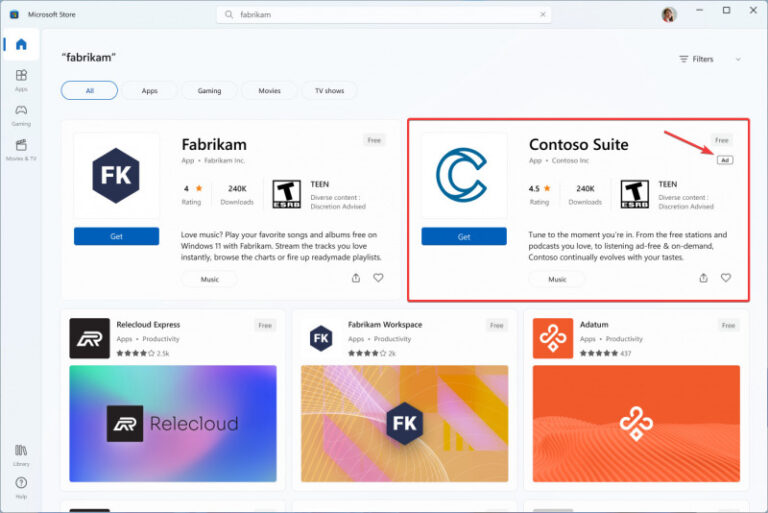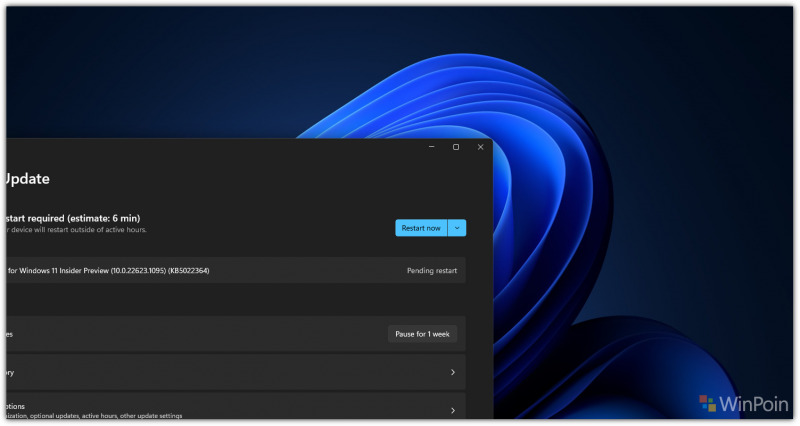
Minggu ini seperti jadwal yang telah Microsoft tentukan, mereka kembali merilis update baru untuk para pengguna Windows 11 Insider Dev Channel, baik untuk pengguna Build 22621 dan 22623. Update yang dihadirkan kali ini adalah update KB5023008, dimana setelah pengguna menginstall update ini, Build OS akan berubah menjadi 22621.1250 atau 22623.1250.
Buruan Klaim : Dapatkan Dishonored & City Of Gangsters Gratis di Epic Games Store
Nah selain mengubah nomor build dari system operasi, tentunya ada sejumlah perbaikan yang dihadirkan, termasuk perbaikan bug menyebalkan dimana jika dibuild sebelumnya kita mengetikan huruf “F” di Search box pada Task Manager, entah kenapa itu tidak bekerja dan tidak menampilkan apapun.
Selain itu, ada juga sejumlah perbaikan lain mencakup perbaikan search box di Taskbar yang kadang tiba tiba menghilang tidak jelas, dan perbaikan lainnya, untuk lebih lengkapnya kamu bisa melihat changelog berikut:
Untuk Build 22621 dan 22623
- We are adding a new policy for IT administrators to manage how the search box on the taskbar appears in their organizations. See this blog post for details.
Khusus Build 22623
[Bug di Task Manager]
- Typing F in the search box should work again now.
- Fixed an issue where Narrator wasnt reading out some of the text in dialogs.
- Dragging the window using the search box area should work now (like other areas of the title bar).
- If you do a search and then press the down arrow, keyboard focus should now move from the search box into the results.
- Fixed an issue where ending processes in the Details tab wasnt showing a confirmation dialog.
- Increasing the text scaling should no longer result in a see more button appearing with no contents.
- Fixed an issue where focus might not get set properly to search, leading to Narrator not saying that focus was on the search box.
- If you have a contrast theme enabled and select one of the rows in the Processes page, that row should now show that its selected.
[Bug di Taskbar]
- Fixed an issue where the search box would randomly disappear sometimes when you clicked it (leaving a blank space on the taskbar).
- Fixed an issue where the search box was shifting to the side slightly when you clicked it.
- If you have the taskbar set to auto-hide and press the Windows key and start typing, the taskbar should no longer unexpectedly hide.
Nah dengan ini, untuk kamu pengguna Windows 11 Insider Beta, update harusnya telah didownloadkan secara otomatis, dimana kamu cukup menginstall dan merestart perangkat kamu saja, namun jika belum, kamu bisa langsung saja meluncur ke halaman Settings > Windows Update > Check for updates.
Via : Microsoft