Sesuai dengan jadwal mingguan Microsoft, kemarin malam mereka merilis update baru untuk para pengguna Windows 11 Insider Beta yaitu update KB5030305. Dan update ini sendiri sebenarnya sudah saya bahas pada artikel sebelumnya, dimana berdasarkan rumornya, Outlook Baru akan otomatis terinstall melalui update ini guys.
Baca Juga : Outlook Baru Akan Otomatis di Install di Update Windows 11 23H2
Nah update KB5030305 ini sendiri akan mengubah Build OS menjadi 22621.2338 dan 22631.2338, dan seperti biasa, build masih dipisah dengan build 22621 akan berisi fitur baru yang default off, sedangkan build 22631 akan berisi fitur baru yang telah default on di system Windows 11.
Lalu apakah ada fitur baru yang Microsoft perkenalkan melalui update ini?, tentu saja ada guys, dimana diantaranya mencakup:
Widget Baru : Focus Session
Mulai update ini, Microsoft mulai melucnurkan widget focus session sebagai bagian dari aplikasi Clock update versi 11.2306.22.0 atau yang lebih tinggi. Jadi jika kamu telah memperbarui aplikasi clock dari Microsoft Store ke versi tersebut, kamu akan dapat menginstall widget baru untuk secara cepat mengatur focus session.
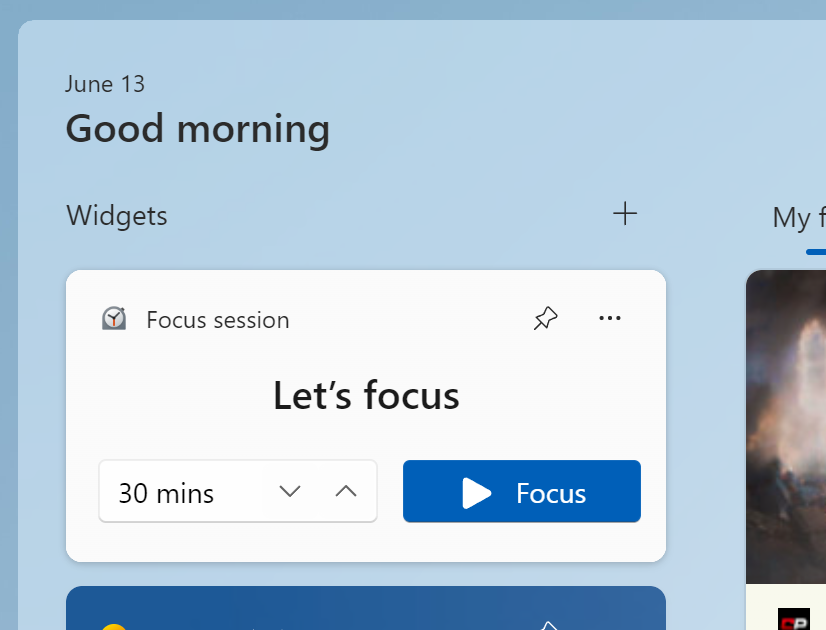
Selain itu, sayangnya tidak banyak hal yang berubah, kecuali memang ada sejumlah perbaikan yang Microsoft hadirkan seperti Chat kini menjadi Microsoft Teams – Free.
Diubahnya Chat di Windows 11 adalah karena fitur tersebut dianggap gagal dan kurang menarik perhatian para pengguna, sehingga dengan itu Microsoft mulai update ini dan mulai Build 22631.2338, mereka mengganti Chat di Windows 11 dengan Microsoft Teams – Free yang kini akan otomatis pinned di Taskbar.
Baca Juga : Fitur Chat di Windows 11 Dianggap Gagal, Microsoft Ganti Dengan Microsoft Teams Free
Sementara itu, ada banyak perbaikan lain yang dihadirkan di Build 22631.2338, dimana diantara mencakup perbaikan taskbar dan system tray, file explorer, settings, dan task manager. Untuk changelog lengkapnya bisa kamu lihat berikut ini :
- Fixed an issue which was causing some Insiders to see untranslated text in some areas across the system, including in File Explorer and Settings. If youre continuing to see issues with translations, please file feedback.
- Fixed an issue where dragging app icons in the taskbar may sometimes lead to an explorer.exe crash.
- Fixed an issue which was causing some Insiders to see labels in their taskbar unexpectedly.
- Fixed an issue causing Task Manager to not launch for some Insiders.
- Fixed an issue for dark mode users, where you would see a white flash when opening File Explorer.
- Fixed an issue where after changing between dark and light mode, the icons in the command bar and context menu might become very difficult to see.
- We made some more improvements to help with the performance of loading Home. Also fixed a memory leak related to Home that would grow each time Home was refreshed or accessed.
- Fixed an issue where Settings wasnt launching in safe mode for some Insiders.
- Fixed an issue where the dialog when collecting a process memory dump erroneously said it was collecting a kernel memory dump.
- Fixed an issue where you may not see the notification on first update to a build with dynamic lighting, letting you know that dynamic lighting is enabled.
Sementara itu ada perbaikan tambahan yang didapatkan baik di Build 22621 dan 22631, dimana itu mencakup :
- [ADDED] We have added a new option under Settings > Bluetooth & devices > Phone Link to disable Phone Link all together in Windows 11. This setting will prevent Phone Link from communicating with your mobile devices.
- The Camera app, Cortana, Photos app, and People app can be uninstalled.
- New! This update completes the work to comply with the GB18030-2022 requirements. It removes and remaps characters for Microsoft Wubi input and Microsoft Pinyin U-mode input. You can no longer enter character codepoints that are not supported. All the required codepoints are up to date.
- This update addresses an issue that affects sleep mode. After you resume from sleep, a blank window appears that has the title Windows Input Experience.
- This update affects the Key Distribution Center (KDC) and user security identifiers (SID). KDC now reads the user SID from the Subject Alternative Name (SAN) of a certificate. Because of this, mobile device management (MDM) providers can use offline templates to fill in the user SID. To learn more, see KB5014754.
- This update addresses an issue that affects IMEPad. It stops working. This occurs when you enter end-user-defined characters (EUDC).
- This update addresses an issue that affects authentication. Using a smart card to join or rejoin a computer to an Active Directory domain might fail. This occurs after you install Windows updates dated October 2022 or later. For more details, see KB5020276.
- This update addresses an issue that affects Microsoft Excel. It stops responding when you try to share a file as a PDF in Microsoft Outlook.
- This update addresses an issue that affects Remote Apps. The display of some elements is not aligned correctly.
- This update supports daylight saving time (DST) changes in Greenland.
- This update addresses an issue that affects account lockout event 4625. The format of the event is wrong in the ForwardedEvents log. This occurs when an account name is in the user principal name (UPN) format.
- This update addresses an issue that affects XPath queries on FileHash and other binary fields. It stops them from matching values in event records.
- This update changes the spelling of Ukraines capital from Kiev to Kyiv.
- This update addresses an issue that affects Windows Defender Application Control (WDAC). AppID Tagging policies might greatly increase how long it takes your device to start up.
- This update addresses an issue that affects events that have a TAB character. The events do not render, or you cannot forward them.
- This update addresses an issue that might make Windows stop responding. This might occur if you use Microsoft OneDrive files that are compressed by NTFS.
- This update addresses an issue that might cause a user-mode memory leak. It might occur when you call CopyFile() or MoveFile().
- This update addresses an issue that affects an Application Virtualization (App-V) environment. Copy operations within it stop working. This occurs after you install the April 2023 update.
- This update addresses an issue that affects some USB printers. Microsoft Defender stops them from printing.
- This update addresses an issue that affects Microsoft Print to PDF. It uses the metadata for the name you sign in with as the author of a printed PDF. It should use the display name instead.
- This update addresses an issue that is related to changes in the forwarding of events.
- This update addresses an issue that affects the Microsoft Distributed Transaction Coordinator (DTC). It has a handle leak. Because of this, the system runs out of memory.
- This update removes a blank menu item from the Sticky Keys menu. This issue occurs after you install KB5029351.
- This update addresses an issue that affects application compatibility. It is related to Microsoft Defender for Endpoint.
Nah langsung saja deh, untuk kamu para pengguna Windows 11 Insider Beta Channel, kamu bisa langsung meluncur ke halaman Settings > Windows Update > Check for updates, kemudian download dan install update KB5030305 yang tersedia disana.
Oh iya, pastikan juga kamu telah mendapatkan aplikasi Outlook baru atau tidak, mengingat aplikasi tersebut akan otomatis terinstall di system pengguna.
Via : Microsoft

